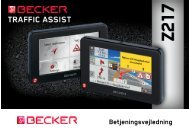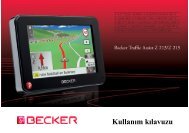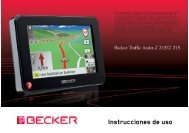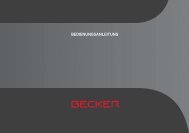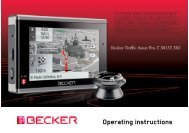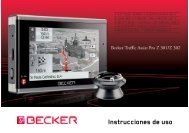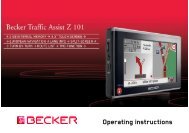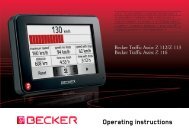Instrucciones de uso - Becker
Instrucciones de uso - Becker
Instrucciones de uso - Becker
Create successful ePaper yourself
Turn your PDF publications into a flip-book with our unique Google optimized e-Paper software.
Guiado en ruta en función <strong>de</strong> la hora<br />
Si esta función (Usar patrones <strong>de</strong> tráfico)<br />
está activada ( ), en el cálculo <strong>de</strong> ruta se<br />
incluirá la información (datos estadísticos)<br />
sobre la velocidad posible en <strong>de</strong>terminados<br />
trayectos a <strong>de</strong>terminadas horas <strong>de</strong>l día<br />
cuando esté disponible. Esto permitirá<br />
calcular el tiempo <strong>de</strong> llegada con mayor<br />
precisión, o también hacer que se elija otra<br />
ruta.<br />
Evitar tipos <strong>de</strong> vía<br />
Al pulsar los botones junto a Evitar, podrá<br />
excluir <strong>de</strong>l cálculo <strong>de</strong> ruta distintos tipos<br />
<strong>de</strong> vía (p. ej., autopistas,<br />
transbordadores y carreteras <strong>de</strong> peaje.<br />
Pue<strong>de</strong> establecer para estos tipos cada una<br />
<strong>de</strong> las siguientes opciones.<br />
Opción Significado<br />
Permitido Con esta opción se incluirá<br />
el tipo <strong>de</strong> carretera<br />
correspondiente en el cálculo<br />
<strong>de</strong> la ruta.<br />
Evitar Con esta opción se evitará<br />
el tipo <strong>de</strong> carretera correspondiente<br />
según la<br />
posibilidad.<br />
Prohibido Con esta opción no se incluirá<br />
el tipo <strong>de</strong> carretera<br />
correspondiente en el cálculo<br />
<strong>de</strong> la ruta.<br />
> Confirme su selección pulsando el<br />
botón OK.<br />
MODO DE NAVEGACIÓN >>><br />
Botón TMC<br />
En la ventana <strong>de</strong> ajustes TMC pue<strong>de</strong><br />
<strong>de</strong>terminar las opciones para la recepción<br />
<strong>de</strong> los avisos <strong>de</strong> tráfico.<br />
> Pulse en el menú <strong>de</strong> ajustes el botón<br />
TMC.<br />
Aparecerá la ventana <strong>de</strong> ajustes TMC.<br />
63<br />
> D<br />
> GB<br />
> F<br />
> I<br />
> E<br />
> PL<br />
> CZ<br />
> H<br />
> RU