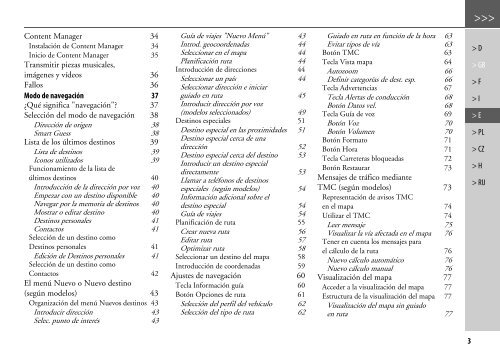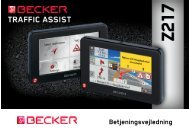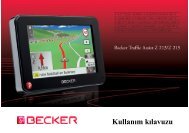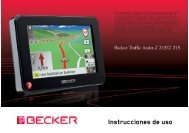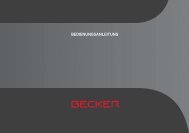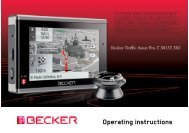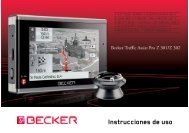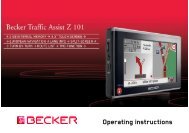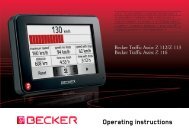Instrucciones de uso - Becker
Instrucciones de uso - Becker
Instrucciones de uso - Becker
You also want an ePaper? Increase the reach of your titles
YUMPU automatically turns print PDFs into web optimized ePapers that Google loves.
Content Manager 34<br />
Instalación <strong>de</strong> Content Manager 34<br />
Inicio <strong>de</strong> Content Manager 35<br />
Transmitir piezas musicales,<br />
imágenes y ví<strong>de</strong>os 36<br />
Fallos 36<br />
Modo <strong>de</strong> navegación 37<br />
¿Qué significa "navegación"? 37<br />
Selección <strong>de</strong>l modo <strong>de</strong> navegación 38<br />
Dirección <strong>de</strong> origen 38<br />
Smart Guess 38<br />
Lista <strong>de</strong> los últimos <strong>de</strong>stinos 39<br />
Lista <strong>de</strong> <strong>de</strong>stinos 39<br />
Iconos utilizados 39<br />
Funcionamiento <strong>de</strong> la lista <strong>de</strong><br />
últimos <strong>de</strong>stinos 40<br />
Introducción <strong>de</strong> la dirección por voz 40<br />
Empezar con un <strong>de</strong>stino disponible 40<br />
Navegar por la memoria <strong>de</strong> <strong>de</strong>stinos 40<br />
Mostrar o editar <strong>de</strong>stino 40<br />
Destinos personales 41<br />
Contactos 41<br />
Selección <strong>de</strong> un <strong>de</strong>stino como<br />
Destinos personales 41<br />
Edición <strong>de</strong> Destinos personales 41<br />
Selección <strong>de</strong> un <strong>de</strong>stino como<br />
Contactos 42<br />
El menú Nuevo o Nuevo <strong>de</strong>stino<br />
(según mo<strong>de</strong>los) 43<br />
Organización <strong>de</strong>l menú Nuevos <strong>de</strong>stinos 43<br />
Introducir dirección 43<br />
Selec. punto <strong>de</strong> interés 43<br />
Guía <strong>de</strong> viajes "Nuevo Menú" 43<br />
Introd. geocoor<strong>de</strong>nadas 44<br />
Seleccionar en el mapa 44<br />
Planificación ruta 44<br />
Introducción <strong>de</strong> direcciones 44<br />
Seleccionar un país 44<br />
Seleccionar dirección e iniciar<br />
guiado en ruta 45<br />
Introducir dirección por voz<br />
(mo<strong>de</strong>los seleccionados) 49<br />
Destinos especiales 51<br />
Destino especial en las proximida<strong>de</strong>s 51<br />
Destino especial cerca <strong>de</strong> una<br />
dirección 52<br />
Destino especial cerca <strong>de</strong>l <strong>de</strong>stino 53<br />
Introducir un <strong>de</strong>stino especial<br />
directamente 53<br />
Llamar a teléfonos <strong>de</strong> <strong>de</strong>stinos<br />
especiales (según mo<strong>de</strong>los) 54<br />
Información adicional sobre el<br />
<strong>de</strong>stino especial 54<br />
Guía <strong>de</strong> viajes 54<br />
Planificación <strong>de</strong> ruta 55<br />
Crear nueva ruta 56<br />
Editar ruta 57<br />
Optimizar ruta 58<br />
Seleccionar un <strong>de</strong>stino <strong>de</strong>l mapa 58<br />
Introducción <strong>de</strong> coor<strong>de</strong>nadas 59<br />
Ajustes <strong>de</strong> navegación 60<br />
Tecla Información guía 60<br />
Botón Opciones <strong>de</strong> ruta 61<br />
Selección <strong>de</strong>l perfil <strong>de</strong>l vehículo 62<br />
Selección <strong>de</strong>l tipo <strong>de</strong> ruta 62<br />
Guiado en ruta en función <strong>de</strong> la hora 63<br />
Evitar tipos <strong>de</strong> vía 63<br />
Botón TMC 63<br />
Tecla Vista mapa 64<br />
Autozoom 66<br />
Definir categorías <strong>de</strong> <strong>de</strong>st. esp. 66<br />
Tecla Advertencias 67<br />
Tecla Alertas <strong>de</strong> conducción 68<br />
Botón Datos vel. 68<br />
Tecla Guía <strong>de</strong> voz 69<br />
Botón Voz 70<br />
Botón Volumen 70<br />
Botón Formato 71<br />
Botón Hora 71<br />
Tecla Carreteras bloqueadas 72<br />
Botón Restaurar 73<br />
Mensajes <strong>de</strong> tráfico mediante<br />
TMC (según mo<strong>de</strong>los) 73<br />
Representación <strong>de</strong> avisos TMC<br />
en el mapa 74<br />
Utilizar el TMC 74<br />
Leer mensaje 75<br />
Visualizar la vía afectada en el mapa 76<br />
Tener en cuenta los mensajes para<br />
el cálculo <strong>de</strong> la ruta 76<br />
Nuevo cálculo automático 76<br />
Nuevo cálculo manual 76<br />
Visualización <strong>de</strong>l mapa 77<br />
Acce<strong>de</strong>r a la visualización <strong>de</strong>l mapa 77<br />
Estructura <strong>de</strong> la visualización <strong>de</strong>l mapa 77<br />
Visualización <strong>de</strong>l mapa sin guiado<br />
en ruta 77<br />
3<br />
>>><br />
> D<br />
> GB<br />
> F<br />
> I<br />
> E<br />
> PL<br />
> CZ<br />
> H<br />
> RU