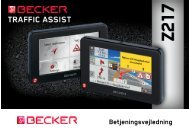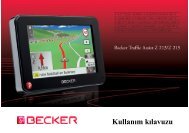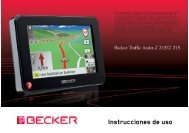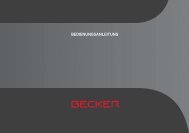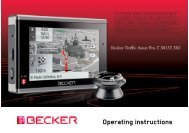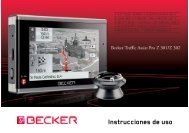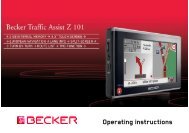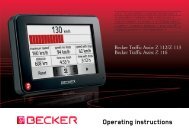Instrucciones de uso - Becker
Instrucciones de uso - Becker
Instrucciones de uso - Becker
Create successful ePaper yourself
Turn your PDF publications into a flip-book with our unique Google optimized e-Paper software.
MODO DE NAVEGACIÓN<br />
> D<br />
> GB<br />
> F<br />
> I<br />
> E<br />
> PL<br />
> CZ<br />
> H<br />
> RU<br />
92<br />
Introducir un <strong>de</strong>stino<br />
(Sólo disponible con el guiado en ruta no<br />
activo).<br />
Permite introducir un <strong>de</strong>stino.<br />
> Abra el menú <strong>de</strong> opciones para la visualización<br />
<strong>de</strong>l mapa.<br />
> Pulse el botón Introducir <strong>de</strong>stino.<br />
Ahora pue<strong>de</strong> introducir un <strong>de</strong>stino, como<br />
se <strong>de</strong>scribe en "El menú Nuevo o Nuevo<br />
<strong>de</strong>stino (según mo<strong>de</strong>los)" en la página 43<br />
(Casa, Introducir dirección, Selec. punto<br />
<strong>de</strong> interés, Destinos personales, Contactos,<br />
Planificación ruta, Seleccionar<br />
en el mapa o Introd. geocoor<strong>de</strong>nadas).<br />
Introducir/borrar <strong>de</strong>stino intermedio<br />
(Sólo disponible con el guiado en ruta<br />
activo).<br />
Con esta función pue<strong>de</strong> introducir un<br />
<strong>de</strong>stino intermedio o borrar un <strong>de</strong>stino ya<br />
introducido.<br />
> Abra el menú <strong>de</strong> opciones para la visualización<br />
<strong>de</strong>l mapa.<br />
> Pulse el botón Añadir parada.<br />
Ahora pue<strong>de</strong> introducir un <strong>de</strong>stino como<br />
<strong>de</strong>stino intermedio, como se <strong>de</strong>scribe en<br />
"El menú Nuevo o Nuevo <strong>de</strong>stino (según<br />
mo<strong>de</strong>los)" en la página 43 (Introducir dirección,<br />
Selec. punto <strong>de</strong> interés, Destinos<br />
personales, Contactos, Seleccionar<br />
en el mapa o Introd. geocoor<strong>de</strong>nadas).<br />
A<strong>de</strong>más, existe la posibilidad <strong>de</strong> seleccionar<br />
un <strong>de</strong>stino en el acceso rápido a través<br />
<strong>de</strong>l botón Selec. entre últimos <strong>de</strong>stinos.<br />
Si ha introducido el <strong>de</strong>stino intermedio <strong>de</strong>-<br />
seado, se realiza un nuevo cálculo <strong>de</strong> ruta.<br />
El <strong>de</strong>stino intermedio introducido se<br />
marca en el mapa con una ban<strong>de</strong>ra roja.<br />
Borrar <strong>de</strong>stino intermedio<br />
> Abra el menú <strong>de</strong> opciones para la visualización<br />
<strong>de</strong>l mapa.<br />
> Pulse el botón Borrar parada.<br />
> Pulse el botón Sí.<br />
El <strong>de</strong>stino intermedio se borrará.