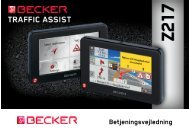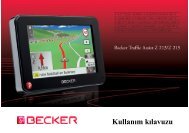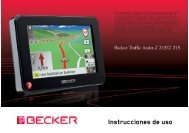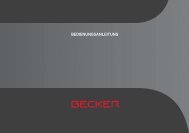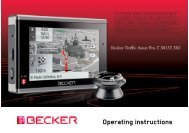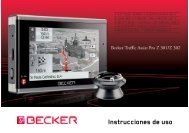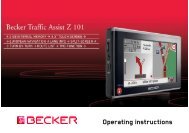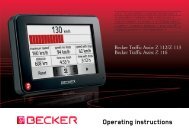Instrucciones de uso - Becker
Instrucciones de uso - Becker
Instrucciones de uso - Becker
You also want an ePaper? Increase the reach of your titles
YUMPU automatically turns print PDFs into web optimized ePapers that Google loves.
Visualizar menú <strong>de</strong> ví<strong>de</strong>o<br />
En el menú <strong>de</strong> ví<strong>de</strong>o pue<strong>de</strong> controlar la reproducción<br />
<strong>de</strong>l ví<strong>de</strong>o.<br />
> Pulse sobre la pantalla durante la reproducción<br />
<strong>de</strong>l ví<strong>de</strong>o en pantalla completa.<br />
8<br />
7 6 5 4 3<br />
Aparecerá el menú <strong>de</strong> ví<strong>de</strong>o.<br />
1 Tiempo transcurrido <strong>de</strong>l título actual<br />
2 Ví<strong>de</strong>o <strong>de</strong> reproducción actual<br />
3 Abrir el siguiente ví<strong>de</strong>o <strong>de</strong> la carpeta<br />
4 Abrir el ví<strong>de</strong>o anterior <strong>de</strong> la carpeta<br />
5 Iniciar/<strong>de</strong>tener la reproducción<br />
6 Abrir la vista <strong>de</strong> carpeta<br />
7 Ajuste <strong>de</strong> volumen<br />
8<br />
Indicación gráfica <strong>de</strong>l tiempo <strong>de</strong> reproducción/Avance<br />
o retroceso rápido<br />
Tras un breve período <strong>de</strong> tiempo sin funcionamiento,<br />
el menú <strong>de</strong> ví<strong>de</strong>o se volverá<br />
a cerrar automáticamente.<br />
1<br />
2<br />
Reproducir<br />
El ví<strong>de</strong>o mostrado se reproducirá con el siguiente<br />
botón:<br />
> Pulse el botón con el icono <strong>de</strong> reproducción.<br />
El reproductor <strong>de</strong> ví<strong>de</strong>o iniciará la reproducción.<br />
La vista <strong>de</strong>l botón cambiará al<br />
icono <strong>de</strong> pausa.<br />
En la parte superior <strong>de</strong>recha <strong>de</strong> la visualización<br />
podrá ver el tiempo transcurrido.<br />
Junto a este se visualizará en forma <strong>de</strong> barra<br />
el tiempo transcurrido. Si pulsa y <strong>de</strong>splaza<br />
las flechas situadas en el extremo <strong>de</strong><br />
la barra podrá cambiar la posición <strong>de</strong> la reproducción<br />
<strong>de</strong>l ví<strong>de</strong>o actual.<br />
Interrumpir la reproducción<br />
Es posible interrumpir en todo momento<br />
la reproducción y reanudarla posteriormente.<br />
> Pulse el botón con el icono <strong>de</strong> pausa.<br />
La reproducción se interrumpirá. A<strong>de</strong>más<br />
se mostrará el título actual en la línea <strong>de</strong> título.<br />
La vista <strong>de</strong>l botón cambiará al icono<br />
<strong>de</strong> reproducción. Al volver a pulsar el botón<br />
continuará la reproducción.<br />
EXTRAS >>><br />
123<br />
> D<br />
> GB<br />
> F<br />
> I<br />
> E<br />
> PL<br />
> CZ<br />
> H<br />
> RU