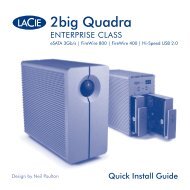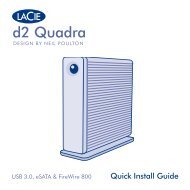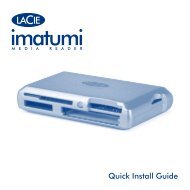You also want an ePaper? Increase the reach of your titles
YUMPU automatically turns print PDFs into web optimized ePapers that Google loves.
<strong>LaCie</strong> 2big Network<br />
acceso al almacenamiento compartido<br />
<strong>Manual</strong> <strong>de</strong> Usuario página<br />
■ Mac OS 9.x<br />
En el menú Apple, seleccione Navegador <strong>de</strong> red,<br />
Selector o Conectar a servidor. En el Selector, haga clic en<br />
el icono Appleshare. El servidor <strong>de</strong>berá aparecer en la lista<br />
con el nombre pre<strong>de</strong>terminado “<strong>LaCie</strong>-2big”. Selecciónelo y<br />
pulse OK (Aceptar).<br />
4.6. Usuarios <strong>de</strong> Linux<br />
En KDE, abra konqueror y escriba la dirección IP <strong>de</strong> la<br />
unidad <strong>LaCie</strong> 2big Network en el campo <strong>de</strong> direcciones:<br />
❖ Para acceso FTP: ftp:// [dirección IP]<br />
❖ Para acceso HTTP: http:// [dirección IP]<br />
❖ Para acceso SMB/CIFS (para que este método funcione,<br />
los servicios tienen que estar configurados a<strong>de</strong>cuadamente):<br />
smb:// [dirección IP].