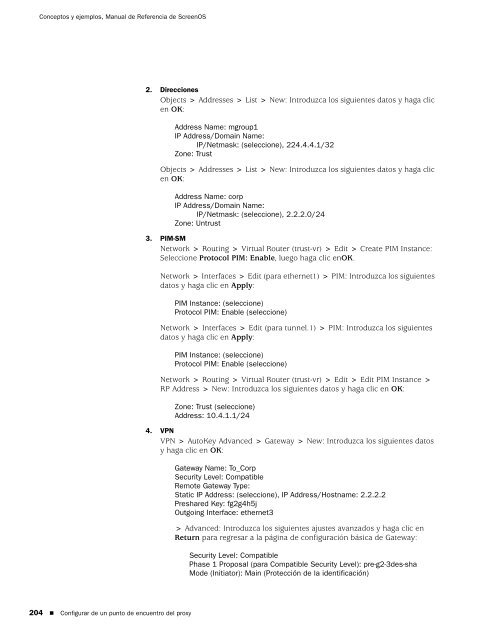- Page 1 and 2:
Conceptos y ejemplos Manual de refe
- Page 3 and 4:
Contenido Acerca de este volumen ix
- Page 5 and 6:
Rechazar rutas predeterminadas ....
- Page 7 and 8:
Verificar una configuración de IGM
- Page 9 and 10:
Acerca de este volumen Convenciones
- Page 11 and 12:
Convenciones para las ilustraciones
- Page 13 and 14:
Convenciones de la interfaz gráfic
- Page 15 and 16:
Capítulo 1 Enrutamiento estático
- Page 17 and 18:
Figura 4: Ejemplo de enrutamiento e
- Page 19 and 20:
Configurar rutas estáticas Para co
- Page 21 and 22:
WebUI Capítulo 1: Enrutamiento est
- Page 23 and 24:
CLI Gateway: (seleccione) Interface
- Page 25 and 26:
Impedir la creación de bucles por
- Page 27 and 28:
Capítulo 2 Enrutamiento Este capí
- Page 29 and 30:
Tablas de enrutamiento del enrutado
- Page 31 and 32:
Importada (I) Capítulo 2: Enrutami
- Page 33 and 34:
Figura 7: Ejemplo de enrutamiento s
- Page 35 and 36:
Capítulo 2: Enrutamiento En la Fig
- Page 37 and 38:
Asignar una ID del enrutador virtua
- Page 39 and 40:
WebUI Capítulo 2: Enrutamiento 1.
- Page 41 and 42:
Crear un enrutador virtual personal
- Page 43 and 44:
CLI set vsys my-vsys1 (my-vsys1) se
- Page 45 and 46:
Ejemplos y características del enr
- Page 47 and 48:
Una métrica de ruta se puede basar
- Page 49 and 50:
Capítulo 2: Enrutamiento 3. El dis
- Page 51 and 52:
Capítulo 2: Enrutamiento La tabla
- Page 53 and 54:
Redistribuir rutas Capítulo 2: Enr
- Page 55 and 56:
Tabla 3: Condiciones de comparació
- Page 57 and 58:
Capítulo 2: Enrutamiento Sequence
- Page 59 and 60:
Configurar una regla de exportació
- Page 61 and 62:
Capítulo 3 Protocolo OSPF En este
- Page 63 and 64:
Clasificación de enrutadores Capí
- Page 65 and 66:
Redes punto a multipunto Notificaci
- Page 67 and 68:
Crear y eliminar una instancia de e
- Page 69 and 70:
CLI set vrouter trust-vr protocol o
- Page 71 and 72:
Capítulo 3: Protocolo OSPF WebUI N
- Page 73 and 74:
Puede verificar si OSPF está habil
- Page 75 and 76:
Capítulo 3: Protocolo OSPF WebUI N
- Page 77 and 78:
Conexiones virtuales Capítulo 3: P
- Page 79 and 80:
CLI (Dispositivo-B) set vrouter tru
- Page 81 and 82:
Configuración de seguridad Autenti
- Page 83 and 84:
Capítulo 3: Protocolo OSPF Sólo l
- Page 85 and 86:
Habilitar la inundación reducida C
- Page 87 and 88:
WebUI NOTA: Para establecer la rest
- Page 89 and 90:
WebUI (dispositivo de la oficina ce
- Page 91 and 92:
Capítulo 3: Protocolo OSPF 2. VPN
- Page 93 and 94:
Capítulo 4 Protocolo de informaci
- Page 95 and 96:
Configuración básica de RIP Capí
- Page 97 and 98:
Habilitar y deshabilitar RIP en int
- Page 99 and 100:
Visualizar la información de RIP C
- Page 101 and 102:
Visualizar información de vecino R
- Page 103 and 104:
Parámetros globales de RIP Capítu
- Page 105 and 106:
Configurar los parámetros de inter
- Page 107 and 108:
Configurar vecinos fiables Capítul
- Page 109 and 110:
Proteger contra inundaciones Capít
- Page 111 and 112:
CLI Capítulo 4: Protocolo de infor
- Page 113 and 114:
Habilitar y deshabilitar un resumen
- Page 115 and 116:
Capítulo 4: Protocolo de informaci
- Page 117 and 118:
Configurar un vecino estático Cap
- Page 119 and 120:
Figura 16: Ejemplo de red punto a m
- Page 121 and 122:
Capítulo 4: Protocolo de informaci
- Page 123 and 124:
Capítulo 5 Protocolo BGP En este c
- Page 125 and 126:
Atributos de ruta BGP externo e int
- Page 127 and 128:
Crear y habilitar una instancia de
- Page 129 and 130:
Configurar grupos de interlocutores
- Page 131 and 132:
Capítulo 5: Protocolo BGP WebUI Ne
- Page 133 and 134:
Capítulo 5: Protocolo BGP Puede vi
- Page 135 and 136:
Capítulo 5: Protocolo BGP WebUI Ne
- Page 137 and 138:
Capítulo 5: Protocolo BGP WebUI Ne
- Page 139 and 140:
Figura 18: Ejemplo de notificación
- Page 141 and 142:
Capítulo 5: Protocolo BGP La carac
- Page 143 and 144:
Figura 19: Ejemplo de reflexión de
- Page 145 and 146:
Figura 21: Ejemplo de configuració
- Page 147 and 148:
Capítulo 5: Protocolo BGP WebUI Ne
- Page 149 and 150:
Capítulo 5: Protocolo BGP WebUI Ne
- Page 151 and 152:
Capítulo 6 Enrutamiento multicast
- Page 153 and 154:
Figura 22: Reenvío por rutas inver
- Page 155 and 156:
Listas de acceso CLI Capítulo 6: E
- Page 157 and 158:
Directivas multicast Capítulo 6: E
- Page 159 and 160:
Capítulo 7 Protocolo IGMP Este cap
- Page 161 and 162:
Hosts Figure 24: Ejemplo de IGMP Or
- Page 163 and 164:
Tabla 16: Mensajes del consultador
- Page 165 and 166:
Configurar IGMP Capítulo 7: Protoc
- Page 167 and 168: CLI Verificar una configuración de
- Page 169 and 170: Proxy de IGMP Capítulo 7: Protocol
- Page 171 and 172: Datos multicast en sentido descende
- Page 173 and 174: WebUI Capítulo 7: Protocolo IGMP 1
- Page 175 and 176: Capítulo 7: Protocolo IGMP 3. Habi
- Page 177 and 178: Capítulo 7: Protocolo IGMP 5. VPN
- Page 179 and 180: Capítulo 7: Protocolo IGMP 5. VPN
- Page 181 and 182: Configurar un proxy del remitente d
- Page 183 and 184: Capítulo 7: Protocolo IGMP Network
- Page 185 and 186: Capítulo 7: Protocolo IGMP MCast P
- Page 187 and 188: Capítulo 8 Multicast independiente
- Page 189 and 190: Vista general Capítulo 8: Multicas
- Page 191 and 192: Figura 31: PIM Árbol de la ruta m
- Page 193 and 194: Figura 33: El host se une a un grup
- Page 195 and 196: Capítulo 8: Multicast independient
- Page 197 and 198: Mensajes Static-RP-BSR Capítulo 8:
- Page 199 and 200: Figura 34: Configuración PIM-SM b
- Page 201 and 202: Capítulo 8: Multicast independient
- Page 203 and 204: Comprobar la configuración Capítu
- Page 205 and 206: Configurar puntos de encuentro Cap
- Page 207 and 208: Consideraciones sobre seguridad Res
- Page 209 and 210: CLI Restringir puntos de encuentro
- Page 211 and 212: Capítulo 8: Multicast independient
- Page 213 and 214: Capítulo 8: Multicast independient
- Page 215 and 216: WebUI (NS1) Capítulo 8: Multicast
- Page 217: Capítulo 8: Multicast independient
- Page 221 and 222: PIM-SM e IGMPv3 2. Direcciones set
- Page 223 and 224: Índice A Áreas OSPF..............
- Page 225 and 226: Rutas BGP, agregado AS-Path en.....