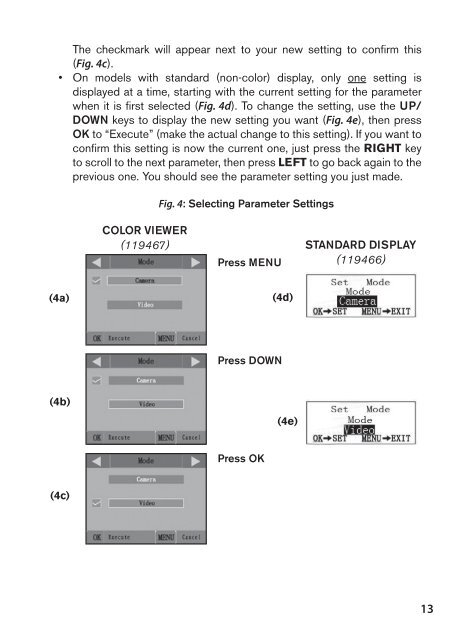- Page 1: TROPHY CAM INSTRUCTION MANUAL VIDE
- Page 4 and 5: IMPORTANT NOTE Congratulations on y
- Page 6 and 7: Light Sensor FRONT VIEW LED IR Flas
- Page 8 and 9: When the batteries become weak, the
- Page 10 and 11: videos automatically (according to
- Page 14 and 15: EXAMPLES-Changing the Settings of S
- Page 16 and 17: for videos, this is independent of
- Page 18 and 19: Parameter Interval Sensor Level Set
- Page 20 and 21: Parameter Settings (Bold=default) D
- Page 22 and 23: 22 Two optional mounting accessorie
- Page 24 and 25: Reviewing Images on an External Vid
- Page 26 and 27: DOWNLOADING THE PHOTOS/VIDEOS To do
- Page 28 and 29: atteries. See note above about shor
- Page 30 and 31: images with no subject in them. Try
- Page 32 and 33: TWO-YEAR LIMITED WARRANTY Your Bush
- Page 34 and 35: TROPHY CAM NOTICE D’UTILISATION
- Page 36 and 37: 36 INTRODUCTION À propos du Trophy
- Page 38 and 39: Câble de raccord au compartiment
- Page 40 and 41: sans doute laisser celui-ci seul pe
- Page 42 and 43: 42 Mode MARCHE (ON) À n’importe
- Page 44 and 45: 44 • Appuyez sur la touche OK pou
- Page 46 and 47: Fig. 4: Sélection des réglages de
- Page 48 and 49: Mode Field Scan (littéralement "ba
- Page 50 and 51: minutes, jusqu'à l'arrêt du Field
- Page 52 and 53: Paramètre Video Length (Durée vid
- Page 54 and 55: Paramètre TV Out (Sortie TV) Time
- Page 56 and 57: 56 MONTAGE ET POSITIONNEMENT DU TRO
- Page 58 and 59: ambiante. Plus la différence de te
- Page 60 and 61: Visionnage sur un ordinateur Vous p
- Page 62 and 63:
Avec Windows XP ou plus récent, vo
- Page 64 and 65:
64 L’appareil arrête de prendre
- Page 66 and 67:
66 b. Si les photos que vous prenez
- Page 68 and 69:
68 CARACTÉRISTIQUES TECHNIQUES Cap
- Page 70 and 71:
Traitement des déchets d’équipe
- Page 72 and 73:
NOTA IMPORTANTE Felicidades por com
- Page 74 and 75:
La interfaz de teclado de control s
- Page 76 and 77:
aterías, colocadas en las ranuras
- Page 78 and 79:
ADVERTENCIA Compruebe que la cámar
- Page 80 and 81:
Fig. 3: Información en la pantalla
- Page 82 and 83:
Modelos pantalla a color vs. modelo
- Page 84 and 85:
Para cambiar el ajuste de cualquier
- Page 86 and 87:
5. Luego de terminar de establecer
- Page 88 and 89:
Menú CONFIGURACIÓN (Setup) - Par
- Page 90 and 91:
Parámetro Sensor Level / Nivel del
- Page 92 and 93:
Parámetro Barrido de Campo Sonido
- Page 94 and 95:
otro accesorio de montaje con una r
- Page 96 and 97:
96 • Si está en modo de instant
- Page 98 and 99:
Borrado de Fotos / Videos Si durant
- Page 100 and 101:
100 Identificación de Problemas/FA
- Page 102 and 103:
5. No mueva el interruptor directam
- Page 104 and 105:
Problemas con la pantalla LCD 1. La
- Page 106 and 107:
GARANTÍA LIMITADA DE DOS AÑOS Su
- Page 108 and 109:
TROPHY CAM GEBRAUCHSANLEITUNG Deut
- Page 110 and 111:
Deutsch EINLEITUNG Angaben zur TROP
- Page 112 and 113:
Kabel zum Batteriefach LCD- Bildsch
- Page 114 and 115:
Bestimmungsort verbleiben soll, emp
- Page 116 and 117:
116 wenn Sie die Kamera nicht verwe
- Page 118 and 119:
118 Anzeige erhöht sich jeweils um
- Page 120 and 121:
Abb. 4: Auswahl der Parametereinste
- Page 122 and 123:
Feldsuchfunktion „Field Scan“
- Page 124 and 125:
Diese Einstellungen würden dazu f
- Page 126 and 127:
SETUP-Menü (Aufstellung und Beschr
- Page 128 and 129:
SETUP-Menü (Aufstellung und Beschr
- Page 130 and 131:
SETUP-Menü (Aufstellung und Beschr
- Page 132 and 133:
ANBRINGEN UND POSITIONIEREN DER TRO
- Page 134 and 135:
aus, wie im SETUP -Menü programmie
- Page 136 and 137:
erscheint die zuletzt gemachte Aufn
- Page 138 and 139:
138 HERUNTERLADEN der FOTOS und VID
- Page 140 and 141:
die Verwendung von zwölf Energizer
- Page 142 and 143:
2. Am Tag aufgenommene Fotos oder V
- Page 144 and 145:
in “(SETUP)” oder “(ON)”, d
- Page 146 and 147:
BESCHRÄNKTE ZWEI-JAHRES GARANTIE W
- Page 148 and 149:
TROPHY CAM MANUALE DI ISTRUZIONI I
- Page 150 and 151:
Italiano INTRODUZIONE A proposito d
- Page 152 and 153:
Cavo al comparto batteria Schermo L
- Page 154 and 155:
154 scheda SD. Inserire la scheda S
- Page 156 and 157:
frontale”) lampeggerà in rosso p
- Page 158 and 159:
158 Modifica delle impostazioni dei
- Page 160 and 161:
ESEMPI: modifica delle impostazioni
- Page 162 and 163:
4. Impostare gli orari di inizio [S
- Page 164 and 165:
Menu SETUP - Parametri ed elenco im
- Page 166 and 167:
Parametro Intervallo "Interval" Imp
- Page 168 and 169:
Parametro Formattare "Format" Impos
- Page 170 and 171:
Parametro Impostazioni (Grassetto=p
- Page 172 and 173:
Fig. 5: Attacco della cinghia 172 A
- Page 174 and 175:
174 • Se si è in modalità foto,
- Page 176 and 177:
Eliminare foto e video Se si vede u
- Page 178 and 179:
178 Localizzazione guasti e FAQ La
- Page 180 and 181:
3. Assicurarsi che le batterie sian
- Page 182 and 183:
3. In alcuni casi, disponendo la fo
- Page 184 and 185:
Specifiche tecniche Sensore delle i
- Page 186 and 187:
Smaltimento di apparecchiature elet
- Page 188 and 189:
NOTAS IMPORTANTES Felicitações pe
- Page 190 and 191:
Uma interface de tecla de controlo
- Page 192 and 193:
1 a 4, (veja à direita), começand
- Page 194 and 195:
AVISO Certifique-se de que a alimen
- Page 196 and 197:
Fig. 3: Ecrã de informações de C
- Page 198 and 199:
Visualizador com cor vs Modo Standa
- Page 200 and 201:
200 Para alterar qualquer configura
- Page 202 and 203:
5. Depois de terminar de configurar
- Page 204 and 205:
Lista de definicoes e parâmetros d
- Page 206 and 207:
Parâmetro Nível de sensor Formato
- Page 208 and 209:
Parâmetro Configurações (Bold=de
- Page 210 and 211:
Dois acessórios de montagem dispon
- Page 212 and 213:
212 • Se estiver no modo de foto
- Page 214 and 215:
Apagar fotos/video Se pretende ver
- Page 216 and 217:
216 PROBLEMAS QUE POSSAM SURGIR/FAQ
- Page 218 and 219:
5. Não mova o interruptor directam
- Page 220 and 221:
Os problemas do LCD do ecrã 1. O L
- Page 222 and 223:
GARANTIA LIMITADA DE DOIS ANOS Seu
- Page 224:
For further questions or additional