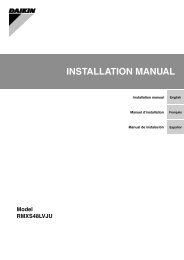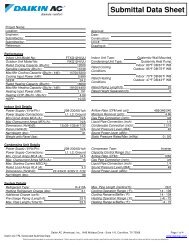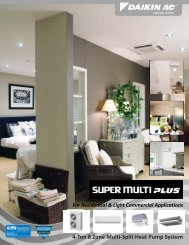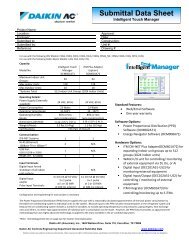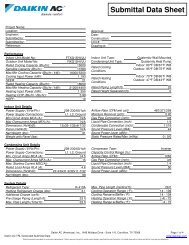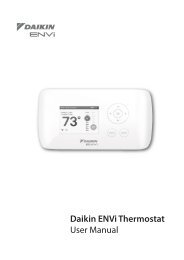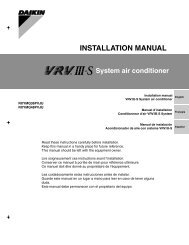INSTALLATION MANUAL - Daikin AC
INSTALLATION MANUAL - Daikin AC
INSTALLATION MANUAL - Daikin AC
You also want an ePaper? Increase the reach of your titles
YUMPU automatically turns print PDFs into web optimized ePapers that Google loves.
START-UP AND CONFIGURATION<br />
The indoor unit should be configured by the installer to match the<br />
installation environment (outdoor climate, installed options, etc.) and<br />
user expertise.<br />
It is important that all information in this chapter is read<br />
sequentially by the installer and that the system is<br />
configured as applicable.<br />
DIP switch settings overview<br />
DIP switch SS2 is located on the switch box PCB (see "Switch box<br />
main components" on page 11) and allows configuration of domestic<br />
hot water tank installation, room thermostat connection and pump<br />
operation.<br />
WARNING<br />
Switch off the power supply before opening the switch box<br />
service panel and making any changes to the DIP switch<br />
settings.<br />
ON<br />
OFF<br />
DIP<br />
switch<br />
SS2 Description ON OFF<br />
1 Not applicable for installer — (Default)<br />
2 Domestic hot water tank<br />
installation<br />
(see "Domestic hot water<br />
tank installation<br />
configuration" on page 23)<br />
3 Room thermostat<br />
connection<br />
(see "Room thermostat<br />
installation configuration"<br />
on page 22)<br />
4 This setting (a) decides the<br />
operation mode of the<br />
heat pump when there is a<br />
simultaneous demand for<br />
more space<br />
heating/cooling and<br />
domestic water heating.<br />
1<br />
2<br />
Installed<br />
Room thermostat<br />
connected<br />
Heating/cooling<br />
priority<br />
Not installed<br />
(Default)<br />
No room<br />
thermostat<br />
connected<br />
(Default)<br />
Priority to highest<br />
demand side (b)<br />
(a) Only applicable in case DIP switch 2 = ON.<br />
(b) Heating/cooling or domestic water heating mode can be restricted by schedule<br />
timer and/or field settings (4, 5, 8).<br />
3<br />
4<br />
Room thermostat installation configuration<br />
■<br />
■<br />
■<br />
When no room thermostat is connected to<br />
the indoor unit, toggle switch SS2-3 should be<br />
set to OFF.<br />
When the room thermostat is connected to<br />
the indoor unit, toggle switch SS2-3 should be<br />
set to ON.<br />
On the room thermostat, confirm the correct settings (6®02=yes,<br />
6®05=9, 6®06=3) to prevent the pump from repeatedly turning on<br />
and off (i.e. chattering), and thereby impacting the lifetime of<br />
the pump.<br />
■<br />
■<br />
When the room thermostat is connected to the indoor<br />
unit, the heating and cooling schedule timers are<br />
never available. Other schedule timers are not<br />
affected. For more information on the schedule timers,<br />
refer to the operation manual.<br />
When the room thermostat is connected to the indoor<br />
unit, and the = button or y button is pressed, the<br />
centralised control indicator e will flash to indicate<br />
that the room thermostat has priority and controls<br />
on/off operation and change over operation.<br />
The following table summarizes the required configuration and<br />
thermostat wiring at the terminal block (X2M: 1, 2, 3, 4) in the switch<br />
box. Pump operation is listed in the third column. The three last<br />
columns indicate whether the following functionality is available on<br />
the user interface (UI) or handled by the thermostat (T):<br />
• space heating or cooling on/off (y)<br />
• heating/cooling changeover (=)<br />
• heating and cooling schedule timers (pr)<br />
Thermostat<br />
No thermostat<br />
Configuration<br />
• SS2-3 = OFF<br />
• wiring: (non)<br />
X2M<br />
1 2 3 4<br />
• SS2-3 = ON<br />
• wiring:<br />
X2M<br />
1 2 3 4<br />
Pump<br />
operation y = pr<br />
determined by<br />
leaving water<br />
temperature (a)<br />
on when space<br />
heating or<br />
cooling is on<br />
(y)<br />
ON<br />
OFF<br />
ON<br />
OFF<br />
1<br />
1<br />
2<br />
2<br />
3<br />
3<br />
4<br />
4<br />
UI UI UI<br />
UI UI UI<br />
Heating only<br />
thermostat<br />
Thermostat with<br />
heating/cooling<br />
switch<br />
(a)<br />
• SS2-3 = ON<br />
• wiring: (see<br />
installation<br />
manual of the<br />
room<br />
thermostat kit)<br />
• SS2-3 = ON<br />
• wiring: (see<br />
installation<br />
manual of the<br />
room<br />
thermostat kit)<br />
on when<br />
heating<br />
request by<br />
room<br />
thermostat<br />
on when<br />
heating<br />
request or<br />
cooling request<br />
by room<br />
thermostat<br />
T — —<br />
T T —<br />
The pump will stop when space heating/cooling is turned off or when the water<br />
reaches the desired water temperature as set on the user interface. With space<br />
heating/cooling turned on, the pump will then run every 5 minutes during 3<br />
minutes to check the water temperature.<br />
Installation manual<br />
22<br />
EKHBH/X054BA<br />
Indoor unit for air to water heat pump system<br />
4PW54216-1