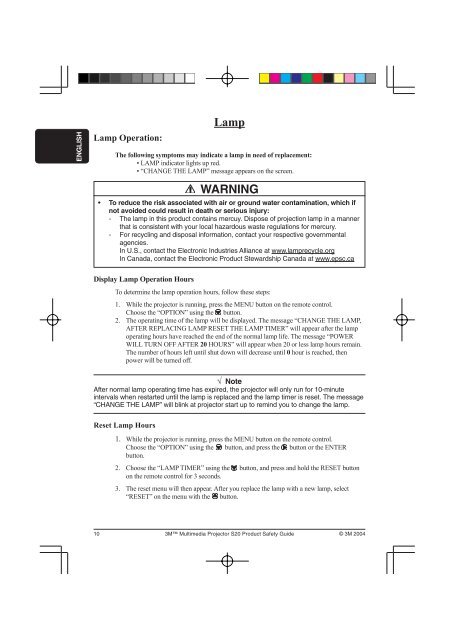S20 Multimedia Projector - TechEdu.com
S20 Multimedia Projector - TechEdu.com
S20 Multimedia Projector - TechEdu.com
You also want an ePaper? Increase the reach of your titles
YUMPU automatically turns print PDFs into web optimized ePapers that Google loves.
ENGLISH<br />
Lamp Operation:<br />
Lamp<br />
The following symptoms may indicate a lamp in need of replacement:<br />
• LAMP indicator lights up red.<br />
• “CHANGE THE LAMP” message appears on the screen.<br />
WARNING<br />
• To reduce the risk associated with air or ground water contamination, which if<br />
not avoided could result in death or serious injury:<br />
- The lamp in this product contains mercuy. Dispose of projection lamp in a manner<br />
that is consistent with your local hazardous waste regulations for mercury.<br />
- For recycling and disposal information, contact your respective governmental<br />
agencies.<br />
In U.S., contact the Electronic Industries Alliance at www.lamprecycle.org<br />
In Canada, contact the Electronic Product Stewardship Canada at www.epsc.ca<br />
Display Lamp Operation Hours<br />
To determine the lamp operation hours, follow these steps:<br />
1. While the projector is running, press the MENU button on the remote control.<br />
Choose the “OPTION” using the button.<br />
2. The operating time of the lamp will be displayed. The message “CHANGE THE LAMP,<br />
AFTER REPLACING LAMP RESET THE LAMP TIMER” will appear after the lamp<br />
operating hours have reached the end of the normal lamp life. The message “POWER<br />
WILL TURN OFF AFTER 20 HOURS” will appear when 20 or less lamp hours remain.<br />
The number of hours left until shut down will decrease until 0 hour is reached, then<br />
power will be turned off.<br />
√ Note<br />
After normal lamp operating time has expired, the projector will only run for 10-minute<br />
intervals when restarted until the lamp is replaced and the lamp timer is reset. The message<br />
“CHANGE THE LAMP” will blink at projector start up to remind you to change the lamp.<br />
Reset Lamp Hours<br />
1. While the projector is running, press the MENU button on the remote control.<br />
Choose the “OPTION” using the button, and press the button or the ENTER<br />
button.<br />
2. Choose the “LAMP TIMER” using the button, and press and hold the RESET button<br />
on the remote control for 3 seconds.<br />
3. The reset menu will then appear. After you replace the lamp with a new lamp, select<br />
“RESET” on the menu with the button.<br />
10<br />
3M <strong>Multimedia</strong> <strong>Projector</strong> <strong>S20</strong> Product Safety Guide © 3M 2004