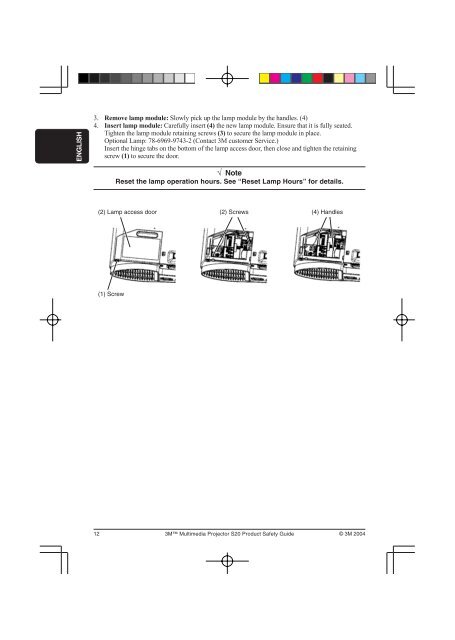S20 Multimedia Projector - TechEdu.com
S20 Multimedia Projector - TechEdu.com
S20 Multimedia Projector - TechEdu.com
You also want an ePaper? Increase the reach of your titles
YUMPU automatically turns print PDFs into web optimized ePapers that Google loves.
ENGLISH<br />
3. Remove lamp module: Slowly pick up the lamp module by the handles. (4)<br />
4. Insert lamp module: Carefully insert (4) the new lamp module. Ensure that it is fully seated.<br />
Tighten the lamp module retaining screws (3) to secure the lamp module in place.<br />
Optional Lamp: 78-6969-9743-2 (Contact 3M customer Service.)<br />
Insert the hinge tabs on the bottom of the lamp access door, then close and tighten the retaining<br />
screw (1) to secure the door.<br />
√ Note<br />
Reset the lamp operation hours. See “Reset Lamp Hours” for details.<br />
(2) Lamp access door<br />
(2) Screws (4) Handles<br />
(1) Screw<br />
12<br />
3M <strong>Multimedia</strong> <strong>Projector</strong> <strong>S20</strong> Product Safety Guide © 3M 2004