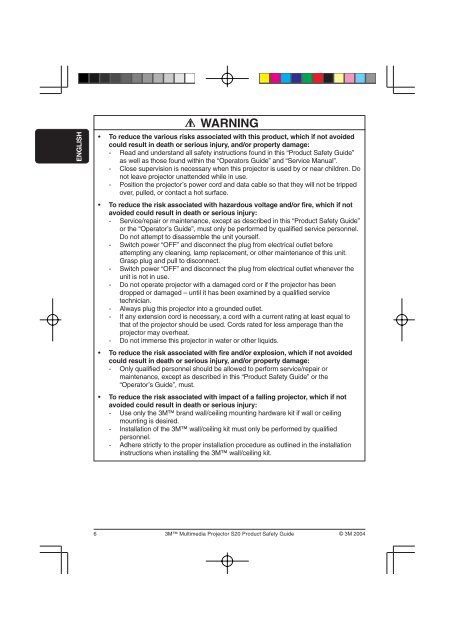S20 Multimedia Projector - TechEdu.com
S20 Multimedia Projector - TechEdu.com
S20 Multimedia Projector - TechEdu.com
You also want an ePaper? Increase the reach of your titles
YUMPU automatically turns print PDFs into web optimized ePapers that Google loves.
ENGLISH<br />
WARNING<br />
• To reduce the various risks associated with this product, which if not avoided<br />
could result in death or serious injury, and/or property damage:<br />
- Read and understand all safety instructions found in this “Product Safety Guide”<br />
as well as those found within the “Operators Guide” and “Service Manual”.<br />
- Close supervision is necessary when this projector is used by or near children. Do<br />
not leave projector unattended while in use.<br />
- Position the projector’s power cord and data cable so that they will not be tripped<br />
over, pulled, or contact a hot surface.<br />
• To reduce the risk associated with hazardous voltage and/or fire, which if not<br />
avoided could result in death or serious injury:<br />
- Service/repair or maintenance, except as described in this “Product Safety Guide”<br />
or the “Operator’s Guide”, must only be performed by qualified service personnel.<br />
Do not attempt to disassemble the unit yourself.<br />
- Switch power “OFF” and disconnect the plug from electrical outlet before<br />
attempting any cleaning, lamp replacement, or other maintenance of this unit.<br />
Grasp plug and pull to disconnect.<br />
- Switch power “OFF” and disconnect the plug from electrical outlet whenever the<br />
unit is not in use.<br />
- Do not operate projector with a damaged cord or if the projector has been<br />
dropped or damaged – until it has been examined by a qualified service<br />
technician.<br />
- Always plug this projector into a grounded outlet.<br />
- If any extension cord is necessary, a cord with a current rating at least equal to<br />
that of the projector should be used. Cords rated for less amperage than the<br />
projector may overheat.<br />
- Do not immerse this projector in water or other liquids.<br />
• To reduce the risk associated with fire and/or explosion, which if not avoided<br />
could result in death or serious injury, and/or property damage:<br />
- Only qualified personnel should be allowed to perform service/repair or<br />
maintenance, except as described in this “Product Safety Guide” or the<br />
“Operator’s Guide”, must.<br />
• To reduce the risk associated with impact of a falling projector, which if not<br />
avoided could result in death or serious injury:<br />
- Use only the 3M brand wall/ceiling mounting hardware kit if wall or ceiling<br />
mounting is desired.<br />
- Installation of the 3M wall/ceiling kit must only be performed by qualified<br />
personnel.<br />
- Adhere strictly to the proper installation procedure as outlined in the installation<br />
instructions when installing the 3M wall/ceiling kit.<br />
6<br />
3M <strong>Multimedia</strong> <strong>Projector</strong> <strong>S20</strong> Product Safety Guide © 3M 2004