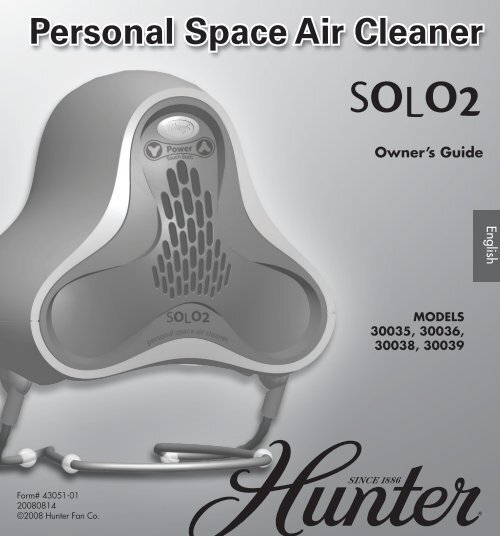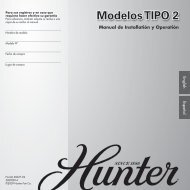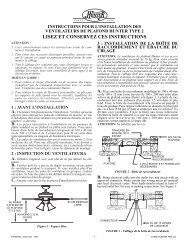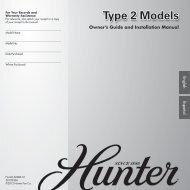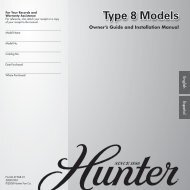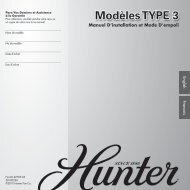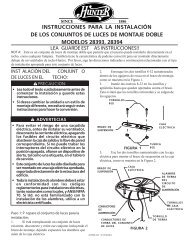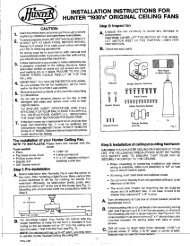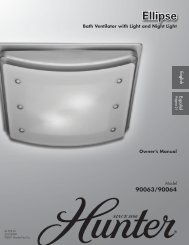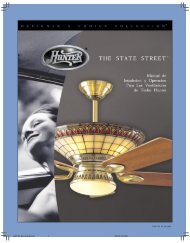Personal Space Air Cleaner - Hunter Fan
Personal Space Air Cleaner - Hunter Fan
Personal Space Air Cleaner - Hunter Fan
- No tags were found...
Create successful ePaper yourself
Turn your PDF publications into a flip-book with our unique Google optimized e-Paper software.
<strong>Personal</strong> <strong>Space</strong> <strong>Air</strong> <strong>Cleaner</strong>SOLO2Owner’s GuideEnglishMODELS30035, 30036,30038, 30039Form# 43051-0120080814©2008 <strong>Hunter</strong> <strong>Fan</strong> Co.©2008 <strong>Hunter</strong> <strong>Fan</strong> Co. 43051-01 06/06/2008
Table of ContentsSafety Instructions .................................................................2Introduction ............................................................................2Software Installation ..............................................................3Windows InstallationMacintosh Installation<strong>Air</strong> Filtration System ..............................................................3How the HEPAtech® System WorksSolo2 Components .................................................................4Computer Operation ..............................................................4Launching the Control ConsoleFeatures and SettingsAdjusting the Solo2 ................................................................................................................ 5Manual Operation ..................................................................6Touch SensitiveAreasOn / Off <strong>Air</strong> Flow Control<strong>Air</strong> <strong>Cleaner</strong> Maintenance .......................................................6CleaningChanging the FilterTroubleshooting .....................................................................7Replacement Filters...............................................................8Technical Support ..................................................................8Warranty ................................................................................8Other Home Comfort Products From <strong>Hunter</strong> .........................9Safety InstructionsIMPORTANT!READ ALL INSTRUCTIONSBEFORE USING THIS AIR CLEANER!1. This <strong>Air</strong> <strong>Cleaner</strong> is designed for use on a flat level surfaceand may not work properly otherwise. ALWAYS place theSOLO 2 on a firm level surface. ALWAYS ensure theSOLO 2 is at least six (6) inches away from walls orcomputers, and 3 ft. from heat sources such as stoves,radiators, or heaters.2. Before using the SOLO 2, extend the cord and inspect forany signs of damage. DO NOT use the product if the cordhas been damaged.3. ALWAYS UNPLUG the SOLO 2 from your computer andpower source while it is being cleaned.4. DO NOT immerse the SOLO 2 in water at any timebecause permanent damage will occur. To properly cleanyour SOLO 2, follow the instructions in the Maintenancesection of this manual (page 6).6. This equipment should be inspected frequently andcollected dirt removed from it regularly to preventexcessive accumulation that could result in flashover orrisk of fire.IntroductionThank you for purchasing the SOLO 2 <strong>Personal</strong> <strong>Space</strong> <strong>Air</strong><strong>Cleaner</strong> from <strong>Hunter</strong> <strong>Fan</strong> Company. You have purchased ourlatest development in portable air cleaning which has beendesigned to improve the quality of the air that you breathe.The following innovative features are included in your <strong>Hunter</strong><strong>Air</strong> <strong>Cleaner</strong>.• Touch Sensitive Controls: Your SOLO 2 <strong>Air</strong> <strong>Cleaner</strong>utilizes a touch control interface for operation. The touchsensitive pads on the front of the unit only need to betouched with your finger tips to activate. Finger nails,pens, or pencils will not activate the fields for the touchcontrol.• GUI Interface: Convenience and control for your SOLO 2unit. The user interface on your computer allows you tonot only control your SOLO 2, but has several programmingoptions for additional control and convenience.• Switchable Power Supply: Your SOLO 2 poweradapter meets with all State and Local guidelines forpower consumption. With your power adapter being“Switchable”, your SOLO 2 can be taken anywhere, evenoverseas.• High Particulate Efficiency: The HEPAtech® filter willremove microscopic particles from the air that passesthrough the filter. The back side of the HEPAtech® filterincludes a carbon filter which will also help illiminateodors.2©2008 <strong>Hunter</strong> <strong>Fan</strong> Co. 43051-01 20080814
• Filter Counters: Filter maintenance is critical to theperformance of the SOLO 2. To help you determine whento change the HEPAtech® filter, the software has a built inlife counter to keep track of the life remaining on the filter.Software InstallationWindows System RequirementsWindows InstallationSystem: Windows 2000 / XP / VistaProcessor: Pentium 4 or betterMemory: 256MB RAMInstall Size: 10 MBPlace the SOLO 2 CD into your CD or DVD ROM drive. Ifyour computer is autoplay enabled, an installation windowwill automatically pop up on your Windows desktop. Click theok button on the welcome screen and follow the on-screeninstructions to install your SOLO 2 software.<strong>Air</strong> Filtration SystemHow the HEPAtech® System Works<strong>Air</strong> is pulled in through the bottom of the unit where particlessuch as dust, dander, and pollen collect on the HEPAtech ®filter, leaving the air emitted from the front of the SOLO 2clean and fresh for your personal space. Figure 1. Thecarbon pre-filter on the front of the filter also helps toeliminate odors from the air. The fan within the unit ensuresthat air is pulled into the unit and forced through the filter toprovide fresh air wherever SOLO 2 is setup. Refer to Figure2. for parts breakdown.Apple System RequirementsMacintosh InstallationSystem: MAC OS10+Memory: 256MB RAMInstall Size: 10 MBMacintosh Installation: Load the SOLO 2 CD into your Applecomputer and the CD will auto launch the software. Followthe on screen prompts to load your SOLO 2 file extensions toyour computer.Figure 1.3©2008 <strong>Hunter</strong> <strong>Fan</strong> Co. 43051-01 20080814
FILTER RESETSolo 2 ComponentsTOUCH INDICATOR(BLUE LED)USB PLUGFILTER CHECK(AMBER LED)TOUCHCONTROLSComputer OperationLaunching the Control ConsoleTo launch the Control Console for Windows, click your Startbutton then choose All Programs, SOLO 2 folder, SOLO 2. Onan Apple Computer click the SOLO 2 icon on your file dock orbrowse to Hard Drive, Applications, SOLO 2.Features and SettingsYour SOLO 2 <strong>Personal</strong> <strong>Air</strong> <strong>Cleaner</strong> has many useful featuresyou can take control of in the product software. Below isa list of the features available through your software andhow to interact with them. Refer to Figure 3. for interfacedescription.ACADAPTERPLUGUSB12VDC500mAEXHAUSTVENTON/OFF SPEEDCONTROLHELP / FAQMENUHUNTER FANWEBSITECLOSEMINIMIZECOMPUTERPOWER SYNCSLEEP MODEON/OFFFILTER LIFEINFOFigure 3.TIMEMY AIR TIMECOUNTERFILTERCARBON PRE-FILTERHINGESWIRE STABILIZERSWIRE WIRE FRAME BASEFigure 2.ON/OFF Speed Control: Gives you the ability toturn the unit on and off as well as control the speedof the fan in the unit. Double click the slider to turnthe unit on or off. Click and hold the slider to move itup and down for speed control. Once your speed isset, your SOLO 2 unit will remember your last settingwhen it is turned back on.Help Menu: Offers a drop down menu with relevantoperational and troubleshooting questions.(internet connection required)4©2008 <strong>Hunter</strong> <strong>Fan</strong> Co. 43051-01 20080814
Features and Settings (Cont.)<strong>Hunter</strong> <strong>Fan</strong> Web Site: Provides a convenient link towww.hunterfan.com for technical support, orderinginformation, and owner’s manual information.(internet connection required)Filter Life Counter: Filter life is critical to the properoperation of your <strong>Personal</strong> <strong>Air</strong> <strong>Cleaner</strong>. TheSOLO 2 software is equipped with life counters to letyou know when your filter needs to be checked.Every 2800 hours of running time your SOLO 2software will flash amber on the <strong>Hunter</strong> Logo andCheck Filter button. The <strong>Hunter</strong> Logo on the frontof the SOLO 2 unit will also flash amber. Figure 2.Hold the Filter Reset button on the back of the unitin for 3 seconds to reset the filter counter and turnoff the amber LED or press the Filter Reset buttonunder Filter. Although filter life is dependant on yourenvironment, this will give you a good indicationof when you should check your filter. (See page 8for filter ordering or click the “filter” button on yoursoftware interface to order over the web.)Computer Power Sync: Allows you to set yourSOLO 2 to turn on/off with your computer. Whenselected, whenever your computer is started, theSOLO 2 will start as well. Selecting again will requireyou to start the unit either through the interface orthe touch controls on the product.Sleep Mode ON/OFF: selecting this mode, the unitwill shut down when your windows system goes intosleep mode and start back up when sleep mode iscancelled. When selected again, the SOLO 2 willcontinue to run even when windows is in sleepmode.NOTE: While recording your programs, your My<strong>Air</strong> Time button will be red and “Recording” willshow at the bottom of the interface. When yourunit is not recording a program but does have aprogram active, that programs time frame will bedisplayed at the bottom of the SOLO 2 interfaceand your My <strong>Air</strong> Time button will be blue.Example: You start recording your program at5PM, change your speed to high at 7PM thenmove the speed control down to low at 10PM.At 11PM you end your program and select allweekdays as your program cycle. Your SOLO 2will come on during the week at 5PM and run till11PM, adjust the fan speed to high at 7PM andlow at 10PM.Time: Displays the current computer time.NOTES: When any feature on the SOLO 2 isactive, that button on your computer’s interfacewill be blue.To close any features drop down panel, click thetriangle at the bottom of the drop down panel.Adjusting the Solo 2Now that the SOLO 2 is functional, you will need to adjustit to direct the air flow towards you. Holding the top of theSOLO 2, tilt the unit back or forth until you find the angle thatwill provide the best comfort level. Figure 4.My <strong>Air</strong> Time: Your Solo 2 <strong>Personal</strong> <strong>Air</strong> <strong>Cleaner</strong>software gives you the ability to record “programs”you can run at any given time. Click the My <strong>Air</strong>Time button and choose Record from the dropdown panel. You may record a maximum of 24hours running time. During this time frame, you maymove the fan slider freely to adjust output duringyour recording session. When you have finishedyour recording session, Select Record to end. Thenselect the days of the week you wish the program torun.Figure 4.5©2008 <strong>Hunter</strong> <strong>Fan</strong> Co. 43051-01 20080814
Manual OperationYour SOLO 2 <strong>Air</strong> <strong>Cleaner</strong> has the ability to work separatelyfrom your computer. Turn the SOLO 2 off, unplug your USBcable from SOLO 2, and unplug the Power Adapter from thewall. You may now move the SOLO 2 to anywhere in yourhome or office.NOTE: When using the touch panel on the front of theSOLO 2, you must use your fingertips to operate the controls.Finger nails, pens, pencils, etc will not work to activate orcontrol the unit.On / Off <strong>Air</strong> Flow ControlTo turn your SOLO 2 unit on, press the up and down touchpads on the unit simultaneously. Figure 5. Once on, pressthe up or down arrow pads to adjust the fan speed. To turnyour SOLO 2 unit back off, press the up and down touch padssimultaneously again.<strong>Air</strong> <strong>Cleaner</strong> MaintenanceCleaningProper maintenance of your <strong>Hunter</strong> <strong>Air</strong> <strong>Cleaner</strong> will helpensure years of trouble free service. Follow these steps toproperly maintain your air purifier:1. Approximately every 90 days, the outside of the unitshould be cleaned with a soft, damp cloth.2. Follow the instructions for Changing the Filter on thispage to determine when and how to replace the filter.NOTES:• The air cleaner must be unplugged from your computerand the power outlet during the cleaning process.• Be sure the unit is completely dry before plugging it in andusing.• Never immerse the SOLO 2 in water or use harsh chemicalsto clean.Changing the Filter1. To change the filter in your SOLO 2, turn the unit off,unplug the power cord, and USB cable.2. Turn the SOLO 2 on it’s side and remove the wire basefrom the bottom of the unit by compressing the hinges oneither side of the wire base (a) and gently pulling eachout of the bottom of the SOLO 2 unit (b). Figure 6.TouchSensitiveAreasa. Pinchb. Pull to removeFigure 5.Figure 6.6©2008 <strong>Hunter</strong> <strong>Fan</strong> Co. 43051-01 20080814
5. I need to replace the USB cable, power adapter, or CD.The USB cable is a standard Type 2, and may bepurchased from any electronic retailer. Please contact ourtechnical support department for all other replacementparts.Replacement FiltersTo obtain replacement filter 30811, click on the filter buttonin your SOLO 2 software interface and choose Click here toconnect to a website to purchase replacement filters. Youmay also call 1-800-313-3326 to order by phone.Technical SupportIf you have any additional questions or problems with your<strong>Hunter</strong> SOLO 2 unit, please call 1-888-830-1326 from 7:00a.m. to 7:00 p.m. Monday - Friday and 8:00 a.m. to 5:00p.m. on Saturday, Central Time. You may also contact usover the Internet at www.hunterfan.com.Warranty<strong>Hunter</strong> <strong>Fan</strong> CompanySOLO 2 <strong>Air</strong> Purification System5 YEAR LIMITED WARRANTYThe <strong>Hunter</strong> <strong>Fan</strong> Company makes the following limitedwarranty to the original residential user or consumerpurchaser of the SOLO 2 <strong>Air</strong> <strong>Cleaner</strong> System:If any part of your SOLO 2 <strong>Air</strong> <strong>Cleaner</strong> System (“<strong>Air</strong> <strong>Cleaner</strong>”)motor fails during the first five (5) years from the date ofinstallation due to a defect in material or workmanship,we will provide a replacement <strong>Air</strong> <strong>Cleaner</strong> free of charge.Installation is deemed to occur at the date of purchase.If the <strong>Air</strong> <strong>Cleaner</strong> cord or wire base fails any time withinone (1) year after installation due to a defect in material orworkmanship, we will replace or, at our option, repair the unitfree of charge at our nearest service center or at our ServiceDepartment in Memphis, Tennessee. You will be responsiblefor all parts and labor costs after this one-year period.IF THE ORIGINAL RESIDENTIAL USER OR CONSUMERPURCHASER CEASES TO OWN THE AIR PURIFIER,THIS WARRANTY AND ANY IMPLIED WARRANTYWHICH THEN REMAINS IN EFFECT, INCLUDINGBUT NOT LIMITED TO ANY IMPLIED WARRANTY OFMERCHANTABILITY OR FITNESS FOR A PARTICULARPURPOSE, ARE VOIDED.NO WARRANTY, EXPRESSED OR IMPLIED, INCLUDINGANY WARRANTY OF MERCHANTABILITY OR FITNESSFOR A PARTICULAR PURPOSE, IS MADE IN RESPECTTO THE FILTER MATERIAL OR CARBON FILTER.THIS WARRANTY IS IN LIEU OF ALL OTHER EXPRESSWARRANTIES. THE DURATION OF ANY IMPLIEDWARRANTY, INCLUDING BUT NOT LIMITED TO ANYIMPLIED WARRANTY OF MERCHANTABILITY ORFITNESS FOR A PARTICULAR PURPOSE, IN RESPECTTO THE MOTOR IS EXPRESSLY LIMITED TO THEPERIOD OF THE EXPRESS WARRANTY SET FORTHABOVE.This warranty is voided if the air cleaner is not purchasedand used in the USA or Canada.This warranty excludes and does not cover defects,malfunctions or failures of the <strong>Air</strong> <strong>Cleaner</strong> which werecaused by repairs by persons not authorized by us, useof parts or accessories not authorized by us, mishandling,modifications, or damage to the <strong>Air</strong> <strong>Cleaner</strong> while in yourpossession, or unreasonable use, including failure to providereasonable and necessary maintenance. This warranty doesnot cover <strong>Air</strong> <strong>Cleaner</strong>s used in commercial applications.There are no express or implied warranties as to commercialpurchasers or users.To obtain service, contact the nearest <strong>Hunter</strong> authorizedservice center or the <strong>Hunter</strong> <strong>Fan</strong> Company ServiceDepartment, 2500 Frisco Avenue, Memphis, Tennessee38114, 1-888-830-1326. For the name of our nearestauthorized <strong>Hunter</strong> <strong>Fan</strong> Company Service Center, writeto the <strong>Hunter</strong> <strong>Fan</strong> Company at the preceding address.You will be responsible for insurance and freight or othertransportation to our factory service center. We will returnthe <strong>Air</strong> <strong>Cleaner</strong> freight prepaid. The <strong>Air</strong> <strong>Cleaner</strong> should beproperly packaged to avoid damage in transit since we willnot be responsible for any such damage. Proof of purchase8©2008 <strong>Hunter</strong> <strong>Fan</strong> Co. 43051-01 20080814
MAM4TEMPis required when requesting warranty service. Thepurchaser must present sales receipt or other documentthat establishes proof of purchase.IN NO EVENT SHALL HUNTER FAN COMPANYBE LIABLE FOR DIRECT, INDIRECT, SPECIALCONSEQUENTIAL OR INCIDENTAL DAMAGES INEXCESS OF THE PURCHASE PRICE OF THE AIRCLEANER. YOUR SOLE REMEDY WILL BE REPAIR ORREPLACEMENT AS PROVIDED ABOVE.SOME AMERICAN STATES AND CANADIANPROVINCES DO NOT ALLOW LIMITATIONS ON HOWLONG AN IMPLIED WARRANTY LASTS, SO THE ABOVELIMITATION MAY NOT APPLY TO YOU.SOME AMERICAN STATES AND CANADIANPROVINCES DO NOT ALLOW THE EXCLUSIONOR LIMITATION OF DIRECT, INDIRECT SPECIAL,INCIDENTAL OR CONSEQUENTIAL DAMAGES, SO THEABOVE LIMITATION MAY NOT APPLY TO YOU.SOME AMERICAN STATES AND CANADIANPROVINCES DO NOT ALLOW THE EXCLUSION ORINVALIDITY OF EXPRESS OR IMPLIED WARRANTIESIF THE USER CEASES TO OWN THE AIR PURIFIER, SOTHE ABOVE LIMITATION MAY NOT APPLY TO YOU.THIS WARRANTY GIVES YOU SPECIFIC LEGALRIGHTS, AND YOU MAY ALSO HAVE OTHER RIGHTSWHICH VARY FROM STATE TO STATE OR PROVINCETO PROVINCE.Other Home ComfortProducts From <strong>Hunter</strong><strong>Hunter</strong> Original ®<strong>Fan</strong>sThe Care-FreeHumidifier ProgrammableThermostatTo learn more about <strong>Hunter</strong> <strong>Fan</strong> Company products,please see our Web page at:www.hunterfan.com®HUNTER FAN COMPANY2500 FRISCO AVENUEMEMPHIS, TN 38114, USA9©2008 <strong>Hunter</strong> <strong>Fan</strong> Co. 43051-01 20080814
10©2008 <strong>Hunter</strong> <strong>Fan</strong> Co. 43051-01 20080814
EL FILTRO DE AIRE PARAESPACIO PERSONALSOLO2Owner’s GuideEspañolMODELOS30035, 30036,30038, 30039Form# 43051-0220080814©2008 <strong>Hunter</strong> <strong>Fan</strong> Co.1©2008 <strong>Hunter</strong> <strong>Fan</strong> Co. 43051-01 43051-02 06/06/2008
ÍndiceInstrucciones De Seguridad ................................................. 2Introducción .......................................................................... 2Instalación del software ........................................................ 3Instalación en WindowsInstalación en MacintoshSistema de filtrado de aire .................................................... 3Cómo funciona el sistema HEPAtechComponentes del filtro de aire.............................................. 4Operación Por Computadora................................................ 4Funcionamiento de la consola de controlCaracterísticas y ajustesAjuste de la unidad Solo 2 .............................................................................................5Operación Manual ................................................................ 6Mantenimiento Del Purificador De <strong>Air</strong>e................................. 6Encender / apagar el control del flujo de aireLimpiezaCambio del filtroLocalización De Fallas.......................................................... 7Reemplazo De Los Filtros .................................................... 8Soporte Técnico ................................................................... 8Garantía Limitado ................................................................. 8Otros Projuctos <strong>Hunter</strong> Para El Hogar ................................. 9Instrucciones De Seguridad¡IMPORTANTE!¡LEA TODAS LAS INSTRUCCIONES ANTESDE USAR ESTE FILTRO DE AIRE!1. Este filtro de aire está diseñado para usarse en unasuperficie plana y nivelada, caso contrario podría nofuncionar correctamente. SIEMPRE coloque la unidadSOLO 2 en una superficie firme y nivelada. SIEMPREasegúrese que la unidad SOLO 2 se encuentre al menosa 15 cm (6”) de distancia de las paredes o computadorasy a 0.93 cm (3 pies) de fuentes de calor como estufas,radiadores o calentadores.2. Antes de usar la unidad SOLO 2, extienda el cordón einspecciónelo buscando cualquier señal de daños.3. NO use el producto si el cordón está dañado.4. SIEMPRE DESENCHUFE la unidad SOLO 2 de sucomputadora y fuente de alimentación mientras se estélimpiando.5. NUNCA sumerja la unidad SOLO 2 en agua porquepueden producirse daños permanentes. Para limpiaradecuadamente su SOLO 2, siga las instrucciones de lasección Mantenimiento de este manual.6. Este equipo debe ser revisado frecuentemente y debeeliminarse la suciedad acumulada en él regularmentepara prevenir la excesiva acumulación que podríaocasionar una combustión súbita generalizada o riesgode incendio.IntroducciónGracias por comprar el Filtro de aire para espacio personalSOLO 2 de <strong>Hunter</strong> <strong>Fan</strong> Company. Usted ha adquirido nuestroproducto más reciente en limpieza de aire portátil que hasido diseñado para mejorar la calidad del aire que respira.Su Filtro de aire <strong>Hunter</strong> incluye las siguientes novedosascaracterísticas:• Controles táctiles: Su Purificador de aire SOLO 2utiliza una interface de control táctil para la operación. Losbotones táctiles en la parte frontal de la unidad solo debentocarse con la punta de los dedos para activarlos. Las uñas,lapiceros o lápices no activarán los campos del control táctil.• Interfaz GUI: Comodidad y control para su unidadSOLO 2. La interfaz de usuario en su computadora lepermitirá no sólo controlar su unidad SOLO 2, sino quetambién incluye varias opciones de programación paracomodidad y control adicional.• Alimentación eléctrica conmutable: Su adaptador deenergía SOLO 2 cumple con todas las reglamentacionesestatales y locales sobre consumo de energía. Con suadaptador de energía en posición “Comutable”, su unidadSOLO 2 puede ser transportada a cualquier lugar, inclusivehasta el extranjero.2©2008 <strong>Hunter</strong> <strong>Fan</strong> Co. 43051-02 06/06/2008
Alta eficiencia de filtrado de partículas: El filtroHEPAtech® eliminará las partículas de micrones del aireque pasa a través del filtro. El lado posterior del filtroHEPAtech® incluye un filtro de carbón que también ayudaráa eliminar malos olores.Contadores de filtros: El mantenimiento del filtro es críticopara el funcionamiento dla unidad SOLO 2. Para ayudarlo adeterminar cuándo cambiar el filtro HEPAtech®, el softwaretiene incorporado un contador de vida útil que lleva lacuenta de la vida restante de cada filtro.Instalación del softwareRequisitos del sistema WindowsSistema: Windows 2000 / XP / VistaProcesador: Pentium 4 o mejoradoMemoria: 256MB RAMTamaño para la instalación: 10 MBSistema de filtrado de aireCómo funciona el sistema HEPAtechEl aire es aspirado a través de la parte inferior de la unidaddonde las partículas como polvo, caspa de mascotas ypolen se acumulan en el filtro HEPAtech®, dejando el aireemitido en la parte frontal de la unidad SOLO 2 limpio yfresco para su espacio personal. Figura 1. El carbón en laparte posterior del filtro también ayuda a eliminar los malosolores del aire. El ventilador dentro de la unidad aseguraque el aire sea atraído hacia la unidad e impulsado a travésdel filtro para proporcionar aire fresco cada vez que seconfigure la unidad SOLO 2. Consulte la Figura 2.sobre falla de las partes.Instalación en WindowsColoque el CD de SOLO 2 en su unidad ROM para CDo DVD. Si su computadora permite la reproducciónautomática, una ventana de instalación apareceráautomáticamente en su pantalla de Windows. Haga clicen el botón ok de la ventana de bienvenida y siga lasinstrucciones en pantalla para instalar su software SOLO 2.Requisitos del sistema AppleInstalación en MacintoshSistema: Mac OS10+Memoria: 256MB RAMTamaño para la instalación: 10 MBInstalación en Macintosh: Cargue el CD de SOLO 2 en sucomputadora Apple y el CD iniciará automáticamente elsoftware. Siga las indicaciones en pantalla para cargar lasextensiones de archivo de su SOLO 2 en su computadora.Figura 1.3©2008 <strong>Hunter</strong> <strong>Fan</strong> Co. 43051-02 06/06/2008
Componentes del filtro deaireRestablecer Filtro“Indicador Táctil(LED Azul)”Conector USB“Revisión De Filtro(LED Ámbar)”Control táctilOperación PorComputadoraFuncionamiento de la consola de controlPara poner en marcha la consola de control, haga clic en elbotón Start, luego elija All Programs, SOLO 2 folder, SOLO 2.Características y ajustesSu Filtro de aire personal SOLO 2 tiene numerosascaracterísticas útiles que puede controlar desde el softwaredel producto. A continuación se encuentra una lista decaracterísticas disponibles a través de su software ycómo interactuar con éstas. Consulte la Figura 3. sobredescripción de interfaz.Adaptadorde enchufeCAUSB12VDC500mADuctosDe EscapeControl de velocidadON/OFFMenú deayudaSitio Web de<strong>Hunter</strong> <strong>Fan</strong>CerrarMinimizarModoelectrónico deON/OFFModo deapagadoautomáticoON/OFFFILTER FiltroPre-Filtro De CarbónBisagrasBase de de cablesFigura 2.Contador devida de filtroFigura 3.My <strong>Air</strong> TimeEstabilizadores De Alambres4©2008 <strong>Hunter</strong> <strong>Fan</strong> Co. 43051-02 06/06/2008TIMEControl de velocidad ON/OFF: Le permite encendery apagar la unidad así como controlar la velocidaddel ventilador en la unidad Haga clic y mantengapresionado el control deslizante para desplazarlohacia arriba o abajo para controlar la velocidad. Launidad SOLO 2 se apagará al desplazar el controldeslizante a la posición más baja. Su unidad SOLO 2ofrece diez velocidades para el ventilador. Una vezajustada, su unidad Solo2 le recordará el últimoajuste cuando lo vuelva a encender.Menú de ayuda: Ofrece un menú desplegable conpreguntas relevantes a la operación y la localizaciónde fallas. (se requiere conexión a Internet)
Operación ManualSu Purificador de aire SOLO 2 puede funcionarindependientemente del equipo proporcionado. Su unidadSOLO 2 ofrece diez velocidades para el ventilador. Una vezajustada, su unidad SOLO 2 le recordará el último ajustecuando lo vuelva a encender.Encender / apagar el control del flujo de airePara encender la unidad SOLO 2, presione los botonesarriba y abajo simultáneamente. Vea la Figura 4. Cuandoesté encendida, presione los botones de flecha haciaarriba o hacia abajo para ajustar la velocidad del ventiladorcomo en la Figura 5. Para apagar nuevamente su unidadSOLO 2, presione nuevamente los botones arriba y abajosimultáneamente.El mantenimiento apropiado de su Purificador de aire <strong>Hunter</strong>garantizará años de funcionamiento libre de problemas.Siga estos pasos para dar un mantenimiento apropiado a supurificador de aire:1. Aproximadamente cada 90 días, debe limpiarse la parteexterna de la unidad con un paño suave y húmedo.2. Siga las instrucciones para el Cambio del filtro en estapágina para determinar cuándo y como reemplazar elfiltro.NOTAS:• El purificador de aire debe ser desconectado de sucomputadora y de la toma de corriente durante la limpieza.• Asegúrese que la unidad esté completamente seca antesde conectarla y usarla.• • Nunca sumerja la unidad SOLO 2 en agua ni use químicosfuertes para limpiarlo.Cambio del filtro1. Para cambiar el filtro en la unidad SOLO 2, apague launidad y desconecte el cable de alimentación.TouchSensitiveAreas2. Gire la unidad SOLO 2 hacia un lado y retire la base decables de la parte inferior de la unidad presionando lasbisagras en ambos lados de la base de cables (a) yretirando suavemente cada base en la parte inferior de launidad SOLO 2 (b). Figura 6.a. Presioneb. Tire pararetirarFigure 5.Figura 4Mantenimiento DelPurificador De <strong>Air</strong>eLimpiezaFigura 6.6©2008 <strong>Hunter</strong> <strong>Fan</strong> Co. 43051-02 06/06/2008
3. Coloque los dedos en las ranuras por donde salen lasbisagras en ambos lados de la unidad y retire el filtro.Figura 7.5. Alinee las protuberancias de las bisagras en la baseteniendo los agujeros en la parte inferior de la unidad ypresione hasta escuchar clic en su lugar. Asegúrese deque la guía de la bisagra esté orientada hacia la partede adentro de los agujeros donde se apoya la bisagra yfije a presión hasta escuchar un clic. Asegúrese de queuna vez enganchado, las protuberancias de las bisagrasqueden asentadas de forma segura en los agujeros de laparte inferior de la unidad SOLO 2. Figura 8.6. Coloque nuevamente su unidad SOLO 2 en posiciónvertical y enciéndala.Figura 7.4. Instale el filtro en la unidad, usando las flechas al lado delfiltro, indicando la dirección del flujo de aire del filtro (ladodel carbón hacia afuera).7. Si la luz del filtro en la parte frontal de la unidad continuadestellando, presione el botón de restablecer el filtro enla parte posterior de la unidad durante 3 segundos pararestablecer.Localización De Fallas1. No puedo controlar la unidad SOLO 2 con el equipoproporcionado.Primero asegúrese de que el adaptador de energíaesté conectado en una toma de corriente de pared eintente controlar la unidad SOLO 2. Si la unidad funcionacorrectamente de esta forma, apague la unidad SOLO 2usando sus controles, desconecte el cable USB dela computadora y reinicie su computadora. Una vezreiniciada la computadora, reconecte el cable USB y abrael equipo. Si el problema persiste, intente reinstalando elequipo.protuberancias2. La unidad no funciona con los controles del producto.Desconecte la adaptador de energía de la toma decorriente de pared y deje que quede así por un minuto.Conecte nuevamente la adaptador de energíaen la toma de corriente y presione al mismo tiempo lasflechas hacia arriba y hacia abajo en la parte frontal de launidad para encenderla.3. ¿Cómo puedo limpiar la unidad SOLO 2?Figure 8.Consulte las instrucciones de limpieza en la página 6 delmanual del propietario.4. ¿Dónde puedo comprar los filtros?7©2008 <strong>Hunter</strong> <strong>Fan</strong> Co. 43051-02 06/06/2008
Use el enlace con el sitio Web para pedido de filtrosdebajo del botón de filtro en la interfase del equipo de launidad SOLO 2, o puede comunicarse directamente con<strong>Hunter</strong> al 1 (800) 313-3326.5. Necesito reemplazar el cable USB, adaptador de energía,o CD.El cable USB es del tipo 2 estándar, y puede sercomprado en cualquier distribuidor electrónico.Comuníquese con nuestro departamento de soportetécnico para todas las partes de reemplazo.6. ¿La unidad SOLO 2 es compatible con mi computadoraAPPLE?Sí, la unidad SOLO 2 es compatible con las computadorasApple.Reemplazo De Los FiltrosPara obtener el filtro de reemplazo 30811, haga clic en elbotón filtro en la interfase de la unidad SOLO 2 y elija Clickhere (haga clic aquí) para conectarse al sitio Web a fin deadquirir los filtros de reemplazo. También puede llamar al1-800-313-3326 para hacer el pedido por teléfono.Soporte TécnicoSi tiene preguntas adicionales o problemas con la unidadSOLO 2 de <strong>Hunter</strong>, llame al 1-888-830-1326 de 7:00 AM a7:00 PM de lunes a viernes y de 8:00 AM a 5:00 PM lossábados, hora del centro. También puede comunicarse connosotros en la Internet ingresando a www.hunterfan.com.Garantía LimitadoP u r i f i c a d o r d e a i r e H E P A t e c h ®d e H u n t e r F a n C o m p a n yGARANTÍA LIMITADA DE 5 AÑOSLa compañía <strong>Hunter</strong> <strong>Fan</strong> Company ofrece la siguientegarantía limitada para el usuario o comprador original delpurificador de aire SOLO 2.Si cualquier parte del motor o cuadro de control de supurificador de aire SOLO 2 falla durante los primeroscinco (5) años, a partir de la fecha de instalación, debidoa un defecto en el material o en la mano de obra, lesuministraremos otro purificador de aire totalmente gratis.Se supone que la instalación tenga lugar en la fecha de lacompra.Si el cordón o la rejilla frontal del purificador de aire fallaen cualquier momento dentro de un período de un (1) añodespués de la instalación debido a un defecto en el materialo en la mano de obra, reemplazaremos o, a nuestraopción, repararemos la unidad sin costo alguno para usteden nuestro centro de servicio más cercano o en nuestroDepartamento de Servicio en Memphis, Tennessee. Ustedserá responsable del costo de las piezas y la mano de obradespués de ese período de un año.EL USO DE UN FILTRO QUE NO SEA DE HUNTERANULARÁ ESTA GARANTÍA. SI EL USUARIOO COMPRADOR ORIGINAL DEJA DE SER ELPROPIETARIO DEL PURIFICADOR DE AIRE, ESTAGARANTÍA Y CUALQUIER GARANTÍA IMPLÍCITA QUEPERMANEZCA ENTONCES EN EFECTO, INCLUYENDOPERO SIN LIMITARSE A CUALQUIER GARANTÍAIMPLÍCITA DE COMERCIABILIDAD O DE UTILIZACIÓNPARA FINES ESPECÍFICOS, SERÁN ANULADAS.NO SE OFRECE NINGUNA GARANTÍA, EXPRESA NIIMPLÍCITA, INCLUYENDO CUALQUIER GARANTÍA DECOMERCIABILIDAD O DE UTILIZACIÓN PARA FINESESPECÍFICOS, CON RESPECTO AL MATERIAL DELFILTRO O AL FILTRÓ DE CARBÓN.ESTA GARANTÍA TOMA EL LUGAR DE TODAS LASOTRAS GARANTÍAS EXPRESAS. LA DURACIÓN DECUALQUIER GARANTÍA IMPLÍCITA, INCLUYENDOPERO SIN LIMITARSE A CUALQUIER GARANTÍAIMPLÍCITA DE COMERCIABILIDAD O DE UTILIZACIÓNFINES ESPECÍFICOS, CON RESPECTO AL MOTORDE LA UNIDAD, ESTÁ LIMITADA EXPRESAMENTEAL PERÍODO DE LA GARANTÍA EXPRESA INDICADAANTERIORMENTE.Esta garantía no es válida si el purificador de aire no ha sidocomprado o no se usa en los Estados Unidos o en Canadá.Esta garantía excluye y no cubre los defectos, el malfuncionamiento o las fallas del purificador de aire causadospor reparaciones efectuadas por personas no autorizadaspor nosotros, por el uso de piezas o accesorios noautorizados por nosotros, o por maltrato, modificaciones, odaños sufridos por el purificador de aire mientras esté en suposesión, o por cualquier uso irrazonable, incluyendo la fallaen suministrar un mantenimiento apropiado y necesario.Esta garantía no cubre purificadores de aire usados enaplicaciones comerciales. No se ofrecen garantías expresasni implícitas a los comprados o usuarios comerciales.Para obtener servicio, comuníquese con el centro de8©2008 <strong>Hunter</strong> <strong>Fan</strong> Co. 43051-02 06/06/2008
MAM4TEMPservicio autorizado de <strong>Hunter</strong> más cercano o con elDepartamento de Servicio de <strong>Hunter</strong> <strong>Fan</strong> Company, 2500Frisco Avenue, Memphis, Tennessee 38114, teléfono 1-888-830-1326. Para obtener el nombre del Centro de Serviciode <strong>Hunter</strong> <strong>Fan</strong> Company más cercano, escriba a <strong>Hunter</strong><strong>Fan</strong> Company usando la dirección indicada arriba. Ustedserá responsable del costo de seguro y flete, o de cualquierotro costo de transporte hasta nuestro centro de servicio enla fábrica. <strong>Hunter</strong> le devolverá el purificador de aire con elcosto de transporte prepagado. El purificador de aire debeser empacado correctamente para evitar daños en tránsito,ya que no seremos responsables de ese tipo de daño.Se requiere prueba de compra cuando se solicite serviciobajo la garantía. El comprador debe presentar el recibo deventa u otro documento que sirva como prueba de habercomprado el equipo.EN NINGÚN CASO HUNTER FAN COMPANY SERÁRESPONSABLE DE DAÑOS DIRECTOS, INDIRECTOS,ESPECIALES, CONSECUENTES O INCIDENTALES ENEXCESO DEL PRECIO DE COMPRA DEL PURIFICADORDE AIRE. SU ÚNICO REMEDIO SERÁ LA REPARACIÓNO EL CAMBIO DE LA UNIDAD COMO SE INDICÓANTERIORMENTE.Otros Projuctos <strong>Hunter</strong>Para El HogarVentiladores<strong>Hunter</strong> Original ®Care-FreeHumidifier TermostatoprogramablePara más información sobre los productos de <strong>Hunter</strong> <strong>Fan</strong>Company, por favor vea nuestra hoja ‘Web’ en Internet,usando la dirección:www.hunterfan.comALGUNOS ESTADOS AMERICANOS Y PROVINCIASCANADIENSES NO PERMITEN:• LIMITACIONES DE LA DURACIÓN DE UNA GARANTÍAIMPLÍCITA;• LA EXCLUSIÓN O LIMITACIÓN DE DAÑOS DIRECTOS,INDIRECTOS, ESPECIALES, INCIDENTALES OCONSECUENTES;ASÍ QUE LAS LIMITACIONES ANTERIORES PUEDEN NOAPLICARSE A USTED.ESTA GARANTÍA LE OTORGA DERECHOS LEGALESESPECÍFICOS Y PUEDE TAMBIÉN TENER OTROSDERECHOS QUE VARÍAN DE ESTADO A ESTADO O DEPROVINCIA A PROVINCIA.®HUNTER FAN COMPANY2500 FRISCO AVENUEMEMPHIS, TN 38114, USA9©2008 <strong>Hunter</strong> <strong>Fan</strong> Co. 43051-02 06/06/2008
10©2008 <strong>Hunter</strong> <strong>Fan</strong> Co. 43051-02 06/06/2008