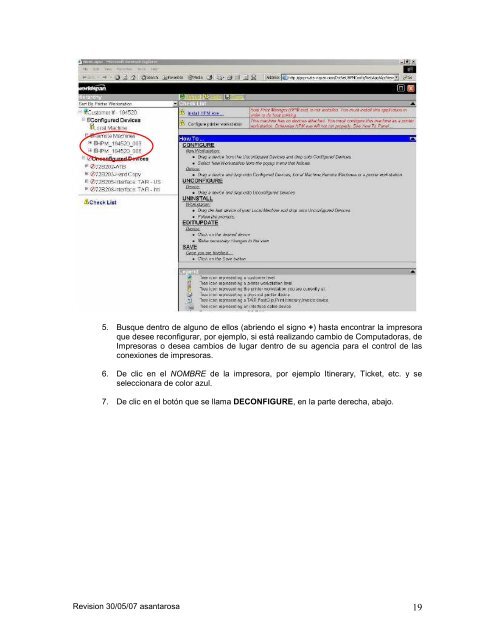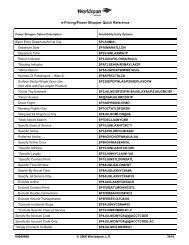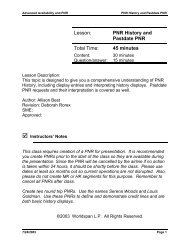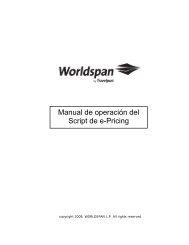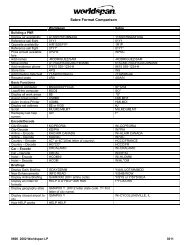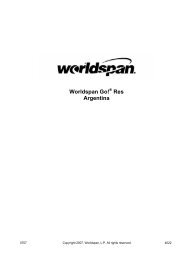Instalacion de Impresoras usando HPM - Global Learning Center
Instalacion de Impresoras usando HPM - Global Learning Center
Instalacion de Impresoras usando HPM - Global Learning Center
- No tags were found...
You also want an ePaper? Increase the reach of your titles
YUMPU automatically turns print PDFs into web optimized ePapers that Google loves.
5. Busque <strong>de</strong>ntro <strong>de</strong> alguno <strong>de</strong> ellos (abriendo el signo +) hasta encontrar la impresoraque <strong>de</strong>see reconfigurar, por ejemplo, si está realizando cambio <strong>de</strong> Computadoras, <strong>de</strong><strong>Impresoras</strong> o <strong>de</strong>sea cambios <strong>de</strong> lugar <strong>de</strong>ntro <strong>de</strong> su agencia para el control <strong>de</strong> lasconexiones <strong>de</strong> impresoras.6. De clic en el NOMBRE <strong>de</strong> la impresora, por ejemplo Itinerary, Ticket, etc. y seseleccionara <strong>de</strong> color azul.7. De clic en el botón que se llama DECONFIGURE, en la parte <strong>de</strong>recha, abajo.Revision 30/05/07 asantarosa 19