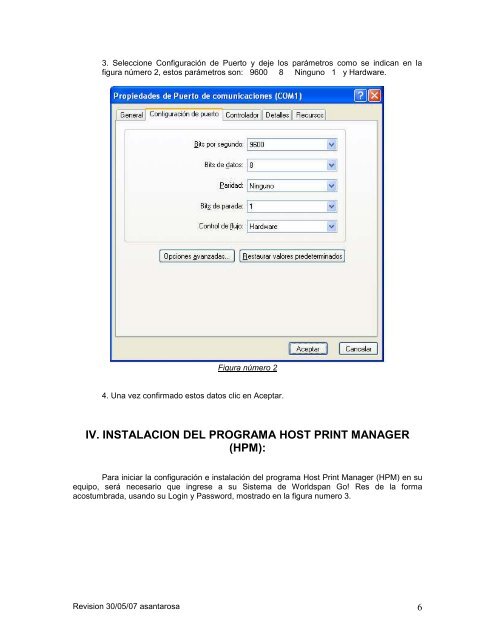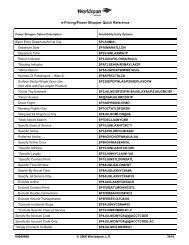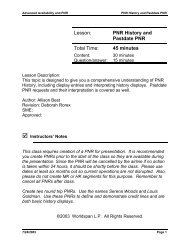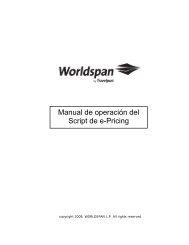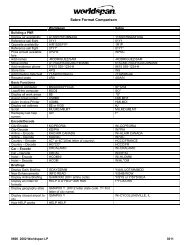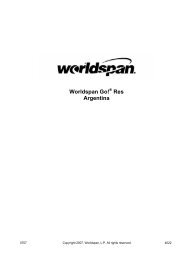Instalacion de Impresoras usando HPM - Global Learning Center
Instalacion de Impresoras usando HPM - Global Learning Center
Instalacion de Impresoras usando HPM - Global Learning Center
- No tags were found...
You also want an ePaper? Increase the reach of your titles
YUMPU automatically turns print PDFs into web optimized ePapers that Google loves.
3. Seleccione Configuración <strong>de</strong> Puerto y <strong>de</strong>je los parámetros como se indican en lafigura número 2, estos parámetros son: 9600 8 Ninguno 1 y Hardware.Figura número 24. Una vez confirmado estos datos clic en Aceptar.IV. INSTALACION DEL PROGRAMA HOST PRINT MANAGER(<strong>HPM</strong>):Para iniciar la configuración e instalación <strong>de</strong>l programa Host Print Manager (<strong>HPM</strong>) en suequipo, será necesario que ingrese a su Sistema <strong>de</strong> Worldspan Go! Res <strong>de</strong> la formaacostumbrada, <strong>usando</strong> su Login y Password, mostrado en la figura numero 3.Revision 30/05/07 asantarosa 6