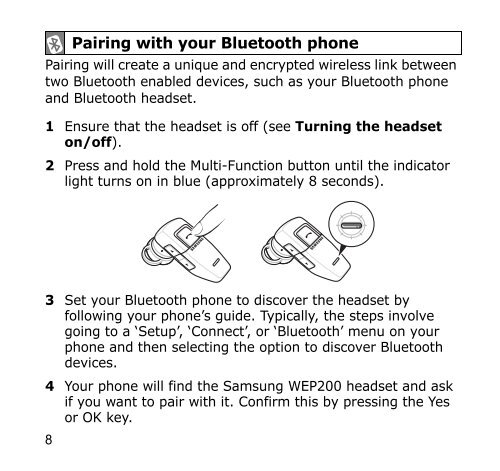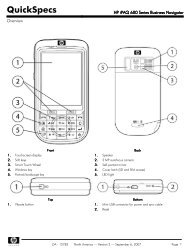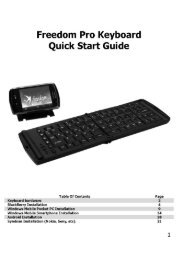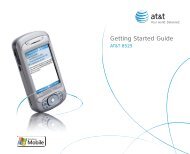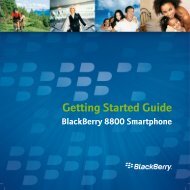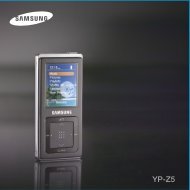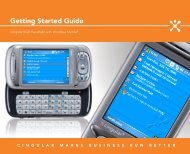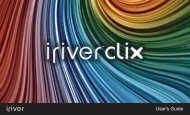Untitled - Pocket PC Central
Untitled - Pocket PC Central
Untitled - Pocket PC Central
- No tags were found...
Create successful ePaper yourself
Turn your PDF publications into a flip-book with our unique Google optimized e-Paper software.
Pairing with your Bluetooth phonePairing will create a unique and encrypted wireless link betweentwo Bluetooth enabled devices, such as your Bluetooth phoneand Bluetooth headset.1 Ensure that the headset is off (see Turning the headseton/off).2 Press and hold the Multi-Function button until the indicatorlight turns on in blue (approximately 8 seconds).3 Set your Bluetooth phone to discover the headset byfollowing your phone’s guide. Typically, the steps involvegoing to a ‘Setup’, ‘Connect’, or ‘Bluetooth’ menu on yourphone and then selecting the option to discover Bluetoothdevices.4 Your phone will find the Samsung WEP200 headset and askif you want to pair with it. Confirm this by pressing the Yesor OK key.8