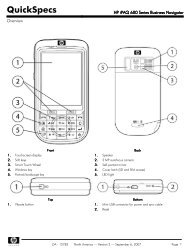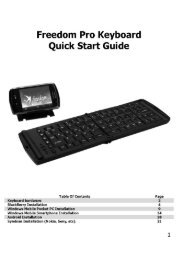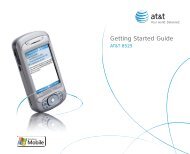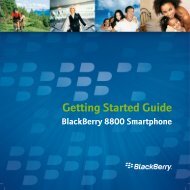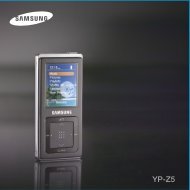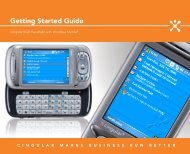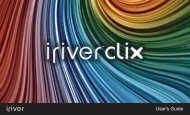Untitled - Pocket PC Central
Untitled - Pocket PC Central
Untitled - Pocket PC Central
- No tags were found...
You also want an ePaper? Increase the reach of your titles
YUMPU automatically turns print PDFs into web optimized ePapers that Google loves.
IMPORTANTEDependiendo de su teléfono, usted debepresionar el botón de funciones múltiplesbrevemente o presione y mantengalo paramarcar de nuevo una llamada al númeroanterior.Terminando una llamadaPresione el botón de funciones múltiples una vez.Contestando una llamada• Después de que usted oiga el tono de llamada, presione elbotón de funciones múltiples una vez.• Si usted contesta la llamada con su teléfono, usted puedetransferir la llamada a el auricular presionando el botón defunciones múltiples.IMPORTANTENo mantenga presionado el botón defunciones múltiples demasiado tiempo alhacer una llamada con su voz, concluir, ocontestar a una llamada. Esto solo deberealizarse con un golpecito rápido.54