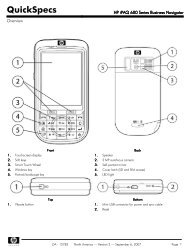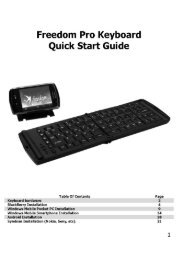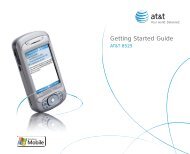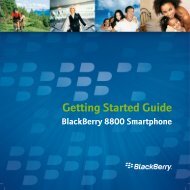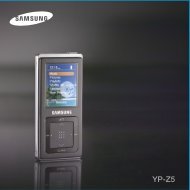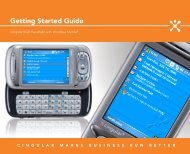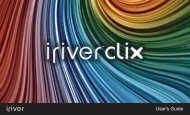Untitled - Pocket PC Central
Untitled - Pocket PC Central
Untitled - Pocket PC Central
- No tags were found...
Create successful ePaper yourself
Turn your PDF publications into a flip-book with our unique Google optimized e-Paper software.
• Reorient or relocate the receiving antenna.• Increase the separation between the equipment and receiver.• Connect the equipment into an outlet on a circuit differentfrom that to which the receiver is connected.• Consult the dealer or an experienced radio/TV technician forhelp.The device and its antenna must not be co-located or operatingin conjunction with any other antenna or transmitter.Users are not permitted to make changes or modify the devicein any way.Changes or modifications not expressly approved by Samsungwill void the user’s authority to operate the equipment.Industry CanadaIC ID: 649E-WEP200Operation is subject to the following two conditions: (1) Thisdevice may not cause interference and (2) This device mustaccept any interference, including interference that may causeundesired operation of the device.16