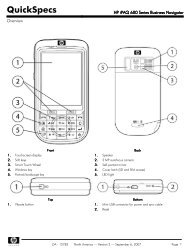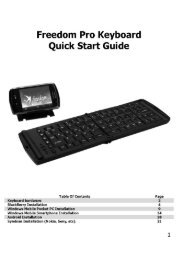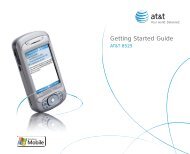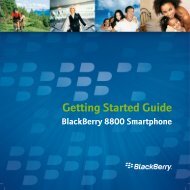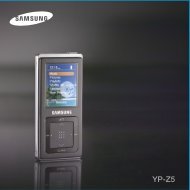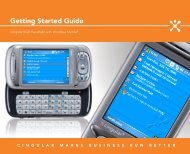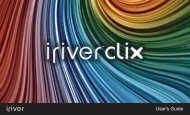Untitled - Pocket PC Central
Untitled - Pocket PC Central
Untitled - Pocket PC Central
- No tags were found...
You also want an ePaper? Increase the reach of your titles
YUMPU automatically turns print PDFs into web optimized ePapers that Google loves.
1 Asegúrese de que el auricular esté apagado (véaseEnciendo/Apagando el auricular).2 Presione y mantenga presionado el botón de funcionesmúltiples hasta que la luz del indicador se enciende en azul(aproximadamente 8 segundos).3 Fije su teléfono Bluetooth para encontrar los auricularessiguiendo la guía de su teléfono. Típicamente, los pasosimplican: "Configuración","Conectar ", o menú "Bluetooth"en su teléfono y después seleccionando la opción deencontrar los dispositivos Bluetooth.4 Su teléfono encontrará el auricular de Samsung WEP200 ypreguntará si usted desea que se empareje con este.Confirme esto presionando la tecla de Sí u OK.5 Ingrese un numero confidencial o PIN, 0000 (4 ceros),entonces presione la tecla de Sí u OK.Español51