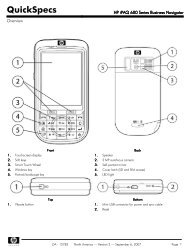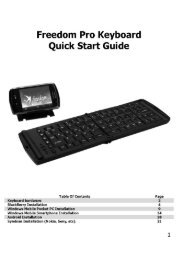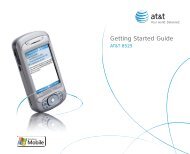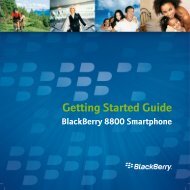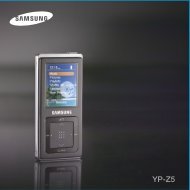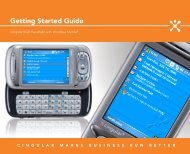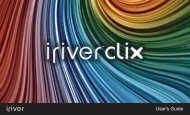Untitled - Pocket PC Central
Untitled - Pocket PC Central
Untitled - Pocket PC Central
- No tags were found...
Create successful ePaper yourself
Turn your PDF publications into a flip-book with our unique Google optimized e-Paper software.
Making a callMaking a voice activated callIf the voice recognition feature is on, you can make a voiceactivated call.1 Press the Multi-Function button once. You will hear thevoice-activation tone.2 Say the name of the person you wish to call.Depending on your phone, this feature may not be supported.Redialing the last numberIf the voice recognition feature is off, press and hold the Multi-Function button for 2 seconds, twice.If the voice recognition feature is on,1 Press the Multi-Function button and listen for the voiceactivationtone. When you hear it, press the button again tocancel the feature.2 Press and hold the Multi-Function button to access therecent call list.3 Press and hold the Multi-Function button to make a call tothe last number you have dialed or received.10