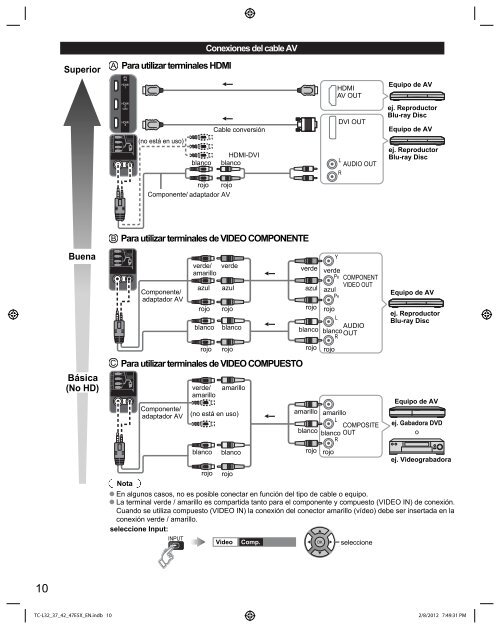Manual de usuario TC-L32E5X - Panasonic
Manual de usuario TC-L32E5X - Panasonic
Manual de usuario TC-L32E5X - Panasonic
You also want an ePaper? Increase the reach of your titles
YUMPU automatically turns print PDFs into web optimized ePapers that Google loves.
SuperiorAPara utilizar terminales HDMIConexiones <strong>de</strong>l cable AVCable conversión(no está en uso)HDMI-DVIblanco blancorojo rojoComponente/ adaptador AVHDMIAV OUTDVI OUTLAUDIO OUTREquipo <strong>de</strong> AVej. ReproductorBlu-ray DiscEquipo <strong>de</strong> AVej. ReproductorBlu-ray DiscBPara utilizar terminales <strong>de</strong> VIDEO COMPONENTEBuenaComponente/adaptador AVver<strong>de</strong>/ ver<strong>de</strong>amarilloazul azulrojoblancorojoblancover<strong>de</strong>azulrojoblancoYver<strong>de</strong>PB COMPONENTVIDEO OUTazulPRrojoLAUDIOblancoOUTREquipo <strong>de</strong> AVej. ReproductorBlu-ray DiscrojorojorojorojoBásica(No HD)CPara utilizar terminales <strong>de</strong> VIDEO COMPUESTOComponente/adaptador AVver<strong>de</strong>/amarilloamarillo(no está en uso)amarillo amarilloLCOMPOSITEblanco blanco OUTREquipo <strong>de</strong> AVej. Gabadora DVDoblancoblancorojorojoej. Vi<strong>de</strong>ograbadoraNota● En algunos casos, no es posible conectar en función <strong>de</strong>l tipo <strong>de</strong> cable o equipo.● La terminal ver<strong>de</strong> / amarillo es compartida tanto para el componente y compuesto (VIDEO IN) <strong>de</strong> conexión.Cuando se utiliza compuesto (VIDEO IN) la conexión <strong>de</strong>l conector amarillo (ví<strong>de</strong>o) <strong>de</strong>be ser insertada en laconexión ver<strong>de</strong> / amarillo.seleccione Input:INPUTrojorojoVi<strong>de</strong>o Comp.OK seleccione10<strong>TC</strong>-L32_37_42_47E5X_EN.indb C N.indb 10 102/8/2012 7:49:31 PMP M