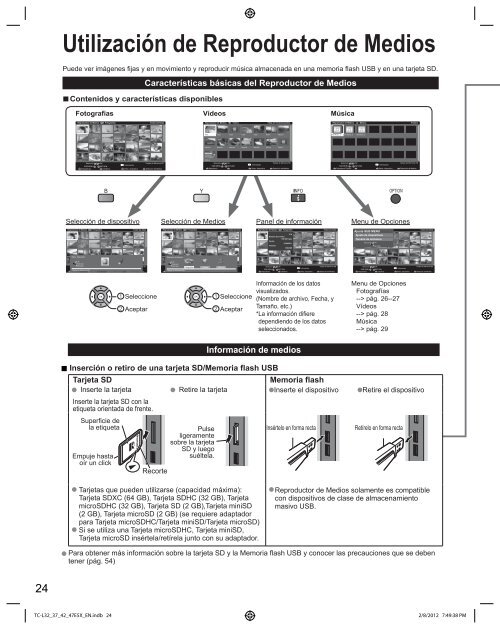Manual de usuario TC-L32E5X - Panasonic
Manual de usuario TC-L32E5X - Panasonic
Manual de usuario TC-L32E5X - Panasonic
You also want an ePaper? Increase the reach of your titles
YUMPU automatically turns print PDFs into web optimized ePapers that Google loves.
OKSelecciónRETURNOKSelecciónRETURNSelecciónOKRETURNUtilización <strong>de</strong> Reproductor <strong>de</strong> MediosPue<strong>de</strong> ver imágenes fijas y en movimiento y reproducir música almacenada en una memoria flash USB y en una tarjeta SD.Características básicas <strong>de</strong>l Reproductor <strong>de</strong> Medios■Contenidos y características disponiblesFotografíasVí<strong>de</strong>osMúsicaReproductor <strong>de</strong> MediosFotografíasTodas las fotosReproductor <strong>de</strong> MediosVí<strong>de</strong>osVista <strong>de</strong> Títulos/CarpetasReproductor <strong>de</strong> MediosMúsicaFicheroTrip1 Trip2 Trip3 Trip4 Trip5 Room Nature1My Music_1 My Music_2 My Music_3Nature2 Nature3 Nature4 Nature5 Nature6 2009_4 2009_72009_9SelecciónSUB MENUDiapositivasOKRETURNClasificarInformaciónSelec. dispositivoTarjeta <strong>de</strong> Memoria SDSelección <strong>de</strong> MediosSelecciónSUB MENUReproducirOKRETURNInformaciónSelec. dispositivoTarjeta <strong>de</strong> Memoria SDSelección <strong>de</strong> MediosSelección OKSUB MENU RETURNReproducir FicheroInformaciónSelec. dispositivoTarjeta <strong>de</strong> Memoria SDSelección <strong>de</strong> MediosOPTIONSelección <strong>de</strong> dispositivoSelección <strong>de</strong> MediosPanel <strong>de</strong> informaciónMenu <strong>de</strong> OpcionesReproductor <strong>de</strong> MediosFotografíasTodas las fotosReproductor <strong>de</strong> MediosFotografíasTodas las fotosReproductor <strong>de</strong> MediosFotografíasTodas las fotosReproductor <strong>de</strong> Medios FotosAjuste SUB MENUTodas las fotos1/70Nombre <strong>de</strong> archivo:100-0001.jpgFecha:15/04/2011Tamaño:640x480Ajuste <strong>de</strong> diapositivasTamaño <strong>de</strong> miniaturaSelec. dispositivoSelección <strong>de</strong> MediosSelecciónOKSUB MENU RETURNTarjeta <strong>de</strong> Memoria SDDiapositivasClasificarInformaciónSelec. dispositivoTarjeta <strong>de</strong> Memoria SDSelección <strong>de</strong> MediosSelección OKTarjeta <strong>de</strong> Memoria SDFotografías Ví<strong>de</strong>os Información MúsicaSUB MENU RETURNTarjeta <strong>de</strong> Memoria SDDiapositivasClasificarSelección <strong>de</strong> Medios Device selectSelecciónSUB MENUDiapositivasOKRETURNClasificarInformaciónSelec. dispositivoTarjeta <strong>de</strong> Memoria SDSelección <strong>de</strong> MediosSelecciónSUB MENUDiapositivasOKRETURNClasificarInformaciónSelec. dispositivoTarjeta <strong>de</strong> Memoria SDSelección <strong>de</strong> MediosSeleccioneAceptarSeleccioneAceptarInformación <strong>de</strong> los datosvisualizados.(Nombre <strong>de</strong> archivo, Fecha, yTamaño, etc.)*La información difiere<strong>de</strong>pendiendo <strong>de</strong> los datosseleccionados.Menu <strong>de</strong> OpcionesFotografías--> pág. 26--27Ví<strong>de</strong>os--> pág. 28Música--> pág. 29■●● Inserte la tarjeta ● Retire la tarjeta ● ●●●Información <strong>de</strong> mediosInserción o retiro <strong>de</strong> una tarjeta SD/Memoria flash USBTarjeta SDInserte la tarjeta SD con laetiqueta orientada <strong>de</strong> frente.Superficie <strong>de</strong>la etiquetaEmpuje hastaoír un clickRecortePulseligeramentesobre la tarjetaSD y luegosuéltela.Tarjetas que pue<strong>de</strong>n utilizarse (capacidad máxima):Tarjeta SDXC (64 GB), Tarjeta SDHC (32 GB), TarjetamicroSDHC (32 GB), Tarjeta SD (2 GB),Tarjeta miniSD(2 GB), Tarjeta microSD (2 GB) (se requiere adaptadorpara Tarjeta microSDHC/Tarjeta miniSD/Tarjeta microSD)Si se utiliza una Tarjeta microSDHC, Tarjeta miniSD,Tarjeta microSD insértela/retírela junto con su adaptador.Memoria flashInserte el dispositivo Retire el dispositivoInsértelo en forma recta●Retírelo en forma rectaReproductor <strong>de</strong> Medios solamente es compatiblecon dispositivos <strong>de</strong> clase <strong>de</strong> almacenamientomasivo USB.Para obtener más información sobre la tarjeta SD y la Memoria flash USB y conocer las precauciones que se <strong>de</strong>bentener (pág. 54)24<strong>TC</strong>-L32_37_42_47E5X_EN.indb C N.indb 24 242/8/2012 7:49:38 PMP M