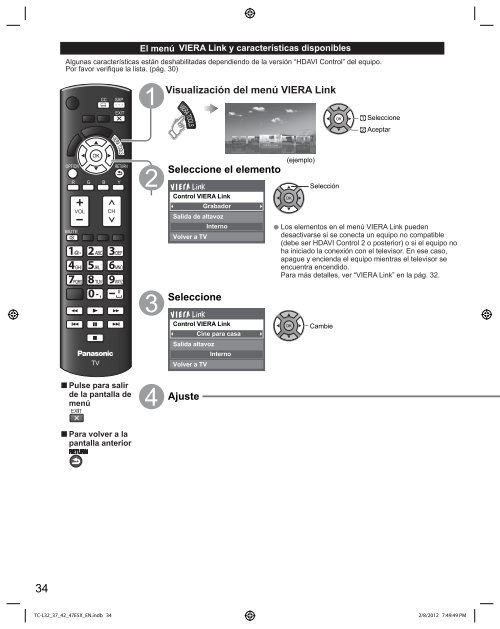Manual de usuario TC-L32E5X - Panasonic
Manual de usuario TC-L32E5X - Panasonic
Manual de usuario TC-L32E5X - Panasonic
Create successful ePaper yourself
Turn your PDF publications into a flip-book with our unique Google optimized e-Paper software.
El menú VIERA Link y características disponiblesAlgunas características están <strong>de</strong>shabilitadas <strong>de</strong>pendiendo <strong>de</strong> la versión “HDAVI Control” <strong>de</strong>l equipo.Por favor verifique la lista. (pág. 30)CCSAPVisualización <strong>de</strong>l menú VIERA LinkVIERA TOOLSEXITOK SeleccioneAceptarOPTIONOKVIERA TOOLSRETURNSeleccione el elemento(ejemplo)RMUTE@GHIPQRSGBABCJKLTUV,YDEFMNOWXYZControl VIERA LinkGrabadorSalida <strong>de</strong> altavozVolver a TVInternoSeleccione●OKSelecciónLos elementos en el menú VIERA Link pue<strong>de</strong>n<strong>de</strong>sactivarse si se conecta un equipo no compatible(<strong>de</strong>be ser HDAVI Control 2 o posterior) o si el equipo noha iniciado la conexión con el televisor. En ese caso,apague y encienda el equipo mientras el televisor seencuentra encendido.Para más <strong>de</strong>talles, ver “VIERA Link” en la pág. 32.TVControl VIERA LinkCine para casaSalida altavozInternoVolver a TVOKCambiePulse para salir<strong>de</strong> la pantalla <strong>de</strong>menúAjustePara volver a lapantalla anterior34<strong>TC</strong>-L32_37_42_47E5X_EN.indb C N.indb 34 342/8/2012 7:49:49 PMP M