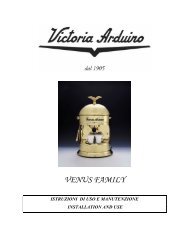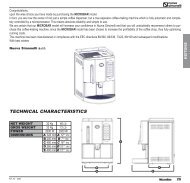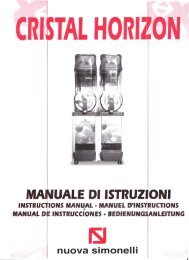Create successful ePaper yourself
Turn your PDF publications into a flip-book with our unique Google optimized e-Paper software.
ENGLISH<br />
The following options and parameters<br />
cannot be programmed via the machine<br />
but can be programmed only by means of<br />
a PC and Wizard program:<br />
• operating temperature<br />
• selection management keys: 2 or 15<br />
• switching timekeeper clock on/off<br />
• resetting absolute total (unit cycles)<br />
• washing times (breaks, solenoid valve<br />
activation)<br />
• total alarms count<br />
WASHING<br />
To select the WASHING option use the ▼<br />
and ▲ buttons and then use the ENTER<br />
button to confirm. The display will visualize<br />
the first kind of washing: FULL.<br />
Use the ▼ and ▲ buttons to select the<br />
type of washing desired:<br />
- FULL (simultaneous coffee unit and milk<br />
circuit washing).<br />
NOTE. the option will appear only by<br />
means of the “U15” key ( or “U” in the 2<br />
key version).<br />
- MILK SPOUT (washing of the milk circuit,<br />
which lasts about 240 seconds)<br />
- UNIT ( coffee group washing, with flashing<br />
on and off activation of the pump<br />
and of the coffee delivery solenoid<br />
valve; this is carried out 15 times)<br />
NOTE: For detailed description of group<br />
and coffee delivery circuit washing, see<br />
the paragraph on washing and maintenance.<br />
Milk washing totals<br />
Select the option MILK WASHING and<br />
press the STOP button: the display will<br />
read “MILK WASHING TOTALS xxxx”<br />
• Use the ENTER button to return to the<br />
previous menu.<br />
42<br />
• Use the RESET button to reset the milk<br />
washing cycle totals and to visualize 0<br />
(zero)<br />
Unit washing totals<br />
Select the UNIT option and press the<br />
STOP button; the display will read “UNIT<br />
WASHING TOTALS xxxx”.<br />
• Use the ENTER button to return to the<br />
previous menu<br />
• Use the RESET button to reset the unit<br />
washing cycle totals and to visualize 0<br />
(zero)<br />
TOTAL DOSE COUNT WITH 15 KEYS<br />
The dose count function is linked to the<br />
type of key configuration in use; with a 15<br />
key management the functions provided<br />
are described in the following paragraphs.<br />
Localize the TOTAL DOSE COUNT option<br />
by means of the ▼ and ▲ buttons.<br />
Press the ENTER button to proceed.<br />
The procedure will follow different routes<br />
according to key inserted.<br />
Reading dose counts with waiter keys<br />
With one of the keys A01 ÷ S13 inserted,<br />
the totals for each button relating to the<br />
key inserted can be seen.<br />
At this point the selectable buttons will<br />
begin to flash on and off: that is, the but-<br />
tons regarding doses, and<br />
buttons and the button.<br />
By selecting one of these buttons, the<br />
total for that dose can be seen.<br />
The button selects the option<br />
decaffeinated dose totals described in the<br />
following paragraph.<br />
By selecting the RESET button you return<br />
to the previous menu.<br />
Reading decaffeinated dose counts<br />
By pressing the button the decaffeinated<br />
option and the buttons available<br />
for decaffeinated coffee will be indicated.<br />
The , , , button leds<br />
will begin to flash and (only in the XS ver-<br />
sion) the , , , * leds<br />
will indicate that they can be selected.<br />
By pressing the RESET button you can<br />
return to the previous menu.<br />
By pressing the button again the<br />
decaffeinated option will be removed.<br />
Reading dose counts with keys T14<br />
and U15<br />
When either key T14 or U15 are inserted<br />
the following options are possible:<br />
• visualizing the totals per button relating<br />
to one waiter key<br />
• visualizing the totals per button relating<br />
to all waiter keys<br />
• visualizing the total machine<br />
• visualizing the absolute total (only with<br />
key U15)<br />
For example, supposing key U15 has<br />
been inserted, the display will read:<br />
TOTAL PER WAITERS.<br />
By pressing buttons ▼ and ▲ you can<br />
select various video options from among<br />
the following: TOTAL PER WAITERS,<br />
TOTAL PER DOSE and GRAND TOTAL.<br />
The ENTER button is available for confirming<br />
the selected option.<br />
Totals per waiter<br />
By pressing ENTER with the TOTALS<br />
PER WAITERS option, the waiter selec-