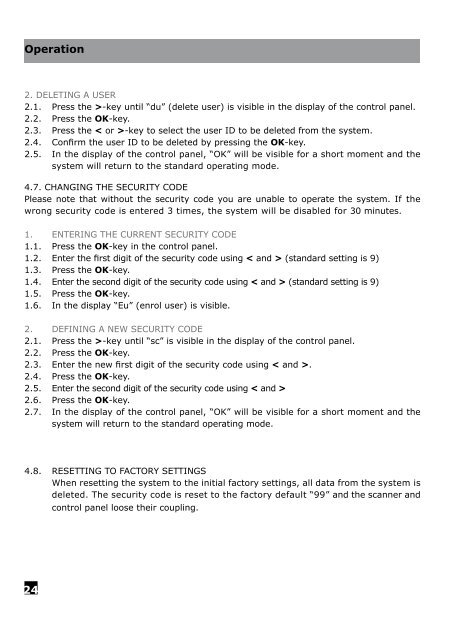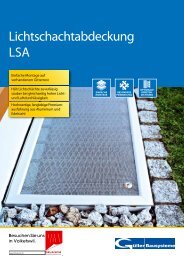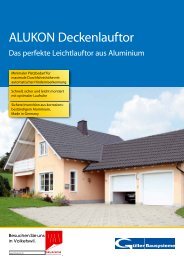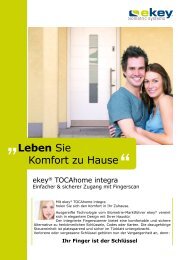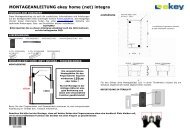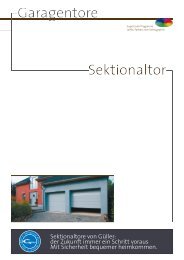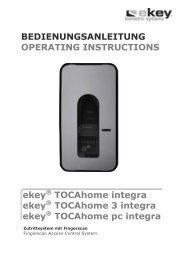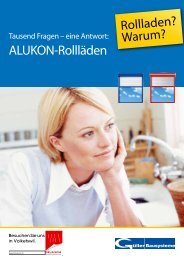ekey® TOCAhome ekey® TOCAhome 3 ekey ... - Gueller.ch
ekey® TOCAhome ekey® TOCAhome 3 ekey ... - Gueller.ch
ekey® TOCAhome ekey® TOCAhome 3 ekey ... - Gueller.ch
You also want an ePaper? Increase the reach of your titles
YUMPU automatically turns print PDFs into web optimized ePapers that Google loves.
Operation<br />
2. DELETING A USER<br />
2.1. Press the >-key until “du” (delete user) is visible in the display of the control panel.<br />
2.2. Press the OK-key.<br />
2.3. Press the < or >-key to select the user ID to be deleted from the system.<br />
2.4. Confirm the user ID to be deleted by pressing the OK-key.<br />
2.5. In the display of the control panel, “OK” will be visible for a short moment and the<br />
system will return to the standard operating mode.<br />
4.7. CHANGING THE SECURITY CODE<br />
Please note that without the security code you are unable to operate the system. If the<br />
wrong security code is entered 3 times, the system will be disabled for 30 minutes.<br />
1. ENTERING THE CURRENT SECURITY CODE<br />
1.1. Press the OK-key in the control panel.<br />
1.2. Enter the first digit of the security code using < and > (standard setting is 9)<br />
1.3. Press the OK-key.<br />
1.4. Enter the second digit of the security code using < and > (standard setting is 9)<br />
1.5. Press the OK-key.<br />
1.6. In the display “Eu” (enrol user) is visible.<br />
2. DEFINING A NEW SECURITY CODE<br />
2.1. Press the >-key until “sc” is visible in the display of the control panel.<br />
2.2. Press the OK-key.<br />
2.3. Enter the new first digit of the security code using < and >.<br />
2.4. Press the OK-key.<br />
2.5. Enter the second digit of the security code using < and ><br />
2.6. Press the OK-key.<br />
2.7. In the display of the control panel, “OK” will be visible for a short moment and the<br />
system will return to the standard operating mode.<br />
4.8. RESETTING TO FACTORY SETTINGS<br />
When resetting the system to the initial factory settings, all data from the system is<br />
deleted. The security code is reset to the factory default “99” and the scanner and<br />
24<br />
control panel loose their coupling.