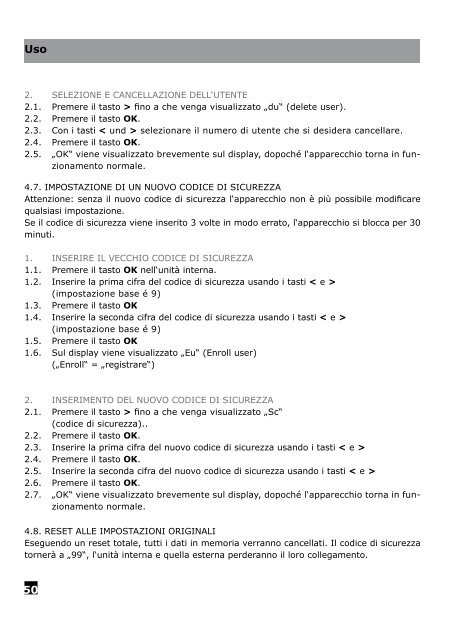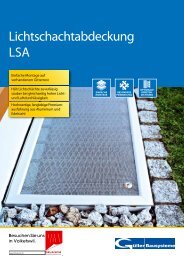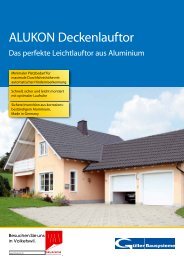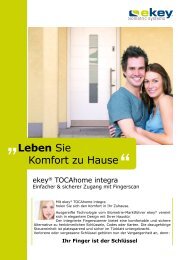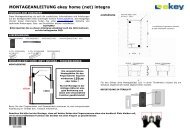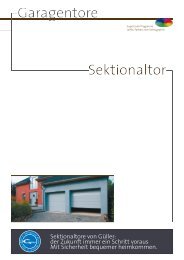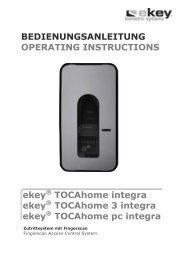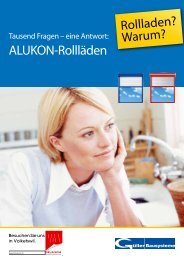ekey® TOCAhome ekey® TOCAhome 3 ekey ... - Gueller.ch
ekey® TOCAhome ekey® TOCAhome 3 ekey ... - Gueller.ch
ekey® TOCAhome ekey® TOCAhome 3 ekey ... - Gueller.ch
You also want an ePaper? Increase the reach of your titles
YUMPU automatically turns print PDFs into web optimized ePapers that Google loves.
Uso<br />
2. SELEZIONE E CANCELLAZIONE DELL‘UTENTE<br />
2.1. Premere il tasto > fino a <strong>ch</strong>e venga visualizzato „du“ (delete user).<br />
2.2. Premere il tasto OK.<br />
2.3. Con i tasti < und > selezionare il numero di utente <strong>ch</strong>e si desidera cancellare.<br />
2.4. Premere il tasto OK.<br />
2.5. „OK“ viene visualizzato brevemente sul display, dopo<strong>ch</strong>é l‘apparec<strong>ch</strong>io torna in fun-<br />
zionamento normale.<br />
4.7. IMPOSTAZIONE DI UN NUOVO CODICE DI SICUREZZA<br />
Attenzione: senza il nuovo codice di sicurezza l‘apparec<strong>ch</strong>io non è più possibile modificare<br />
qualsiasi impostazione.<br />
Se il codice di sicurezza viene inserito 3 volte in modo errato, l‘apparec<strong>ch</strong>io si blocca per 30<br />
minuti.<br />
1. INSERIRE IL VECCHIO CODICE DI SICUREZZA<br />
1.1. Premere il tasto OK nell‘unità interna.<br />
1.2. Inserire la prima cifra del codice di sicurezza usando i tasti < e ><br />
(impostazione base é 9)<br />
1.3. Premere il tasto OK<br />
1.4. Inserire la seconda cifra del codice di sicurezza usando i tasti < e ><br />
(impostazione base é 9)<br />
1.5. Premere il tasto OK<br />
1.6. Sul display viene visualizzato „Eu“ (Enroll user)<br />
(„Enroll“ = „registrare“)<br />
2. INSERIMENTO DEL NUOVO CODICE DI SICUREZZA<br />
2.1. Premere il tasto > fino a <strong>ch</strong>e venga visualizzato „Sc“<br />
(codice di sicurezza)..<br />
2.2. Premere il tasto OK.<br />
2.3. Inserire la prima cifra del nuovo codice di sicurezza usando i tasti < e ><br />
2.4. Premere il tasto OK.<br />
2.5. Inserire la seconda cifra del nuovo codice di sicurezza usando i tasti < e ><br />
2.6. Premere il tasto OK.<br />
2.7. „OK“ viene visualizzato brevemente sul display, dopo<strong>ch</strong>é l‘apparec<strong>ch</strong>io torna in fun-<br />
zionamento normale.<br />
4.8. RESET ALLE IMPOSTAZIONI ORIGINALI<br />
Eseguendo un reset totale, tutti i dati in memoria verranno cancellati. Il codice di sicurezza<br />
tornerà a „99“, l‘unità interna e quella esterna perderanno il loro collegamento.<br />
50