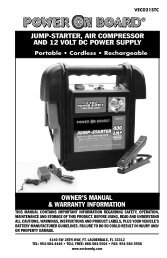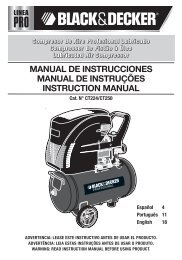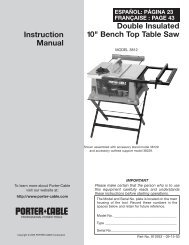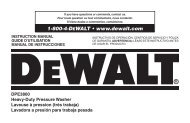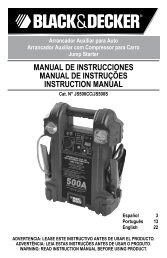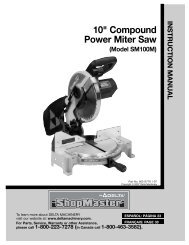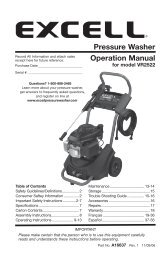4 IN. x 8 IN. (102 MM x 203 MM) BELT / DISC SANDER PONCEUSE ...
4 IN. x 8 IN. (102 MM x 203 MM) BELT / DISC SANDER PONCEUSE ...
4 IN. x 8 IN. (102 MM x 203 MM) BELT / DISC SANDER PONCEUSE ...
You also want an ePaper? Increase the reach of your titles
YUMPU automatically turns print PDFs into web optimized ePapers that Google loves.
!<br />
The belt/disc sander is designed to perform sanding<br />
operations on surface, and edge grain. The sander<br />
will also perform freehand forming and contouring<br />
operations. The following suggestions are recommended<br />
for best results and safest use.<br />
1. Always apply light pressure allowing the abrasive to<br />
remove the material slowly.<br />
2. The workpiece should be moved, continuously, to<br />
avoid burning.<br />
3. Avoid sanding small pieces of wood which will position<br />
the fingers close to the abrasive belt or disc.<br />
ON/OFF SWITCH (FIG. K)<br />
!<br />
CAUTION<br />
WARN<strong>IN</strong>G<br />
To avoid injury, always keep the plug disconnected<br />
from the power source and the switch turned OFF<br />
until the sander is completely assembled and<br />
adjusted properly.<br />
The ON/OFF power switch is located on the front of the<br />
sander, and incorporates a removable safety switch (1).<br />
1. To turn the machine “ON”, move the switch up to the<br />
“ON” position.<br />
2. To turn the machine “OFF”, move the switch down to<br />
the “OFF” position.<br />
In situations where the sander may be left unattended,<br />
the operator has the option of removing the “black”<br />
safety portion of the ON/OFF switch to render the<br />
sander inoperable. When the operator is ready to use<br />
the machine again, the “black” safety portion of the<br />
switch may be reinstalled simply by inserting it into the<br />
opening in the switch and pushing it in until it “seats.”<br />
Fig. K<br />
1<br />
ON<br />
REMOVE<br />
TO LOCK<br />
OFF<br />
OPERATION<br />
13<br />
MITER GAUGE (FIG. L)<br />
A miter gauge (1) is supplied with your sander and is<br />
used with both sanding tables. The miter gauge body<br />
can be adjusted from 0° to 60° right or left for angle or<br />
miter sanding.<br />
1. Install the miter bar (2) into the table slot (3) as<br />
shown.<br />
2. Loosen lock knob (4) and then rotate miter gauge<br />
body to the desired angle.<br />
3. Tighten lock knob.<br />
Fig. L<br />
<strong>BELT</strong> HORIZONTAL SAND<strong>IN</strong>G (FIG. M)<br />
!<br />
1<br />
2<br />
3<br />
4<br />
CAUTION<br />
To avoid trapping the workpiece or fingers between<br />
the worktable and sanding belt, the worktable<br />
edge should be positioned a maximum of 1/16 in.<br />
(1.6 mm) from sanding belt.<br />
When using the sanding belt in the horizontal position,<br />
to perform surface or edge sanding, the belt worktable<br />
(1) must always be used. Always hold the workpiece<br />
(2) firmly keeping your fingers away from the sanding<br />
belt . Always keep the end of the workpiece against the<br />
belt worktable (1) and move the work evenly across the<br />
sanding belt. Apply only enough pressure to allow the<br />
sanding belt to remove material. Use extra caution when<br />
sanding very thin pieces.<br />
3<br />
ON<br />
OFF