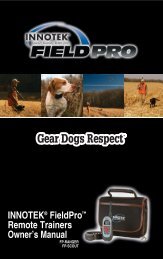UltraSmart IUC-4100E, IUC-5100E - Innotek
UltraSmart IUC-4100E, IUC-5100E - Innotek
UltraSmart IUC-4100E, IUC-5100E - Innotek
You also want an ePaper? Increase the reach of your titles
YUMPU automatically turns print PDFs into web optimized ePapers that Google loves.
Step 5<br />
Charge Collar<br />
The collar charging station plugs into any 220v wall outlet<br />
and acts as a charging stand for your collar. It’s an<br />
attractive unit designed for use in your home.<br />
Choose a location close to a door that you and your dog use<br />
regularly and plug in the wall charger. Position the collar in<br />
the charging cradle. The collar fits in the cradle with the<br />
skin contacts facing down through holes in the case. A<br />
built-in safety circuit prevents the unit from overcharging.<br />
The collar’s light glows red when the collar is properly<br />
seated and charging; it will turn green when charging is<br />
complete.<br />
The collar will achieve a full charge in 2-3 hours. Each<br />
charge can last up to two months.<br />
Battery Caution: Do not charge your collar every night.<br />
Frequent charging can have a negative effect on your<br />
collar’s battery. We recommend the collar be used until<br />
battery status light blinks red.<br />
ReadyTest feature<br />
When you remove the collar<br />
from the charging station,<br />
the unit will automatically<br />
go into self-test mode for<br />
about 8 seconds. The<br />
collar’s internal diagnostics<br />
will check that the battery<br />
charge is full and that all<br />
circuits are working<br />
correctly. Do not touch the<br />
skin contacts during this test. Ready Test gives you added<br />
confidence that your pet fencing collar is working and<br />
ready to go.<br />
If Continuous Red: If the ReadyTest self-test fails, the unit<br />
will tone and the LED will glow solid red for 20 seconds.<br />
Replace in the charger for 5 seconds, then remove. Do not<br />
touch the metal contacts. If the unit continues to fail, call an<br />
authorized INNOTEK Service Center.<br />
PerfectFit Test for Skin Contact<br />
As part of the ReadyTest , the collar will go into PerfectFit <br />
mode. The collar will emit a click tone as the contacts<br />
touch your dog’s skin. A proper fit will be acknowledged<br />
with 5 consecutive click tones.<br />
To skip the PerfectFit test, just wait 90 seconds after<br />
removal from charger. The collar will function normally,<br />
bypassing the PerfectFit test.<br />
9<br />
Step 6<br />
Test Your Fence<br />
You should have your boundary wire laid out on top of your<br />
lawn and properly connected. The collar should have<br />
charged for 2-3 hours. DO NOT test the system on your dog.<br />
1. Field size switch – Set to small (SM) for installations<br />
using less than 300m of wire. For larger installations, move<br />
the switch to large (LG).<br />
2. Adjust pet fencing field – Move the FIELD WIDTH knob<br />
to the 9 o'clock position.<br />
3. Test system – Select a section of straight boundary wire<br />
that is at least 50 feet long. Hold the supplied test light<br />
across the collar’s skin contacts, and position the collar at<br />
your dog's neck height. Slowly walk the collar toward the<br />
boundary wire. Listen for the warning tone and watch for<br />
the test light to<br />
illuminate. The<br />
wider you can<br />
make the pet<br />
fencing field, the<br />
less chance your<br />
dog can runthrough.<br />
Adjust<br />
the FIELD WIDTH<br />
Boundary Wire<br />
as necessary<br />
and test again.<br />
Test in a number of different areas until you are satisfied<br />
that the system is functioning properly.<br />
Next, walk all around the "safe" part of the yard to ensure<br />
there are no areas where the signal may be lost, particularly<br />
where there may be buried wires or cables. Test the collar<br />
in and around the inside of the house as well.<br />
As mentioned, cable and wires from cable TV, electrical or<br />
telephone lines may conduct pet fencing signals inside and<br />
outside the house that can activate the dog's collar<br />
accidentally.While rare, if this occurs your boundary wire is<br />
probably too close to these outside lines and should be<br />
moved or modified; see previous section about running pet<br />
fencing wires perpendicular to utility lines.<br />
Step 7<br />
Bury Fence Wire<br />
You may need the following tools for efficient installation:<br />
Straightedge spade or a gas-powered edger. If you plan on<br />
running the wire across a driveway you may also need a<br />
caulk gun, silicone caulking and a circular saw with a<br />
masonry blade.