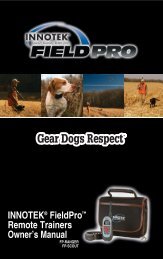UltraSmart IUC-4100E, IUC-5100E - Innotek
UltraSmart IUC-4100E, IUC-5100E - Innotek
UltraSmart IUC-4100E, IUC-5100E - Innotek
Create successful ePaper yourself
Turn your PDF publications into a flip-book with our unique Google optimized e-Paper software.
Changing the system mode setting<br />
1. Take your collar with a full battery charge (green light)<br />
and set it within one foot of the Zone.<br />
2. With the Zone turned OFF, press and hold the DOWN<br />
arrow button until a vertical bar appears in the window.<br />
This bar will indicate whether the Zone is set to mode<br />
A or mode B. The collar will be programmed to reflect<br />
the mode setting on your transmitter. Continue to hold<br />
DOWN arrow button through the end of the next step.<br />
NOTE: You cannot reprogram the collar if the Zone is<br />
set on A/B mode.<br />
3. Press and release the UP arrow button until desired<br />
mode is indicated. Now press and hold the UP arrow<br />
button until one bar segment appears, followed by<br />
three beeps from the collar. The collar is now set for<br />
your chosen mode.<br />
4. Important: Any collar that is within 1.8m of the<br />
transmitter and turned on will be reprogrammed by<br />
these steps. You may use this feature to program<br />
multiple collars at once. However, make sure any collar<br />
you do not wish to reset is 1.8m beyond the<br />
transmitter during this procedure. Do not perform setup<br />
procedure while the collar is on your dog.<br />
11<br />
Transmitter<br />
does not appear<br />
to work<br />
Range is too low<br />
Range is too high Adjust transmitter to decrease Zone size<br />
Dog seems to<br />
receive no<br />
stimulation<br />
Collar fails to<br />
sound off<br />
warning tone<br />
Contain ‘N’ Train ®<br />
<strong>IUC</strong>-<strong>5100E</strong> Users Only<br />
Check / replace batteries in collar<br />
Check segment indicator on transmitter<br />
Check / replace batteries in transmitter<br />
Use an <strong>Innotek</strong> test light to check collar for<br />
stimulation<br />
Increase Zone size on transmitter<br />
Check collar fit & make sure probes have<br />
direct skin contact<br />
Check that transmitter Zone is set to reflect<br />
collar setting (A/B/AB) – refer to Multiple<br />
Dog Household section for instructions<br />
Check / replace batteries in collar<br />
Adjust transmitter to increase Zone size<br />
Check / replace batteries in collar<br />
Use a test light to check for stimulation<br />
Check the Zone setting on transmitter<br />
Check / replace batteries in collar<br />
Dogs easily hear warning tone, but it may<br />
be a pitch that is difficult for you to hear.<br />
Use an <strong>Innotek</strong> test light to check collar for<br />
stimulation<br />
ALL USERS<br />
Even if you did not purchase the <strong>IUC</strong>-5200 Contain ‘N’<br />
Zones system, your dog’s collar will work with the<br />
Zones system. Zones products are available where you<br />
bought your in-ground fencing system.<br />
Your Contain ‘N’ Train ® system includes a handheld remote.<br />
The remote offers 9 levels of preset stimulation. Level 1<br />
delivers the mildest level, and Level 9 the most intense.<br />
The collar will stimulate for as long as you hold down the<br />
center red stimulation button (maximum 10 seconds).<br />
You can use your remote to train your dog within the<br />
boundaries of your in-ground fence, or you may remove<br />
the dog from the fenced area. Be sure to remove the collar<br />
from the dog when crossing the field boundaries. The<br />
training system has a working range of up to 137m.<br />
Contain ‘N’ Train Collar<br />
Your collar features two LED lights. The one on the left<br />
reflects the status of your system’s in-ground fence.The light<br />
on the right reflects commands from the hand-held remote.