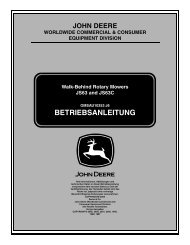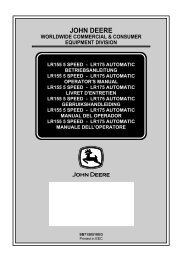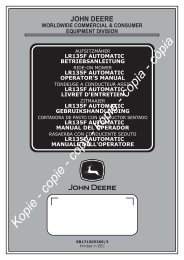dB - Operator's Manual - John Deere
dB - Operator's Manual - John Deere
dB - Operator's Manual - John Deere
Create successful ePaper yourself
Turn your PDF publications into a flip-book with our unique Google optimized e-Paper software.
UNPACKING AND ASSEMBLY 9<br />
EN<br />
3. UNPACKING AND ASSEMBLY<br />
For storage and transport reasons, some components of the machine are not directly<br />
installed in the factory, but have to be assembled after their removal from the packing.<br />
Final assembly is carried out by following these simple instructions.<br />
IMPORTANT For transport reasons the machine is supplied without engine oil<br />
or fuel. Before starting up the engine, fill with oil and fuel following the instructions<br />
given in the engine booklet.<br />
WARNING! Unpacking and completing the assembly should be done on<br />
a flat and stable surface, with enough space for machine handling and its<br />
packaging, always making use of suitable equipment.<br />
3.1 UNPACKING<br />
When unpacking the machine, take care to gather all individual parts and fittings, and<br />
do not damage the cutting deck when taking the machine off the base pallet.<br />
The standard packing contents:<br />
– the machine;<br />
– the battery;<br />
– steering wheel;<br />
– seat;<br />
– grass-catcher components;<br />
– an envelope containing the instruction manual, documents and the nuts and bolts<br />
with two starter keys, a pin for blocking the steering wheel and a spare 10 Ampere<br />
fuse.<br />
Disposal of the packaging should be done in accordance with the local regulations in<br />
force.<br />
3.2 ASSEMBLY AND CONNECTING THE BATTERY<br />
Remove both the rear column cover (1) fastened with two screws (2) and the front column<br />
cover (3) fastened with another two screws<br />
(4).<br />
3<br />
Fit the battery (5) in place and secure it with the<br />
4<br />
bracket (6) and the nut (7).<br />
2<br />
1<br />
Connect the three red cables (8) to the positive 4<br />
terminal (+) and the three black cables (9) to the<br />
negative terminal (–) using the screws supplied.