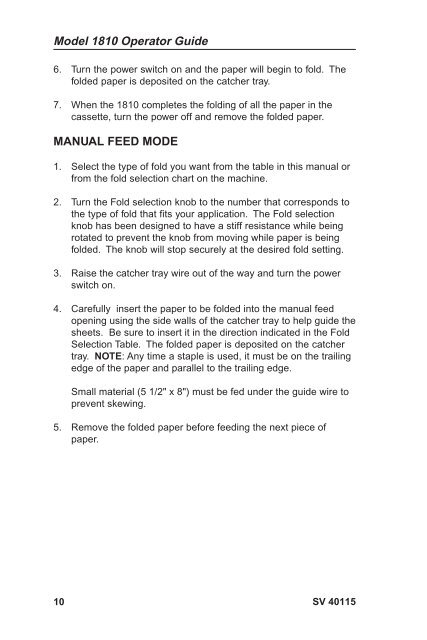1810 Folder Operating Guide SV40115 4/95 - Pitney Bowes Canada
1810 Folder Operating Guide SV40115 4/95 - Pitney Bowes Canada
1810 Folder Operating Guide SV40115 4/95 - Pitney Bowes Canada
You also want an ePaper? Increase the reach of your titles
YUMPU automatically turns print PDFs into web optimized ePapers that Google loves.
Model <strong>1810</strong> Operator <strong>Guide</strong><br />
6. Turn the power switch on and the paper will begin to fold. The<br />
folded paper is deposited on the catcher tray.<br />
7. When the <strong>1810</strong> completes the folding of all the paper in the<br />
cassette, turn the power off and remove the folded paper.<br />
MANUAL FEED MODE<br />
1. Select the type of fold you want from the table in this manual or<br />
from the fold selection chart on the machine.<br />
2. Turn the Fold selection knob to the number that corresponds to<br />
the type of fold that fits your application. The Fold selection<br />
knob has been designed to have a stiff resistance while being<br />
rotated to prevent the knob from moving while paper is being<br />
folded. The knob will stop securely at the desired fold setting.<br />
3. Raise the catcher tray wire out of the way and turn the power<br />
switch on.<br />
4. Carefully insert the paper to be folded into the manual feed<br />
opening using the side walls of the catcher tray to help guide the<br />
sheets. Be sure to insert it in the direction indicated in the Fold<br />
Selection Table. The folded paper is deposited on the catcher<br />
tray. NOTE: Any time a staple is used, it must be on the trailing<br />
edge of the paper and parallel to the trailing edge.<br />
10<br />
Small material (5 1/2" x 8") must be fed under the guide wire to<br />
prevent skewing.<br />
5. Remove the folded paper before feeding the next piece of<br />
paper.<br />
SV 40115