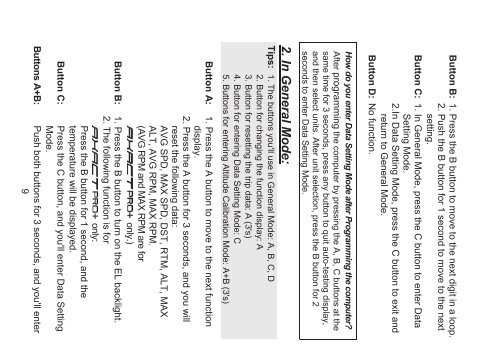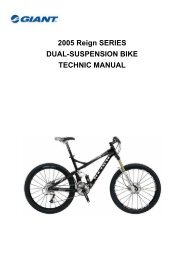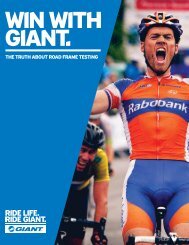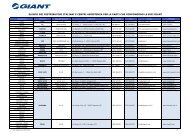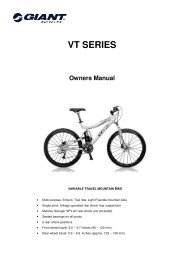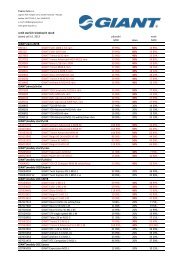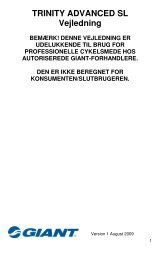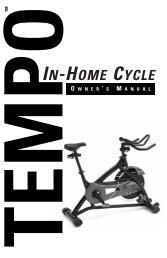English - Giant Bicycles
English - Giant Bicycles
English - Giant Bicycles
You also want an ePaper? Increase the reach of your titles
YUMPU automatically turns print PDFs into web optimized ePapers that Google loves.
Button B: 1. Press the B button to move to the next digit in a loop.<br />
2. Push the B button for 1 second to move to the next<br />
setting.<br />
Button C: 1. In General Mode, press the C button to enter Data<br />
Setting Mode.<br />
2.In Data Setting Mode, press the C button to exit and<br />
return to General Mode.<br />
Button D: No function.<br />
How do you enter Data Setting Mode after Programming the computer?<br />
After programming the computer by pressing the A, B, C buttons at the<br />
same time for 3 seconds, press any button to quit auto-testing display,<br />
and then select units. After unit selection, press the B button for 2<br />
seconds to enter Data Setting Mode.<br />
2. In General Mode:<br />
Tips: 1. The buttons you'll use in General Mode: A, B, C, D<br />
2. Button for changing the function display: A<br />
3. Button for resetting the trip data: A (3's)<br />
4. Button for entering Data Setting Mode: C<br />
5. Buttons for entering Altitude Calibration Mode: A+B (3's)<br />
Button A:<br />
Button B:<br />
Button C:<br />
Buttons A+B:<br />
1. Press the A button to move to the next function<br />
display.<br />
2. Press the A button for 3 seconds, and you will<br />
reset the following data:<br />
AVG SPD, MAX SPD, DST, RTM, ALT, MAX<br />
ALT, AVG RPM, MAX RPM.<br />
(AVG RPM and MAX RPM are for<br />
only.)<br />
1. Press the B button to turn on the EL backlight.<br />
2. The following function is for<br />
only:<br />
Press the B button for 1 second, and the<br />
temperature will be displayed.<br />
Press the C button, and you'll enter Data Setting<br />
Mode.<br />
Push both buttons for 3 seconds, and you'll enter<br />
9