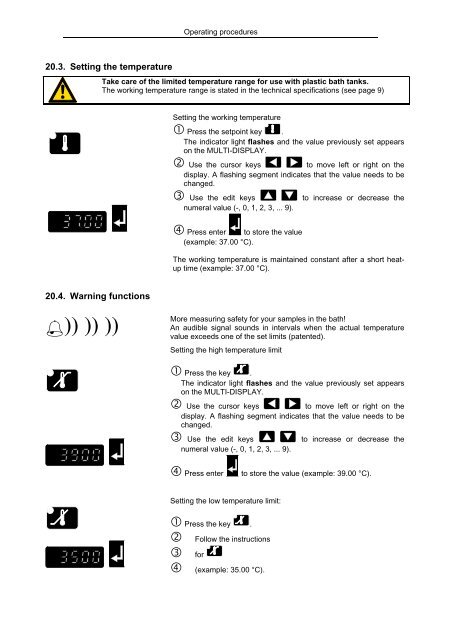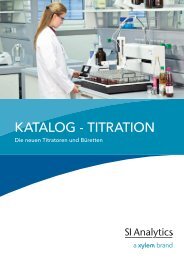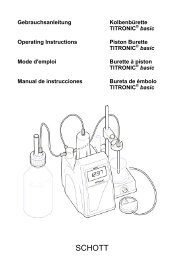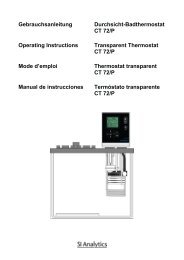Gebrauchsanleitung Durchsicht-Thermostate CT 53 CT 53 TT CT 53 ...
Gebrauchsanleitung Durchsicht-Thermostate CT 53 CT 53 TT CT 53 ...
Gebrauchsanleitung Durchsicht-Thermostate CT 53 CT 53 TT CT 53 ...
Create successful ePaper yourself
Turn your PDF publications into a flip-book with our unique Google optimized e-Paper software.
Operating procedures<br />
20.3. Setting the temperature<br />
Take care of the limited temperature range for use with plastic bath tanks.<br />
The working temperature range is stated in the technical specifications (see page 9)<br />
Setting the working temperature<br />
Press the setpoint key .<br />
The indicator light flashes and the value previously set appears<br />
on the MULTI-DISPLAY.<br />
Use the cursor keys<br />
to move left or right on the<br />
display. A flashing segment indicates that the value needs to be<br />
changed.<br />
Use the edit keys<br />
to increase or decrease the<br />
numeral value (-, 0, 1, 2, 3, ... 9).<br />
Press enter to store the value<br />
(example: 37.00 °C).<br />
The working temperature is maintained constant after a short heatup<br />
time (example: 37.00 °C).<br />
20.4. Warning functions<br />
)) )) ))<br />
More measuring safety for your samples in the bath!<br />
An audible signal sounds in intervals when the actual temperature<br />
value exceeds one of the set limits (patented).<br />
Setting the high temperature limit<br />
Press the key .<br />
The indicator light flashes and the value previously set appears<br />
on the MULTI-DISPLAY.<br />
Use the cursor keys<br />
to move left or right on the<br />
display. A flashing segment indicates that the value needs to be<br />
changed.<br />
Use the edit keys<br />
to increase or decrease the<br />
numeral value (-, 0, 1, 2, 3, ... 9).<br />
Press enter<br />
to store the value (example: 39.00 °C).<br />
Setting the low temperature limit:<br />
Press the key .<br />
<br />
<br />
<br />
Follow the instructions<br />
for<br />
(example: 35.00 °C).