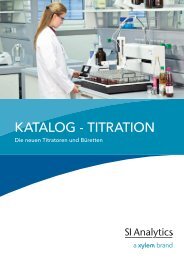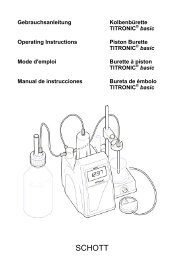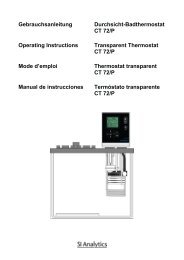Gebrauchsanleitung Durchsicht-Thermostate CT 53 CT 53 TT CT 53 ...
Gebrauchsanleitung Durchsicht-Thermostate CT 53 CT 53 TT CT 53 ...
Gebrauchsanleitung Durchsicht-Thermostate CT 53 CT 53 TT CT 53 ...
You also want an ePaper? Increase the reach of your titles
YUMPU automatically turns print PDFs into web optimized ePapers that Google loves.
Remote control<br />
25. Remote control<br />
25.1. Setup for remote control<br />
Interface parameters for the circulator are adjusted at configuration level.<br />
RS 232 C<br />
Enter or exit the configuration level by pressing the right arrow<br />
and<br />
enter<br />
at the same time.<br />
The menu item "Atc" appears on the MULTI-DISPLAY. After pressing the<br />
cursor key , the second menu item "REMOTE" is indicated.<br />
The interface parameters cannot be adjusted unless the display reads<br />
"r 0".<br />
Adjusting interface parameters:<br />
Example: changing the baud rate.<br />
Using the arrow keys<br />
move the cursor to the desired menu.<br />
The actual parameter is displayed (example: "br 24" = 2400 bauds).<br />
With the up and down arrows<br />
change the number to the<br />
desired parameter (example: 4800 bauds). The changed numerals are<br />
blinking.<br />
The new parameter is stored in memory by pressing enter .<br />
Adjustable interface parameters<br />
REMOTE<br />
0 = keypad control mode<br />
1 = remote control mode via RS232C<br />
BAUD RATE<br />
PARITY<br />
HANDSHAKE<br />
12 = 1200 bauds<br />
24 = 2400 bauds<br />
48 = 4800 bauds<br />
96 = 9600 bauds<br />
0 = no parity<br />
1 = odd parity<br />
2 = even parity<br />
0 = Xon/Xoff protocol (software handshake)<br />
1 = protocol RTS/<strong>CT</strong>S (hardware handshake)