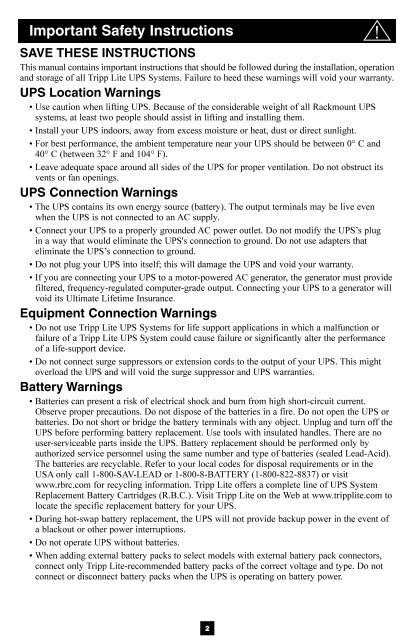200503166 93-2406 Sinewave SmartPro ... - Mindconnection
200503166 93-2406 Sinewave SmartPro ... - Mindconnection
200503166 93-2406 Sinewave SmartPro ... - Mindconnection
Create successful ePaper yourself
Turn your PDF publications into a flip-book with our unique Google optimized e-Paper software.
<strong>200503166</strong> <strong>93</strong>-<strong>2406</strong> <strong>Sinewave</strong> <strong>SmartPro</strong> Rackmount UPS OM.qxd 3/29/2005 3:12 PM Page 2<br />
Important Safety Instructions<br />
SAVE THESE INSTRUCTIONS<br />
This manual contains important instructions that should be followed during the installation, operation<br />
and storage of all Tripp Lite UPS Systems. Failure to heed these warnings will void your warranty.<br />
UPS Location Warnings<br />
• Use caution when lifting UPS. Because of the considerable weight of all Rackmount UPS<br />
systems, at least two people should assist in lifting and installing them.<br />
• Install your UPS indoors, away from excess moisture or heat, dust or direct sunlight.<br />
• For best performance, the ambient temperature near your UPS should be between 0° C and<br />
40° C (between 32° F and 104° F).<br />
• Leave adequate space around all sides of the UPS for proper ventilation. Do not obstruct its<br />
vents or fan openings.<br />
UPS Connection Warnings<br />
• The UPS contains its own energy source (battery). The output terminals may be live even<br />
when the UPS is not connected to an AC supply.<br />
• Connect your UPS to a properly grounded AC power outlet. Do not modify the UPS’s plug<br />
in a way that would eliminate the UPS's connection to ground. Do not use adapters that<br />
eliminate the UPS’s connection to ground.<br />
• Do not plug your UPS into itself; this will damage the UPS and void your warranty.<br />
• If you are connecting your UPS to a motor-powered AC generator, the generator must provide<br />
filtered, frequency-regulated computer-grade output. Connecting your UPS to a generator will<br />
void its Ultimate Lifetime Insurance.<br />
Equipment Connection Warnings<br />
• Do not use Tripp Lite UPS Systems for life support applications in which a malfunction or<br />
failure of a Tripp Lite UPS System could cause failure or significantly alter the performance<br />
of a life-support device.<br />
• Do not connect surge suppressors or extension cords to the output of your UPS. This might<br />
overload the UPS and will void the surge suppressor and UPS warranties.<br />
Battery Warnings<br />
• Batteries can present a risk of electrical shock and burn from high short-circuit current.<br />
Observe proper precautions. Do not dispose of the batteries in a fire. Do not open the UPS or<br />
batteries. Do not short or bridge the battery terminals with any object. Unplug and turn off the<br />
UPS before performing battery replacement. Use tools with insulated handles. There are no<br />
user-serviceable parts inside the UPS. Battery replacement should be performed only by<br />
authorized service personnel using the same number and type of batteries (sealed Lead-Acid).<br />
The batteries are recyclable. Refer to your local codes for disposal requirements or in the<br />
USA only call 1-800-SAV-LEAD or 1-800-8-BATTERY (1-800-822-8837) or visit<br />
www.rbrc.com for recycling information. Tripp Lite offers a complete line of UPS System<br />
Replacement Battery Cartridges (R.B.C.). Visit Tripp Lite on the Web at www.tripplite.com to<br />
locate the specific replacement battery for your UPS.<br />
• During hot-swap battery replacement, the UPS will not provide backup power in the event of<br />
a blackout or other power interruptions.<br />
• Do not operate UPS without batteries.<br />
• When adding external battery packs to select models with external battery pack connectors,<br />
connect only Tripp Lite-recommended battery packs of the correct voltage and type. Do not<br />
connect or disconnect battery packs when the UPS is operating on battery power.<br />
2