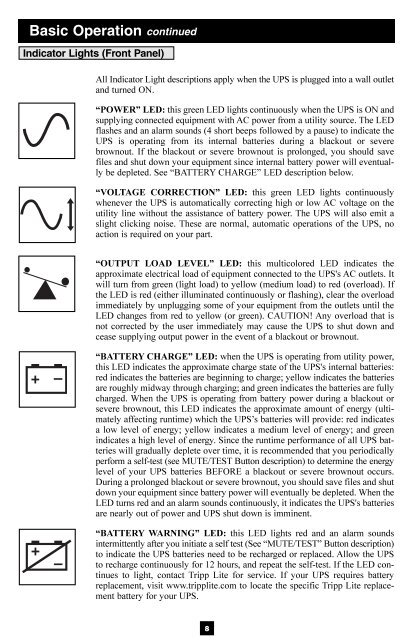200503166 93-2406 Sinewave SmartPro ... - Mindconnection
200503166 93-2406 Sinewave SmartPro ... - Mindconnection
200503166 93-2406 Sinewave SmartPro ... - Mindconnection
You also want an ePaper? Increase the reach of your titles
YUMPU automatically turns print PDFs into web optimized ePapers that Google loves.
<strong>200503166</strong> <strong>93</strong>-<strong>2406</strong> <strong>Sinewave</strong> <strong>SmartPro</strong> Rackmount UPS OM.qxd 3/29/2005 3:12 PM Page 8<br />
Basic Operation continued<br />
Indicator Lights (Front Panel)<br />
All Indicator Light descriptions apply when the UPS is plugged into a wall outlet<br />
and turned ON.<br />
“POWER” LED: this green LED lights continuously when the UPS is ON and<br />
supplying connected equipment with AC power from a utility source. The LED<br />
flashes and an alarm sounds (4 short beeps followed by a pause) to indicate the<br />
UPS is operating from its internal batteries during a blackout or severe<br />
brownout. If the blackout or severe brownout is prolonged, you should save<br />
files and shut down your equipment since internal battery power will eventually<br />
be depleted. See “BATTERY CHARGE” LED description below.<br />
“VOLTAGE CORRECTION” LED: this green LED lights continuously<br />
whenever the UPS is automatically correcting high or low AC voltage on the<br />
utility line without the assistance of battery power. The UPS will also emit a<br />
slight clicking noise. These are normal, automatic operations of the UPS, no<br />
action is required on your part.<br />
“OUTPUT LOAD LEVEL” LED: this multicolored LED indicates the<br />
approximate electrical load of equipment connected to the UPS's AC outlets. It<br />
will turn from green (light load) to yellow (medium load) to red (overload). If<br />
the LED is red (either illuminated continuously or flashing), clear the overload<br />
immediately by unplugging some of your equipment from the outlets until the<br />
LED changes from red to yellow (or green). CAUTION! Any overload that is<br />
not corrected by the user immediately may cause the UPS to shut down and<br />
cease supplying output power in the event of a blackout or brownout.<br />
“BATTERY CHARGE” LED: when the UPS is operating from utility power,<br />
this LED indicates the approximate charge state of the UPS's internal batteries:<br />
red indicates the batteries are beginning to charge; yellow indicates the batteries<br />
are roughly midway through charging; and green indicates the batteries are fully<br />
charged. When the UPS is operating from battery power during a blackout or<br />
severe brownout, this LED indicates the approximate amount of energy (ultimately<br />
affecting runtime) which the UPS’s batteries will provide: red indicates<br />
a low level of energy; yellow indicates a medium level of energy; and green<br />
indicates a high level of energy. Since the runtime performance of all UPS batteries<br />
will gradually deplete over time, it is recommended that you periodically<br />
perform a self-test (see MUTE/TEST Button description) to determine the energy<br />
level of your UPS batteries BEFORE a blackout or severe brownout occurs.<br />
During a prolonged blackout or severe brownout, you should save files and shut<br />
down your equipment since battery power will eventually be depleted. When the<br />
LED turns red and an alarm sounds continuously, it indicates the UPS's batteries<br />
are nearly out of power and UPS shut down is imminent.<br />
“BATTERY WARNING” LED: this LED lights red and an alarm sounds<br />
intermittently after you initiate a self test (See “MUTE/TEST” Button description)<br />
to indicate the UPS batteries need to be recharged or replaced. Allow the UPS<br />
to recharge continuously for 12 hours, and repeat the self-test. If the LED continues<br />
to light, contact Tripp Lite for service. If your UPS requires battery<br />
replacement, visit www.tripplite.com to locate the specific Tripp Lite replacement<br />
battery for your UPS.<br />
8