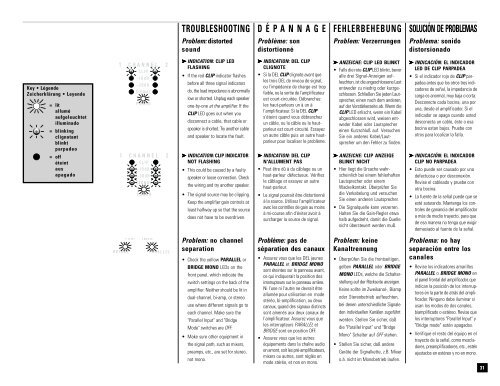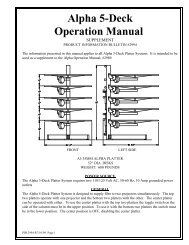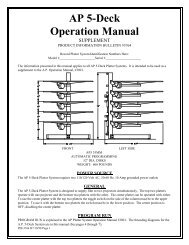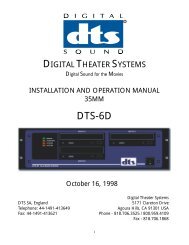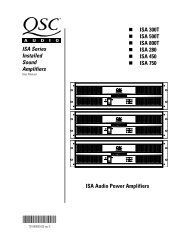features & setup - R.S. Engineering and Manufacturing
features & setup - R.S. Engineering and Manufacturing
features & setup - R.S. Engineering and Manufacturing
Create successful ePaper yourself
Turn your PDF publications into a flip-book with our unique Google optimized e-Paper software.
TROUBLESHOOTING<br />
D É P A N N A G E<br />
FEHLERBEHEBUNG<br />
SOLUCIÓN DE PROBLEMAS<br />
Problem: distorted<br />
sound<br />
Problème: son<br />
distortionné<br />
Problem: Verzerrungen<br />
Problema: sonido<br />
distorsionado<br />
Key • Légende<br />
Zeicherklärung • Leyende<br />
= lit<br />
allumé<br />
aufgeleuchtet<br />
illuminado<br />
= blinking<br />
clignotant<br />
blinkt<br />
parpadeo<br />
= off<br />
éteint<br />
aus<br />
apagado<br />
1 C H A N N E L 2<br />
CLIP<br />
-IOdB<br />
-20dB<br />
SIGNAL<br />
POWER<br />
1 C H A N N E L 2<br />
CLIP<br />
-IOdB<br />
-20dB<br />
SIGNAL<br />
POWER<br />
➤ INDICATION: CLIP LED<br />
FLASHING<br />
• If the red CLIP indicator flashes<br />
before all three signal indicators<br />
do, the load impedance is abnormally<br />
low or shorted. Unplug each speaker<br />
one-by-one at the amplifier. If the<br />
CLIP LED goes out when you<br />
disconnect a cable, that cable or<br />
speaker is shorted. Try another cable<br />
<strong>and</strong> speaker to locate the fault.<br />
➤ INDICATION: CLIP INDICATOR<br />
NOT FLASHING<br />
• This could be caused by a faulty<br />
speaker or loose connection. Check<br />
the wiring <strong>and</strong> try another speaker.<br />
• The signal source may be clipping.<br />
Keep the amplifier gain controls at<br />
least halfway up so that the source<br />
does not have to be overdriven.<br />
➤ INDICATION: DEL CLIP<br />
CLIGNOTE<br />
• Si la DEL CLIP clignote avant que<br />
les trois DEL de niveau de signal,<br />
ou l'impédance de charge est trop<br />
faible, ou la sortie de l'amplificateur<br />
est court-circuitée. Débranchez<br />
les haut-parleurs un à un à<br />
l'amplificateur. Si la DEL CLIP<br />
s'éteint qu<strong>and</strong> vous débranchez<br />
un câble, ou le câble ou le hautparleur<br />
est court-circuité. Essayez<br />
un autre câble puis un autre hautparleur<br />
pour localiser le problème.<br />
➤ INDICATION: DEL CLIP<br />
N'ALLUMENT PAS<br />
• Peut être dû à du câblage ou un<br />
haut-parleur défectueux. Vérifiez<br />
le câblage et essayez un autre<br />
haut-parleur.<br />
• Le signal pourrait être distortionné<br />
à la source. Utilisez l'amplificateur<br />
avec les contrôles de gain au moins<br />
à mi-course afin d'éviter avoir à<br />
surcharger la source de signal.<br />
➤ ANZEICHE: CLIP LED BLINKT<br />
• Falls die rote CLIP LED blinkt, bevor<br />
alle drei Signal-Anzeigen aufleuchten,<br />
ist die angeschlossene Last<br />
entweder zu niedrig oder kurzgeschlossen.<br />
Schließen Sie jeden Lautsprecher,<br />
einen nach dem <strong>and</strong>eren,<br />
auf der Verstärkerseite ab. Wenn die<br />
CLIP LED erlischt, wenn ein Kabel<br />
abgeschlossen wird, weisen entweder<br />
Kabel oder Lautsprecher<br />
einen Kurzschluß auf. Versuchen<br />
Sie ein <strong>and</strong>eres Kabel/Lautsprecher<br />
um den Fehler zu finden.<br />
➤ ANZEICHE: CLIP ANZEIGE<br />
BLINKT NICHT<br />
• Hier liegt die Ursache wahrscheinlich<br />
bei einem fehlerhaften<br />
Lautsprecher oder einem<br />
Wackelkontakt. Überprüfen Sie<br />
die Verkabelung und versuchen<br />
Sie einen <strong>and</strong>eren Lautsprecher.<br />
• Die Signalquelle kann verzerren.<br />
Halten Sie die Gain-Regler etwa<br />
halb aufgedreht, damit die Quelle<br />
nicht übersteuert werden muß.<br />
➤ INDICACIÓN: EL INDICADOR<br />
LED DE CLIP PARPADEA<br />
• Si el indicador rojo de CLIP parpadea<br />
antes que los otros tres indicadores<br />
de señal, la impedancia de<br />
carga es anormal, muy baja o corta.<br />
Desconecte cada bocina, una por<br />
una, desde el amplificador. Si el<br />
indicador se apaga cu<strong>and</strong>o usted<br />
desconecta un cable, éste o esa<br />
bocina estan bajos. Pruebe con<br />
otros para localizar la falla.<br />
➤ INDICACIÓN: EL INDICADOR<br />
CLIP NO PARPADEA<br />
• Esto puede ser causado por una<br />
defectuosa o por desconexión.<br />
Revise el cableado y pruebe con<br />
otra bocina.<br />
• La fuente de la señal puede que se<br />
esté satur<strong>and</strong>o. Mantenga los controles<br />
de ganancia del amplificador<br />
a más de medio trayecto, para que<br />
de esa manera no tenga que exigir<br />
demasiado al fuente de la señal.<br />
BRIDGE<br />
POWE<br />
OWER<br />
PARALLEL<br />
Problem: no channel<br />
separation<br />
• Check the yellow PARALLEL or<br />
BRIDGE MONO LEDs on the<br />
front panel, which indicate the<br />
switch settings on the back of the<br />
amplifier. Neither should be lit in<br />
dual-channel, bi-amp, or stereo<br />
use where different signals go to<br />
each channel. Make sure the<br />
"Parallel Input" <strong>and</strong> "Bridge<br />
Mode" switches are OFF.<br />
• Make sure other equipment in<br />
the signal path, such as mixers,<br />
preamps, etc., are set for stereo,<br />
not mono.<br />
Problème: pas de<br />
séparation des canaux<br />
• Assurez vous que les DEL jaunes<br />
PARALLEL et BRIDGE MONO<br />
sont éteintes sur le panneau avant,<br />
ce qui indiquerait la position des<br />
interrupteurs sur le panneau arrière.<br />
Ni l'une ni l'autre ne devrait être<br />
allumée pour utilisation en mode<br />
stéréo, bi-amplification, ou deux<br />
canaux, qu<strong>and</strong> des signaux distincts<br />
sont amenés aux deux canaux de<br />
l'amplificateur. Assurez vous que<br />
les interrupteurs PARALLEL et<br />
BRIDGE sont en position OFF.<br />
• Assurez vous que les autres<br />
équipements dans la chaîne audio<br />
en amont, soit les pré-amplificateurs,<br />
mixers ou autres, sont réglés en<br />
mode stéréo, et non en mono.<br />
Problem: keine<br />
Kanaltrennung<br />
• Überprüfen Sie die frontseitigen,<br />
gelben PARALLEL oder BRIDGE<br />
MONO LEDs, welche die Schalterstellung<br />
auf der Rückseite anzeigen.<br />
Keine sollte im Zweikanal-, Biamp<br />
oder Stereobetrieb aufleuchten,<br />
bei denen unterschiedliche Signale<br />
den individuellen Kanälen zugeführt<br />
werden. Stellen Sie sicher, daß<br />
die "Parallel Input" und "Bridge<br />
Mono" Schalter auf OFF stehen.<br />
• Stellen Sie sicher, daß <strong>and</strong>ere<br />
Geräte der Signalkette, z.B. Mixer<br />
o.ä. nicht im Monobetrieb laufen.<br />
Problema: no hay<br />
separación entre los<br />
canales<br />
• Revise los indicadores amarillos<br />
PARALLEL o BRIDGE MONO en<br />
el panel frontal del amplificador, que<br />
indican la posición de los interruptores<br />
en la parte de atrás del amplificador.<br />
Ninguno debe iluminar si<br />
usan los modos de dos canales,<br />
biamplificado o estéreo. Revise que<br />
los interruptores "Parallel Input" y<br />
"Bridge mode" estén apagados.<br />
• Verifique el resto del equipo en el<br />
trayecto de la señal, como mezcladores,<br />
preamplificadores, etc., estén<br />
ajustados en estéreo y no en mono.<br />
31