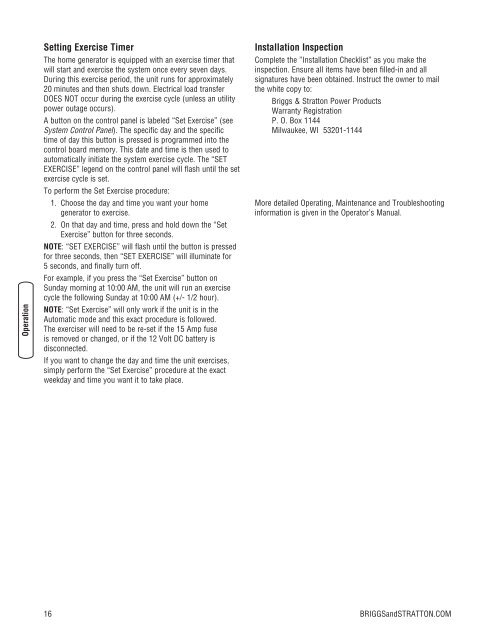20000 / 18000 Home Generator - NoOutage.com, LLC
20000 / 18000 Home Generator - NoOutage.com, LLC
20000 / 18000 Home Generator - NoOutage.com, LLC
Create successful ePaper yourself
Turn your PDF publications into a flip-book with our unique Google optimized e-Paper software.
Setting Exercise Timer<br />
The home generator is equipped with an exercise timer that<br />
will start and exercise the system once every seven days.<br />
During this exercise period, the unit runs for approximately<br />
20 minutes and then shuts down. Electrical load transfer<br />
DOES NOT occur during the exercise cycle (unless an utility<br />
power outage occurs).<br />
A button on the control panel is labeled “Set Exercise” (see<br />
System Control Panel). The specific day and the specific<br />
time of day this button is pressed is programmed into the<br />
control board memory. This date and time is then used to<br />
automatically initiate the system exercise cycle. The “SET<br />
EXERCISE” legend on the control panel will flash until the set<br />
exercise cycle is set.<br />
To perform the Set Exercise procedure:<br />
1. Choose the day and time you want your home<br />
generator to exercise.<br />
2. On that day and time, press and hold down the “Set<br />
Exercise” button for three seconds.<br />
NOTE: “SET EXERCISE” will flash until the button is pressed<br />
for three seconds, then “SET EXERCISE” will illuminate for<br />
5 seconds, and finally turn off.<br />
For example, if you press the “Set Exercise” button on<br />
Sunday morning at 10:00 AM, the unit will run an exercise<br />
cycle the following Sunday at 10:00 AM (+/- 1/2 hour).<br />
NOTE: “Set Exercise” will only work if the unit is in the<br />
Automatic mode and this exact procedure is followed.<br />
The exerciser will need to be re-set if the 15 Amp fuse<br />
is removed or changed, or if the 12 Volt DC battery is<br />
disconnected.<br />
If you want to change the day and time the unit exercises,<br />
simply perform the “Set Exercise” procedure at the exact<br />
weekday and time you want it to take place.<br />
Installation Inspection<br />
Complete the ”Installation Checklist” as you make the<br />
inspection. Ensure all items have been filled-in and all<br />
signatures have been obtained. Instruct the owner to mail<br />
the white copy to:<br />
Briggs & Stratton Power Products<br />
Warranty Registration<br />
P. O. Box 1144<br />
Milwaukee, WI 53201-1144<br />
More detailed Operating, Maintenance and Troubleshooting<br />
information is given in the Operator’s Manual.<br />
16<br />
BRIGGSandSTRATTON.COM