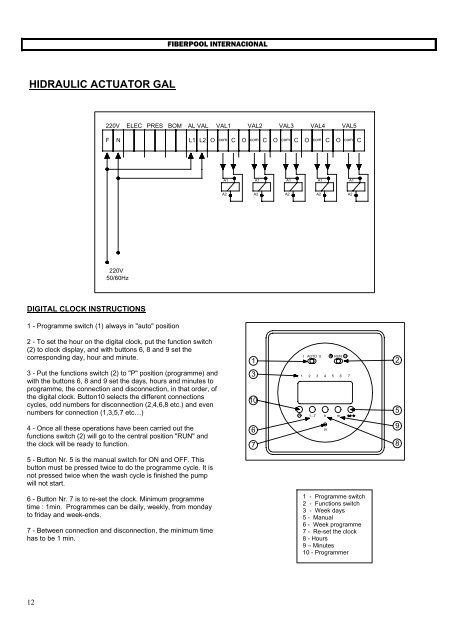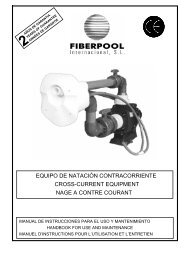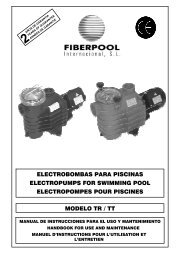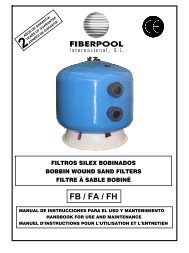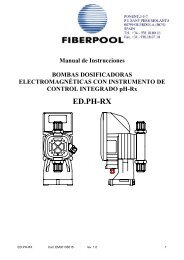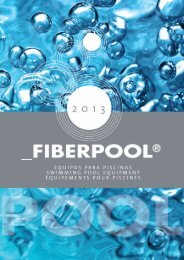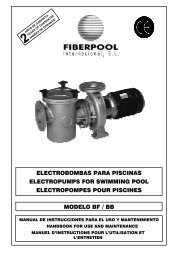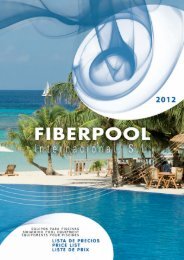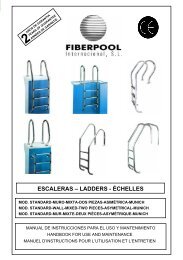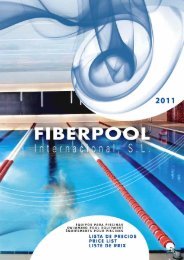Mod. 073 - FIBERPOOL
Mod. 073 - FIBERPOOL
Mod. 073 - FIBERPOOL
Create successful ePaper yourself
Turn your PDF publications into a flip-book with our unique Google optimized e-Paper software.
<strong>FIBERPOOL</strong> INTERNACIONALHIDRAULIC ACTUATOR GAL220VELECPRESBOMAL VALVAL1VAL2VAL3VAL4VAL5FNL1 L2OcomCOcomCOcom C O com C OcomCA1A1A1A1A1A2A2A2A2A2220V50/60HzDIGITAL CLOCK INSTRUCTIONS1 - Programme switch (1) always in "auto" position2 - To set the hour on the digital clock, put the function switch(2) to clock display, and with buttons 6, 8 and 9 set thecorresponding day, hour and minute.1IAUTO 0RUN P23 - Put the functions switch (2) to "P" position (programme) andwith the buttons 6, 8 and 9 set the days, hours and minutes toprogramme, the connection and disconnection, in that order, ofthe digital clock. Button10 selects the different connectionscycles, odd numbers for disconnection (2,4,6,8 etc.) and evennumbers for connection (1,3,5,7 etc…)3101 2 3 4 5 6 7P 1...7 h m54 - Once all these operations have been carried out thefunctions switch (2) will go to the central position "RUN" andthe clock will be ready to function.67R985 - Button Nr. 5 is the manual switch for ON and OFF. Thisbutton must be pressed twice to do the programme cycle. It isnot pressed twice when the wash cycle is finished the pumpwill not start.6 - Button Nr. 7 is to re-set the clock. Minimum programmetime : 1min. Programmes can be daily, weekly, from mondayto friday and week-ends.7 - Between connection and disconnection, the minimum timehas to be 1 min.1 - Programme switch2 - Functions switch3 - Week days5 - Manual6 - Week programme7 - Re-set the clock8 - Hours9 – Minutes10 - Programmer12