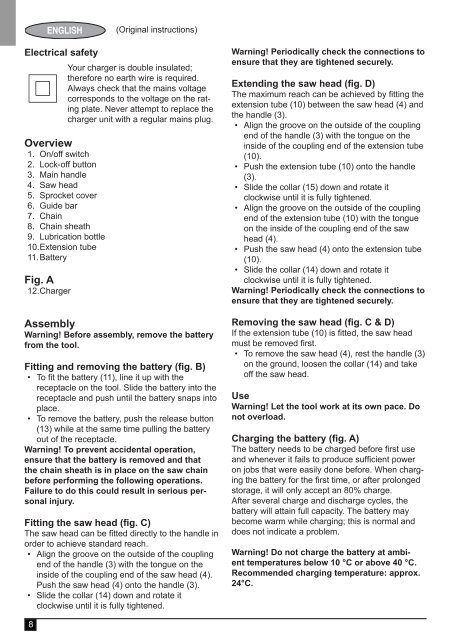BlackandDecker Elagueur- Gpc1800 - Type H2 - Instruction Manual (Européen)
BlackandDecker Elagueur- Gpc1800 - Type H2 - Instruction Manual (Européen)
BlackandDecker Elagueur- Gpc1800 - Type H2 - Instruction Manual (Européen)
You also want an ePaper? Increase the reach of your titles
YUMPU automatically turns print PDFs into web optimized ePapers that Google loves.
ENGLISH<br />
(Original instructions)<br />
Electrical safety<br />
#<br />
Your charger is double insulated;<br />
therefore no earth wire is required.<br />
Always check that the mains voltage<br />
corresponds to the voltage on the rating<br />
plate. Never attempt to replace the<br />
charger unit with a regular mains plug.<br />
Overview<br />
1. On/off switch<br />
2. Lock-off button<br />
3. Main handle<br />
4. Saw head<br />
5. Sprocket cover<br />
6. Guide bar<br />
7. Chain<br />
8. Chain sheath<br />
9. Lubrication bottle<br />
10. Ext<strong>en</strong>sion tube<br />
11. Battery<br />
Fig. A<br />
12. Charger<br />
Assembly<br />
Warning! Before assembly, remove the battery<br />
from the tool.<br />
Fitting and removing the battery (fig. B)<br />
• To fit the battery (11), line it up with the<br />
receptacle on the tool. Slide the battery into the<br />
receptacle and push until the battery snaps into<br />
place.<br />
• To remove the battery, push the release button<br />
(13) while at the same time pulling the battery<br />
out of the receptacle.<br />
Warning! To prev<strong>en</strong>t accid<strong>en</strong>tal operation,<br />
<strong>en</strong>sure that the battery is removed and that<br />
the chain sheath is in place on the saw chain<br />
before performing the following operations.<br />
Failure to do this could result in serious personal<br />
injury.<br />
Fitting the saw head (fig. C)<br />
The saw head can be fitted directly to the handle in<br />
order to achieve standard reach.<br />
• Align the groove on the outside of the coupling<br />
<strong>en</strong>d of the handle (3) with the tongue on the<br />
inside of the coupling <strong>en</strong>d of the saw head (4).<br />
Push the saw head (4) onto the handle (3).<br />
• Slide the collar (14) down and rotate it<br />
clockwise until it is fully tight<strong>en</strong>ed.<br />
Warning! Periodically check the connections to<br />
<strong>en</strong>sure that they are tight<strong>en</strong>ed securely.<br />
Ext<strong>en</strong>ding the saw head (fig. D)<br />
The maximum reach can be achieved by fitting the<br />
ext<strong>en</strong>sion tube (10) betwe<strong>en</strong> the saw head (4) and<br />
the handle (3).<br />
• Align the groove on the outside of the coupling<br />
<strong>en</strong>d of the handle (3) with the tongue on the<br />
inside of the coupling <strong>en</strong>d of the ext<strong>en</strong>sion tube<br />
(10).<br />
• Push the ext<strong>en</strong>sion tube (10) onto the handle<br />
(3).<br />
• Slide the collar (15) down and rotate it<br />
clockwise until it is fully tight<strong>en</strong>ed.<br />
• Align the groove on the outside of the coupling<br />
<strong>en</strong>d of the ext<strong>en</strong>sion tube (10) with the tongue<br />
on the inside of the coupling <strong>en</strong>d of the saw<br />
head (4).<br />
• Push the saw head (4) onto the ext<strong>en</strong>sion tube<br />
(10).<br />
• Slide the collar (14) down and rotate it<br />
clockwise until it is fully tight<strong>en</strong>ed.<br />
Warning! Periodically check the connections to<br />
<strong>en</strong>sure that they are tight<strong>en</strong>ed securely.<br />
Removing the saw head (fig. C & D)<br />
If the ext<strong>en</strong>sion tube (10) is fitted, the saw head<br />
must be removed first.<br />
• To remove the saw head (4), rest the handle (3)<br />
on the ground, loos<strong>en</strong> the collar (14) and take<br />
off the saw head.<br />
Use<br />
Warning! Let the tool work at its own pace. Do<br />
not overload.<br />
Charging the battery (fig. A)<br />
The battery needs to be charged before first use<br />
and wh<strong>en</strong>ever it fails to produce suffici<strong>en</strong>t power<br />
on jobs that were easily done before. Wh<strong>en</strong> charging<br />
the battery for the first time, or after prolonged<br />
storage, it will only accept an 80% charge.<br />
After several charge and discharge cycles, the<br />
battery will attain full capacity. The battery may<br />
become warm while charging; this is normal and<br />
does not indicate a problem.<br />
Warning! Do not charge the battery at ambi<strong>en</strong>t<br />
temperatures below 10 °C or above 40 °C.<br />
Recomm<strong>en</strong>ded charging temperature: approx.<br />
24°C.<br />
8