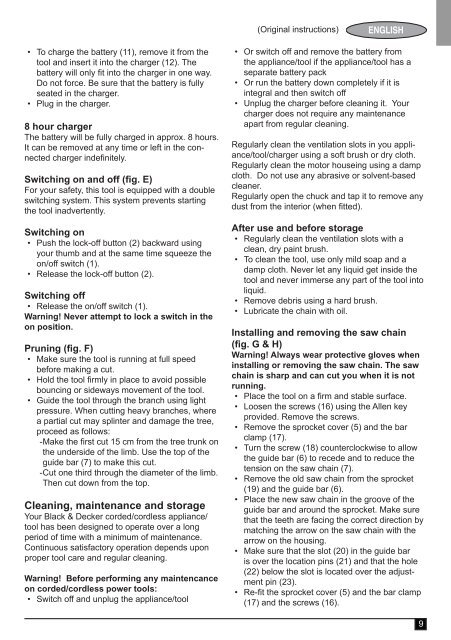BlackandDecker Elagueur- Gpc1800 - Type H2 - Instruction Manual (Européen)
BlackandDecker Elagueur- Gpc1800 - Type H2 - Instruction Manual (Européen)
BlackandDecker Elagueur- Gpc1800 - Type H2 - Instruction Manual (Européen)
You also want an ePaper? Increase the reach of your titles
YUMPU automatically turns print PDFs into web optimized ePapers that Google loves.
(Original instructions)<br />
ENGLISH<br />
• To charge the battery (11), remove it from the<br />
tool and insert it into the charger (12). The<br />
battery will only fit into the charger in one way.<br />
Do not force. Be sure that the battery is fully<br />
seated in the charger.<br />
• Plug in the charger.<br />
8 hour charger<br />
The battery will be fully charged in approx. 8 hours.<br />
It can be removed at any time or left in the connected<br />
charger indefinitely.<br />
Switching on and off (fig. E)<br />
For your safety, this tool is equipped with a double<br />
switching system. This system prev<strong>en</strong>ts starting<br />
the tool inadvert<strong>en</strong>tly.<br />
Switching on<br />
• Push the lock-off button (2) backward using<br />
your thumb and at the same time squeeze the<br />
on/off switch (1).<br />
• Release the lock-off button (2).<br />
Switching off<br />
• Release the on/off switch (1).<br />
Warning! Never attempt to lock a switch in the<br />
on position.<br />
Pruning (fig. F)<br />
• Make sure the tool is running at full speed<br />
before making a cut.<br />
• Hold the tool firmly in place to avoid possible<br />
bouncing or sideways movem<strong>en</strong>t of the tool.<br />
• Guide the tool through the branch using light<br />
pressure. Wh<strong>en</strong> cutting heavy branches, where<br />
a partial cut may splinter and damage the tree,<br />
proceed as follows:<br />
-Make - the first cut 15 cm from the tree trunk on<br />
the underside of the limb. Use the top of the<br />
guide bar (7) to make this cut.<br />
-Cut - one third through the diameter of the limb.<br />
Th<strong>en</strong> cut down from the top.<br />
Cleaning, maint<strong>en</strong>ance and storage<br />
Your Black & Decker corded/cordless appliance/<br />
tool has be<strong>en</strong> designed to operate over a long<br />
period of time with a minimum of maint<strong>en</strong>ance.<br />
Continuous satisfactory operation dep<strong>en</strong>ds upon<br />
proper tool care and regular cleaning.<br />
Warning! Before performing any maint<strong>en</strong>cance<br />
on corded/cordless power tools:<br />
• Switch off and unplug the appliance/tool<br />
• Or switch off and remove the battery from<br />
the appliance/tool if the appliance/tool has a<br />
separate battery pack<br />
• Or run the battery down completely if it is<br />
integral and th<strong>en</strong> switch off<br />
• Unplug the charger before cleaning it. Your<br />
charger does not require any maint<strong>en</strong>ance<br />
apart from regular cleaning.<br />
Regularly clean the v<strong>en</strong>tilation slots in you appliance/tool/charger<br />
using a soft brush or dry cloth.<br />
Regularly clean the motor houseing using a damp<br />
cloth. Do not use any abrasive or solv<strong>en</strong>t-based<br />
cleaner.<br />
Regularly op<strong>en</strong> the chuck and tap it to remove any<br />
dust from the interior (wh<strong>en</strong> fitted).<br />
After use and before storage<br />
• Regularly clean the v<strong>en</strong>tilation slots with a<br />
clean, dry paint brush.<br />
• To clean the tool, use only mild soap and a<br />
damp cloth. Never let any liquid get inside the<br />
tool and never immerse any part of the tool into<br />
liquid.<br />
• Remove debris using a hard brush.<br />
• Lubricate the chain with oil.<br />
Installing and removing the saw chain<br />
(fig. G & H)<br />
Warning! Always wear protective gloves wh<strong>en</strong><br />
installing or removing the saw chain. The saw<br />
chain is sharp and can cut you wh<strong>en</strong> it is not<br />
running.<br />
• Place the tool on a firm and stable surface.<br />
• Loos<strong>en</strong> the screws (16) using the All<strong>en</strong> key<br />
provided. Remove the screws.<br />
• Remove the sprocket cover (5) and the bar<br />
clamp (17).<br />
• Turn the screw (18) counterclockwise to allow<br />
the guide bar (6) to recede and to reduce the<br />
t<strong>en</strong>sion on the saw chain (7).<br />
• Remove the old saw chain from the sprocket<br />
(19) and the guide bar (6).<br />
• Place the new saw chain in the groove of the<br />
guide bar and around the sprocket. Make sure<br />
that the teeth are facing the correct direction by<br />
matching the arrow on the saw chain with the<br />
arrow on the housing.<br />
• Make sure that the slot (20) in the guide bar<br />
is over the location pins (21) and that the hole<br />
(22) below the slot is located over the adjustm<strong>en</strong>t<br />
pin (23).<br />
• Re-fit the sprocket cover (5) and the bar clamp<br />
(17) and the screws (16).<br />
9