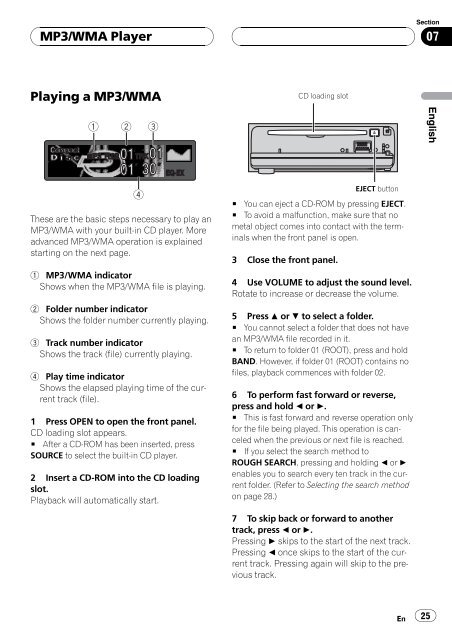Pioneer DEH-P7500MP - User manual - anglais, espagnol
Pioneer DEH-P7500MP - User manual - anglais, espagnol
Pioneer DEH-P7500MP - User manual - anglais, espagnol
Create successful ePaper yourself
Turn your PDF publications into a flip-book with our unique Google optimized e-Paper software.
MP3/WMA Player<br />
Section<br />
07<br />
Playing a MP3/WMA<br />
CD loading slot<br />
1 2<br />
3<br />
English<br />
4<br />
These are the basic steps necessary to play an<br />
MP3/WMA with your built-in CD player. More<br />
advanced MP3/WMA operation is explained<br />
starting on the next page.<br />
1 MP3/WMA indicator<br />
Shows when the MP3/WMA file is playing.<br />
2 Folder number indicator<br />
Shows the folder number currently playing.<br />
3 Track number indicator<br />
Shows the track (file) currently playing.<br />
4 Playtime indicator<br />
Shows the elapsed playing time of the current<br />
track (file).<br />
1 Press OPEN to open the front panel.<br />
CD loading slot appears.<br />
# After a CD-ROM has been inserted, press<br />
SOURCE to select the built-in CD player.<br />
2 Insert a CD-ROM into the CD loading<br />
slot.<br />
Playback will automatically start.<br />
EJECT button<br />
# You can eject a CD-ROM by pressing EJECT.<br />
# To avoid a malfunction, make sure that no<br />
metal object comes into contact with the terminals<br />
when the front panel is open.<br />
3 Close the front panel.<br />
4 Use VOLUME to adjust the sound level.<br />
Rotate to increase or decrease the volume.<br />
5 Press a or b to select a folder.<br />
# You cannot select a folder that does not have<br />
an MP3/WMA file recorded in it.<br />
# To return to folder 01 (ROOT), press and hold<br />
BAND. However, if folder 01 (ROOT) contains no<br />
files, playback commences with folder 02.<br />
6 To perform fast forward or reverse,<br />
press and hold c or d.<br />
# This is fast forward and reverse operation only<br />
for the file being played. This operation is canceled<br />
when the previous or next file is reached.<br />
# If you select the search method to<br />
ROUGH SEARCH, pressing and holding c or d<br />
enables you to search every ten track in the current<br />
folder. (Refer to Selecting the search method<br />
on page 28.)<br />
7 To skip back or forward to another<br />
track, press c or d.<br />
Pressing d skips to the start of the next track.<br />
Pressing c once skips to the start of the current<br />
track. Pressing again will skip to the previous<br />
track.<br />
En 25