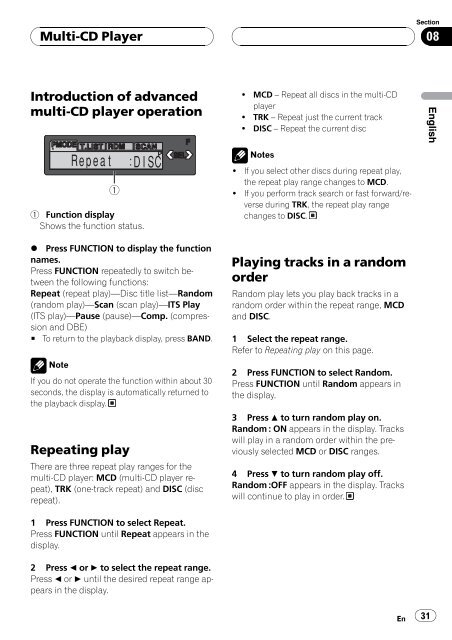Pioneer DEH-P7500MP - User manual - anglais, espagnol
Pioneer DEH-P7500MP - User manual - anglais, espagnol
Pioneer DEH-P7500MP - User manual - anglais, espagnol
Create successful ePaper yourself
Turn your PDF publications into a flip-book with our unique Google optimized e-Paper software.
Multi-CD Player<br />
Section<br />
08<br />
Introduction of advanced<br />
multi-CD player operation<br />
1<br />
1 Function display<br />
Shows the function status.<br />
% Press FUNCTION to displaythe function<br />
names.<br />
Press FUNCTION repeatedly to switch between<br />
the following functions:<br />
Repeat (repeat play)Disc title listRandom<br />
(random play)Scan (scan play)ITS Play<br />
(ITS play)Pause (pause)Comp. (compression<br />
and DBE)<br />
# To return to the playback display, press BAND.<br />
Note<br />
If you do not operate the function within about 30<br />
seconds, the display is automatically returned to<br />
the playback display.<br />
Repeating play<br />
There are three repeat play ranges for the<br />
multi-CD player: MCD (multi-CD player repeat),<br />
TRK (one-track repeat) and DISC (disc<br />
repeat).<br />
1 Press FUNCTION to select Repeat.<br />
Press FUNCTION until Repeat appears in the<br />
display.<br />
2 Press c or d to select the repeat range.<br />
Press c or d until the desired repeat range appears<br />
in the display.<br />
! MCD Repeat all discs in the multi-CD<br />
player<br />
! TRK Repeat just the current track<br />
! DISC Repeat the current disc<br />
Notes<br />
! If you select other discs during repeat play,<br />
the repeat play range changes to MCD.<br />
! If you perform track search or fast forward/reverse<br />
during TRK, the repeat play range<br />
changes to DISC.<br />
Playing tracks in a random<br />
order<br />
Random play lets you play back tracks in a<br />
random order within the repeat range, MCD<br />
and DISC.<br />
1 Select the repeat range.<br />
Refer to Repeating play on this page.<br />
2 Press FUNCTION to select Random.<br />
Press FUNCTION until Random appears in<br />
the display.<br />
3 Press a to turn random playon.<br />
Random : ON appears in the display. Tracks<br />
will play in a random order within the previously<br />
selected MCD or DISC ranges.<br />
4 Press b to turn random playoff.<br />
Random :OFF appears in the display. Tracks<br />
will continue to play in order.<br />
English<br />
En 31