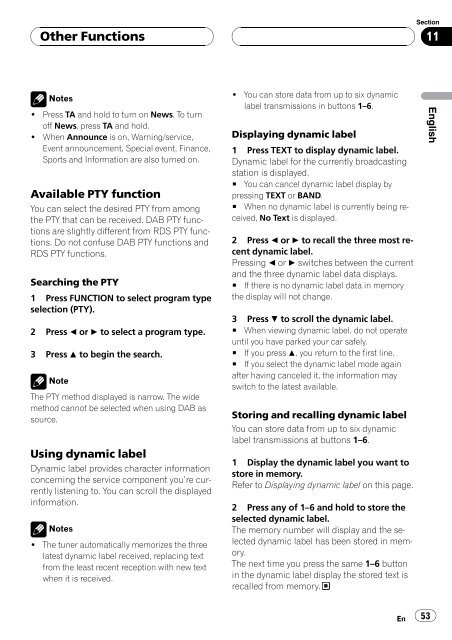Pioneer DEH-P7500MP - User manual - anglais, espagnol
Pioneer DEH-P7500MP - User manual - anglais, espagnol
Pioneer DEH-P7500MP - User manual - anglais, espagnol
You also want an ePaper? Increase the reach of your titles
YUMPU automatically turns print PDFs into web optimized ePapers that Google loves.
Other Functions<br />
Section<br />
11<br />
Notes<br />
! Press TA and hold to turn on News. To turn<br />
off News, press TA and hold.<br />
! When Announce is on, Warning/service,<br />
Event announcement, Special event, Finance,<br />
Sports and Information are also turned on.<br />
Available PTY function<br />
You can select the desired PTY from among<br />
the PTY that can be received. DAB PTY functions<br />
are slightly different from RDS PTY functions.<br />
Do not confuse DAB PTY functions and<br />
RDS PTY functions.<br />
Searching the PTY<br />
1 Press FUNCTION to select program type<br />
selection (PTY).<br />
2 Press c or d to select a program type.<br />
3 Press a to begin the search.<br />
Note<br />
The PTY method displayed is narrow. The wide<br />
method cannot be selected when using DAB as<br />
source.<br />
Using dynamic label<br />
Dynamic label provides character information<br />
concerning the service component youre currently<br />
listening to. You can scroll the displayed<br />
information.<br />
Notes<br />
! The tuner automatically memorizes the three<br />
latest dynamic label received, replacing text<br />
from the least recent reception with new text<br />
when it is received.<br />
! You can store data from up to six dynamic<br />
label transmissions in buttons 16.<br />
Displaying dynamic label<br />
1 Press TEXT to displaydynamic label.<br />
Dynamic label for the currently broadcasting<br />
station is displayed.<br />
# You can cancel dynamic label display by<br />
pressing TEXT or BAND.<br />
# When no dynamic label is currently being received,<br />
No Text is displayed.<br />
2 Press c or d to recall the three most recent<br />
dynamic label.<br />
Pressing c or d switches between the current<br />
and the three dynamic label data displays.<br />
# If there is no dynamic label data in memory<br />
the display will not change.<br />
3 Press b to scroll the dynamic label.<br />
# When viewing dynamic label, do not operate<br />
until you have parked your car safely.<br />
# If you press a, you return to the first line.<br />
# If you select the dynamic label mode again<br />
after having canceled it, the information may<br />
switch to the latest available.<br />
Storing and recalling dynamic label<br />
You can store data from up to six dynamic<br />
label transmissions at buttons 16.<br />
1 Display the dynamic label you want to<br />
store in memory.<br />
Refer to Displaying dynamic label on this page.<br />
2 Press anyof 16 and hold to store the<br />
selected dynamic label.<br />
The memory number will display and the selected<br />
dynamic label has been stored in memory.<br />
The next time you press the same 16 button<br />
in the dynamic label display the stored text is<br />
recalled from memory.<br />
English<br />
En 53