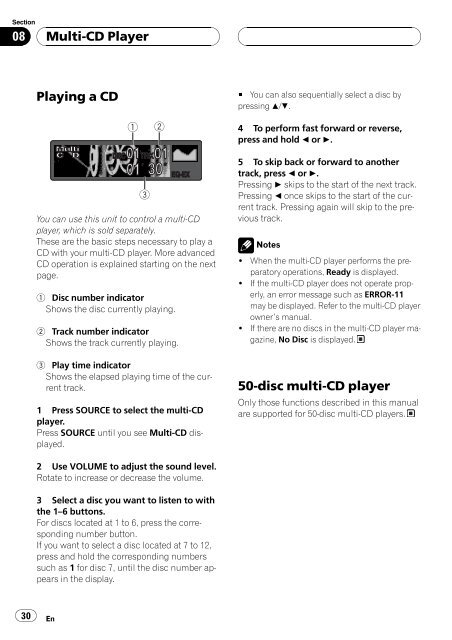Pioneer DEH-P7500MP - User manual - anglais, espagnol
Pioneer DEH-P7500MP - User manual - anglais, espagnol
Pioneer DEH-P7500MP - User manual - anglais, espagnol
You also want an ePaper? Increase the reach of your titles
YUMPU automatically turns print PDFs into web optimized ePapers that Google loves.
Section<br />
08<br />
Multi-CD Player<br />
Playing a CD<br />
# You can also sequentially select a disc by<br />
pressing a/b.<br />
1<br />
2<br />
4 To perform fast forward or reverse,<br />
press and hold c or d.<br />
3<br />
You can use this unit to control a multi-CD<br />
player, which is sold separately.<br />
These are the basic steps necessary to play a<br />
CD with your multi-CD player. More advanced<br />
CD operation is explained starting on the next<br />
page.<br />
1 Disc number indicator<br />
Shows the disc currently playing.<br />
2 Track number indicator<br />
Shows the track currently playing.<br />
3 Playtime indicator<br />
Shows the elapsed playing time of the current<br />
track.<br />
1 Press SOURCE to select the multi-CD<br />
player.<br />
Press SOURCE until you see Multi-CD displayed.<br />
5 To skip back or forward to another<br />
track, press c or d.<br />
Pressing d skips to the start of the next track.<br />
Pressing c once skips to the start of the current<br />
track. Pressing again will skip to the previous<br />
track.<br />
Notes<br />
! When the multi-CD player performs the preparatory<br />
operations, Ready is displayed.<br />
! If the multi-CD player does not operate properly,<br />
an error message such as ERROR-11<br />
may be displayed. Refer to the multi-CD player<br />
owners <strong>manual</strong>.<br />
! If there are no discs in the multi-CD player magazine,<br />
No Disc is displayed.<br />
50-disc multi-CD player<br />
Only those functions described in this <strong>manual</strong><br />
are supported for 50-disc multi-CD players.<br />
2 Use VOLUME to adjust the sound level.<br />
Rotate to increase or decrease the volume.<br />
3 Select a disc you want to listen to with<br />
the 16 buttons.<br />
For discs located at 1 to 6, press the corresponding<br />
number button.<br />
If you want to select a disc located at 7 to 12,<br />
press and hold the corresponding numbers<br />
such as 1 for disc 7, until the disc number appears<br />
in the display.<br />
30<br />
En