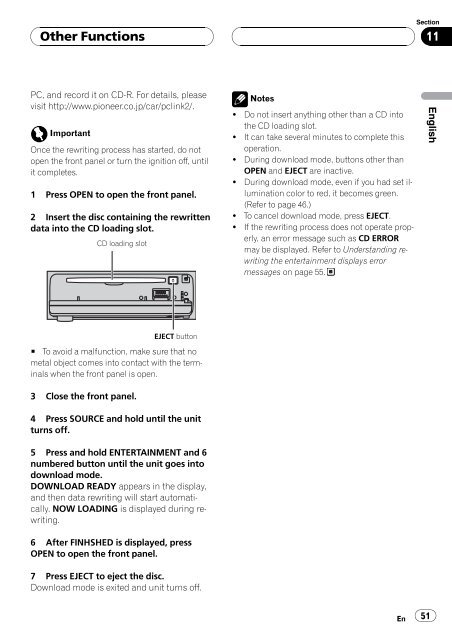Pioneer DEH-P7500MP - User manual - anglais, espagnol
Pioneer DEH-P7500MP - User manual - anglais, espagnol
Pioneer DEH-P7500MP - User manual - anglais, espagnol
You also want an ePaper? Increase the reach of your titles
YUMPU automatically turns print PDFs into web optimized ePapers that Google loves.
Other Functions<br />
Section<br />
11<br />
PC, and record it on CD-R. For details, please<br />
visit http://www.pioneer.co.jp/car/pclink2/.<br />
Important<br />
Once the rewriting process has started, do not<br />
open the front panel or turn the ignition off, until<br />
it completes.<br />
1 Press OPEN to open the front panel.<br />
2 Insert the disc containing the rewritten<br />
data into the CD loading slot.<br />
CD loading slot<br />
Notes<br />
! Do not insert anything other than a CD into<br />
the CD loading slot.<br />
! It can take several minutes to complete this<br />
operation.<br />
! During download mode, buttons other than<br />
OPEN and EJECT are inactive.<br />
! During download mode, even if you had set illumination<br />
color to red, it becomes green.<br />
(Refer to page 46.)<br />
! To cancel download mode, press EJECT.<br />
! If the rewriting process does not operate properly,<br />
an error message such as CD ERROR<br />
may be displayed. Refer to Understanding rewriting<br />
the entertainment displays error<br />
messages on page 55.<br />
English<br />
EJECT button<br />
# To avoid a malfunction, make sure that no<br />
metal object comes into contact with the terminals<br />
when the front panel is open.<br />
3 Close the front panel.<br />
4 Press SOURCE and hold until the unit<br />
turns off.<br />
5 Press and hold ENTERTAINMENT and 6<br />
numbered button until the unit goes into<br />
download mode.<br />
DOWNLOAD READY appears in the display,<br />
and then data rewriting will start automatically.<br />
NOW LOADING is displayed during rewriting.<br />
6 After FINHSHED is displayed, press<br />
OPEN to open the front panel.<br />
7 Press EJECT to eject the disc.<br />
Download mode is exited and unit turns off.<br />
En 51