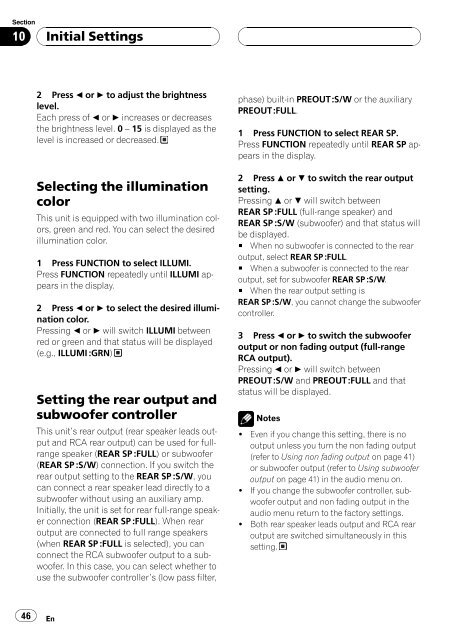Pioneer DEH-P7500MP - User manual - anglais, espagnol
Pioneer DEH-P7500MP - User manual - anglais, espagnol
Pioneer DEH-P7500MP - User manual - anglais, espagnol
Create successful ePaper yourself
Turn your PDF publications into a flip-book with our unique Google optimized e-Paper software.
Section<br />
10<br />
Initial Settings<br />
2 Press c or d to adjust the brightness<br />
level.<br />
Each press of c or d increases or decreases<br />
the brightness level. 0 15 is displayed as the<br />
level is increased or decreased.<br />
Selecting the illumination<br />
color<br />
This unit is equipped with two illumination colors,<br />
green and red. You can select the desired<br />
illumination color.<br />
1 Press FUNCTION to select ILLUMI.<br />
Press FUNCTION repeatedly until ILLUMI appears<br />
in the display.<br />
2 Press c or d to select the desired illumination<br />
color.<br />
Pressing c or d will switch ILLUMI between<br />
red or green and that status will be displayed<br />
(e.g., ILLUMI :GRN)<br />
Setting the rear output and<br />
subwoofer controller<br />
This units rear output (rear speaker leads output<br />
and RCA rear output) can be used for fullrange<br />
speaker (REAR SP :FULL) or subwoofer<br />
(REAR SP :S/W) connection. If you switch the<br />
rear output setting to the REAR SP :S/W, you<br />
can connect a rear speaker lead directly to a<br />
subwoofer without using an auxiliary amp.<br />
Initially, the unit is set for rear full-range speaker<br />
connection (REAR SP :FULL). When rear<br />
output are connected to full range speakers<br />
(when REAR SP :FULL is selected), you can<br />
connect the RCA subwoofer output to a subwoofer.<br />
In this case, you can select whether to<br />
use the subwoofer controllers (low pass filter,<br />
phase) built-in PREOUT:S/W or the auxiliary<br />
PREOUT:FULL.<br />
1 Press FUNCTION to select REAR SP.<br />
Press FUNCTION repeatedly until REAR SP appears<br />
in the display.<br />
2 Press a or b to switch the rear output<br />
setting.<br />
Pressing a or b will switch between<br />
REAR SP :FULL (full-range speaker) and<br />
REAR SP :S/W (subwoofer) and that status will<br />
be displayed.<br />
# When no subwoofer is connected to the rear<br />
output, select REAR SP :FULL.<br />
# When a subwoofer is connected to the rear<br />
output, set for subwoofer REAR SP :S/W.<br />
# When the rear output setting is<br />
REAR SP :S/W, you cannot change the subwoofer<br />
controller.<br />
3 Press c or d to switch the subwoofer<br />
output or non fading output (full-range<br />
RCA output).<br />
Pressing c or d will switch between<br />
PREOUT:S/W and PREOUT:FULL and that<br />
status will be displayed.<br />
Notes<br />
! Even if you change this setting, there is no<br />
output unless you turn the non fading output<br />
(refer to Using non fading output on page 41)<br />
or subwoofer output (refer to Using subwoofer<br />
output on page 41) in the audio menu on.<br />
! If you change the subwoofer controller, subwoofer<br />
output and non fading output in the<br />
audio menu return to the factory settings.<br />
! Both rear speaker leads output and RCA rear<br />
output are switched simultaneously in this<br />
setting.<br />
46<br />
En