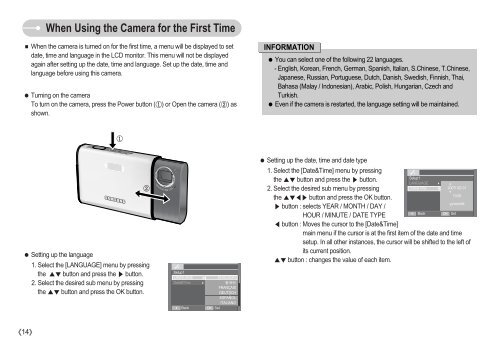Samsung i70 (EC-I70ZZBBA/E1 ) - Manuel de l'utilisateur 7.56 MB, pdf, Anglais
Samsung i70 (EC-I70ZZBBA/E1 ) - Manuel de l'utilisateur 7.56 MB, pdf, Anglais
Samsung i70 (EC-I70ZZBBA/E1 ) - Manuel de l'utilisateur 7.56 MB, pdf, Anglais
You also want an ePaper? Increase the reach of your titles
YUMPU automatically turns print PDFs into web optimized ePapers that Google loves.
When Using the Camera for the First Time<br />
When the camera is turned on for the first time, a menu will be displayed to set<br />
date, time and language in the LCD monitor. This menu will not be displayed<br />
again after setting up the date, time and language. Set up the date, time and<br />
language before using this camera.<br />
Turning on the camera<br />
To turn on the camera, press the Power button () or Open the camera () as<br />
shown.<br />
INFORMATION<br />
You can select one of the following 22 languages.<br />
- English, Korean, French, German, Spanish, Italian, S.Chinese, T.Chinese,<br />
Japanese, Russian, Portuguese, Dutch, Danish, Swedish, Finnish, Thai,<br />
Bahasa (Malay / Indonesian), Arabic, Polish, Hungarian, Czech and<br />
Turkish.<br />
Even if the camera is restarted, the language setting will be maintained.<br />
Setting up the language<br />
1. Select the [LANGUAGE] menu by pressing<br />
the button and press the button.<br />
2. Select the <strong>de</strong>sired sub menu by pressing<br />
the button and press the OK button.<br />
Setup1<br />
LANGUAGE<br />
Date&Time<br />
<br />
Back<br />
<br />
<br />
ENGLISGH<br />
FRANÇAIS<br />
DEUTSCH<br />
ESPAÑOL<br />
ITALIANO<br />
OK Set<br />
Setting up the date, time and date type<br />
1. Select the [Date&Time] menu by pressing<br />
Setup1<br />
the button and press the button.<br />
LANGUAGE <br />
2. Select the <strong>de</strong>sired sub menu by pressing<br />
Date&Time<br />
2007/ 02/ 01<br />
13:00<br />
the button and press the OK button.<br />
yy/mm/dd<br />
button : selects YEAR / MONTH / DAY /<br />
Back OK Set<br />
HOUR / MINUTE / DATE TYPE<br />
button : Moves the cursor to the [Date&Time]<br />
main menu if the cursor is at the first item of the date and time<br />
setup. In all other instances, the cursor will be shifted to the left of<br />
its current position.<br />
button : changes the value of each item.<br />
<br />
<br />
<br />
<br />
14