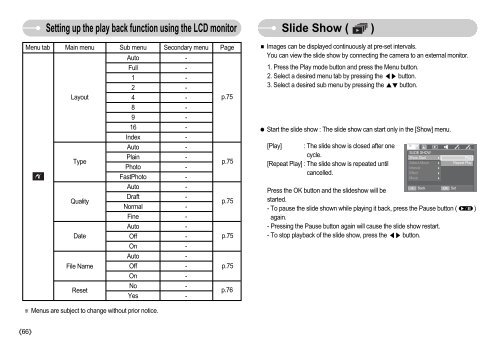Samsung i70 (EC-I70ZZBBA/E1 ) - Manuel de l'utilisateur 7.56 MB, pdf, Anglais
Samsung i70 (EC-I70ZZBBA/E1 ) - Manuel de l'utilisateur 7.56 MB, pdf, Anglais
Samsung i70 (EC-I70ZZBBA/E1 ) - Manuel de l'utilisateur 7.56 MB, pdf, Anglais
You also want an ePaper? Increase the reach of your titles
YUMPU automatically turns print PDFs into web optimized ePapers that Google loves.
Setting up the play back function using the LCD monitor<br />
Menu tab Main menu Sub menu Secondary menu Page<br />
Layout<br />
Type<br />
Quality<br />
Date<br />
File Name<br />
Reset<br />
Auto -<br />
Full -<br />
1 -<br />
2 -<br />
4 -<br />
8 -<br />
9 -<br />
16 -<br />
In<strong>de</strong>x -<br />
Auto -<br />
Plain -<br />
Photo -<br />
FastPhoto -<br />
Auto -<br />
Draft -<br />
Normal -<br />
Fine -<br />
Auto -<br />
Off -<br />
On -<br />
Auto -<br />
Off -<br />
On -<br />
No -<br />
Yes -<br />
p.75<br />
p.75<br />
p.75<br />
p.75<br />
p.75<br />
p.76<br />
Sli<strong>de</strong> Show ( )<br />
Images can be displayed continuously at pre-set intervals.<br />
You can view the sli<strong>de</strong> show by connecting the camera to an external monitor.<br />
1. Press the Play mo<strong>de</strong> button and press the Menu button.<br />
2. Select a <strong>de</strong>sired menu tab by pressing the button.<br />
3. Select a <strong>de</strong>sired sub menu by pressing the button.<br />
Start the sli<strong>de</strong> show : The sli<strong>de</strong> show can start only in the [Show] menu.<br />
[Play] : The sli<strong>de</strong> show is closed after one<br />
cycle.<br />
[Repeat Play] : The sli<strong>de</strong> show is repeated until<br />
cancelled.<br />
SLIDE SHOW<br />
Show Start<br />
Select Album<br />
Interval<br />
Effect<br />
Music<br />
Play<br />
Repeat Play<br />
Back OK Set<br />
Press the OK button and the sli<strong>de</strong>show will be<br />
started.<br />
- To pause the sli<strong>de</strong> shown while playing it back, press the Pause button ( )<br />
again.<br />
- Pressing the Pause button again will cause the sli<strong>de</strong> show restart.<br />
- To stop playback of the sli<strong>de</strong> show, press the button.<br />
<br />
<br />
<br />
<br />
<br />
<br />
Menus are subject to change without prior notice.<br />
66