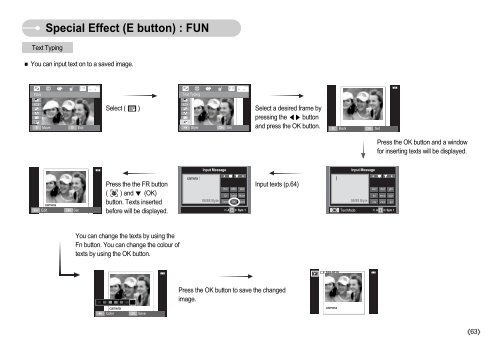Samsung i70 (EC-I70ZZBBA/E1 ) - Manuel de l'utilisateur 7.56 MB, pdf, Anglais
Samsung i70 (EC-I70ZZBBA/E1 ) - Manuel de l'utilisateur 7.56 MB, pdf, Anglais
Samsung i70 (EC-I70ZZBBA/E1 ) - Manuel de l'utilisateur 7.56 MB, pdf, Anglais
Create successful ePaper yourself
Turn your PDF publications into a flip-book with our unique Google optimized e-Paper software.
Special Effect (E button) : FUN<br />
Text Typing<br />
You can input text on to a saved image.<br />
FUN<br />
Text Typing<br />
<br />
Move<br />
E<br />
Exit<br />
Select ( )<br />
Style<br />
Select a <strong>de</strong>sired frame by<br />
pressing the button<br />
and press the OK button.<br />
OK Set<br />
E Back OK Set<br />
Press the OK button and a window<br />
for inserting texts will be displayed.<br />
Input Message<br />
Input Message<br />
Fn<br />
Edit<br />
camera<br />
OK<br />
Set<br />
Press the the FR button<br />
( ) and (OK)<br />
button. Texts inserted<br />
before will be displayed.<br />
camera <br />
Kor ABC abc<br />
Cn Symbol Num<br />
06/88 Byte Delete OK Cancel<br />
Input texts (p.64)<br />
<br />
06/88 Byte<br />
Text Mo<strong>de</strong><br />
abc <strong>de</strong>f ghi<br />
jkl mno pqr<br />
stu vwx .yz<br />
You can change the texts by using the<br />
Fn button. You can change the colour of<br />
texts by using the OK button.<br />
Press the OK button to save the changed<br />
image.<br />
<br />
camera<br />
Color<br />
OK<br />
Save<br />
camera<br />
63