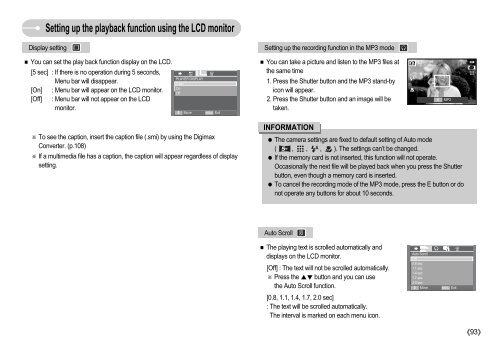Samsung i70 (EC-I70ZZBBA/E1 ) - Manuel de l'utilisateur 7.56 MB, pdf, Anglais
Samsung i70 (EC-I70ZZBBA/E1 ) - Manuel de l'utilisateur 7.56 MB, pdf, Anglais
Samsung i70 (EC-I70ZZBBA/E1 ) - Manuel de l'utilisateur 7.56 MB, pdf, Anglais
You also want an ePaper? Increase the reach of your titles
YUMPU automatically turns print PDFs into web optimized ePapers that Google loves.
Setting up the playback function using the LCD monitor<br />
Display setting<br />
Setting up the recording function in the MP3 mo<strong>de</strong><br />
You can set the play back function display on the LCD.<br />
[5 sec] : If there is no operation during 5 seconds,<br />
Menu bar will disappear.<br />
[On] : Menu bar will appear on the LCD monitor.<br />
[Off] : Menu bar will not appear on the LCD<br />
monitor.<br />
PLAYER DISPLAY<br />
5 sec<br />
On <br />
Off<br />
<br />
Move<br />
MENU<br />
Exit<br />
You can take a picture and listen to the MP3 files at<br />
the same time<br />
1. Press the Shutter button and the MP3 stand-by<br />
icon will appear.<br />
2. Press the Shutter button and an image will be<br />
taken.<br />
E<br />
MP3<br />
To see the caption, insert the caption file (.smi) by using the Digimax<br />
Converter. (p.108)<br />
If a multimedia file has a caption, the caption will appear regardless of display<br />
setting.<br />
INFORMATION<br />
The camera settings are fixed to <strong>de</strong>fault setting of Auto mo<strong>de</strong><br />
( , , , ). The settings can’t be changed.<br />
If the memory card is not inserted, this function will not operate.<br />
Occasionally the next file will be played back when you press the Shutter<br />
button, even though a memory card is inserted.<br />
To cancel the recording mo<strong>de</strong> of the MP3 mo<strong>de</strong>, press the E button or do<br />
not operate any buttons for about 10 seconds.<br />
Auto Scroll<br />
The playing text is scrolled automatically and<br />
displays on the LCD monitor.<br />
[Off] : The text will not be scrolled automatically.<br />
Press the button and you can use<br />
the Auto Scroll function.<br />
[0.8, 1.1, 1.4, 1.7, 2.0 sec]<br />
: The text will be scrolled automatically.<br />
The interval is marked on each menu icon.<br />
Auto Scroll<br />
Off<br />
0.8 sec<br />
1.1 sec<br />
1.4 sec<br />
1.7 sec<br />
2.0 sec<br />
Move MENU Exit<br />
93